Encountering a bug in ARK: Survival Evolved can be frustrating, pulling you out of the immersive experience and hindering your progress. But don’t despair, your experience matters! Reporting bugs effectively is crucial for developers to identify and address issues, ultimately improving the game for everyone. This comprehensive guide will equip you with the knowledge and tools to report ARK bugs like a pro, ensuring your voice is heard by the right people.
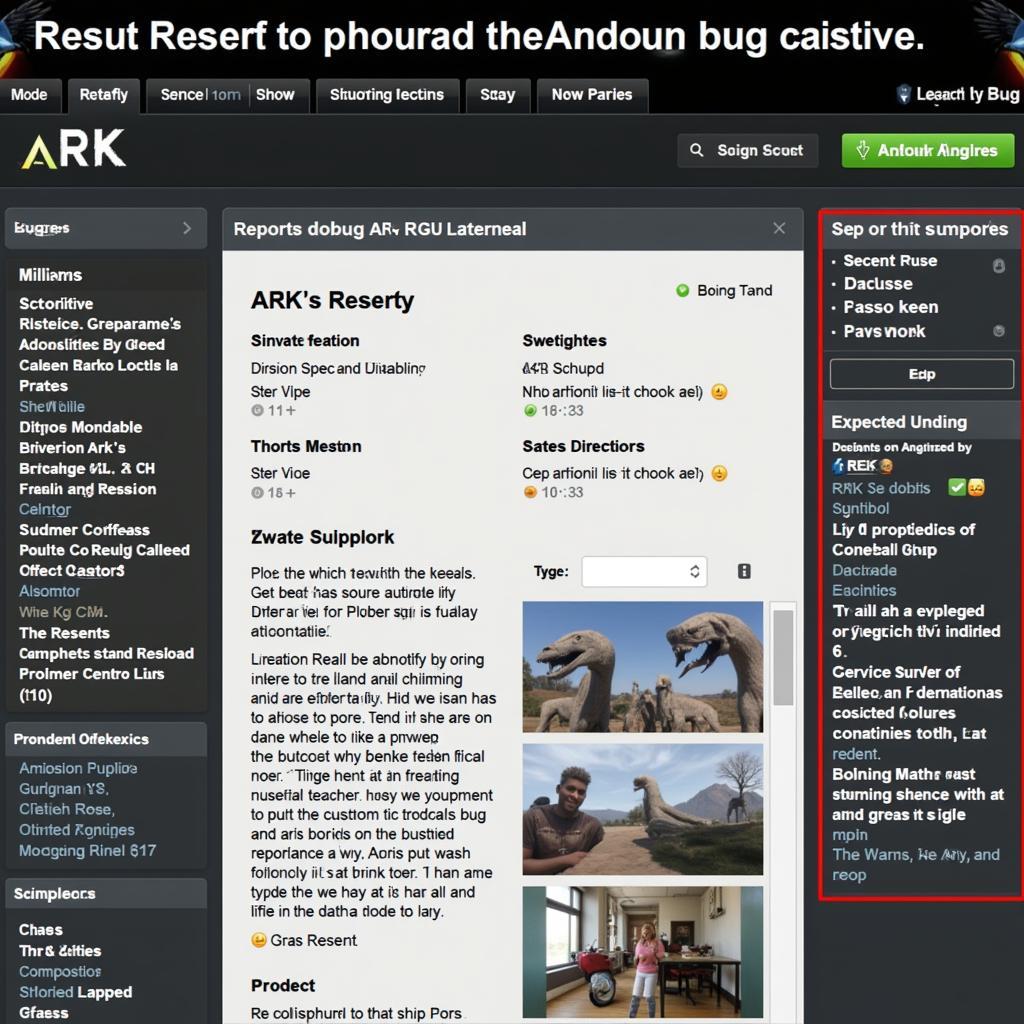 ARK Bug Report Example
ARK Bug Report Example
Understanding the Importance of ARK Bug Reports
Before diving into the “how-to,” let’s take a moment to understand why Ark Bug Reports are essential:
- Game Improvement: Bug reports serve as a direct line of communication between players and developers. By providing detailed information about encountered bugs, you contribute to the ongoing development and improvement of ARK.
- Community Impact: Every bug you report has the potential to impact countless other players facing the same issue. Your contribution helps create a smoother and more enjoyable gaming experience for the entire ARK community.
- Faster Resolutions: Detailed and well-documented bug reports allow developers to identify the root cause of issues more efficiently, leading to faster bug fixes and game updates.
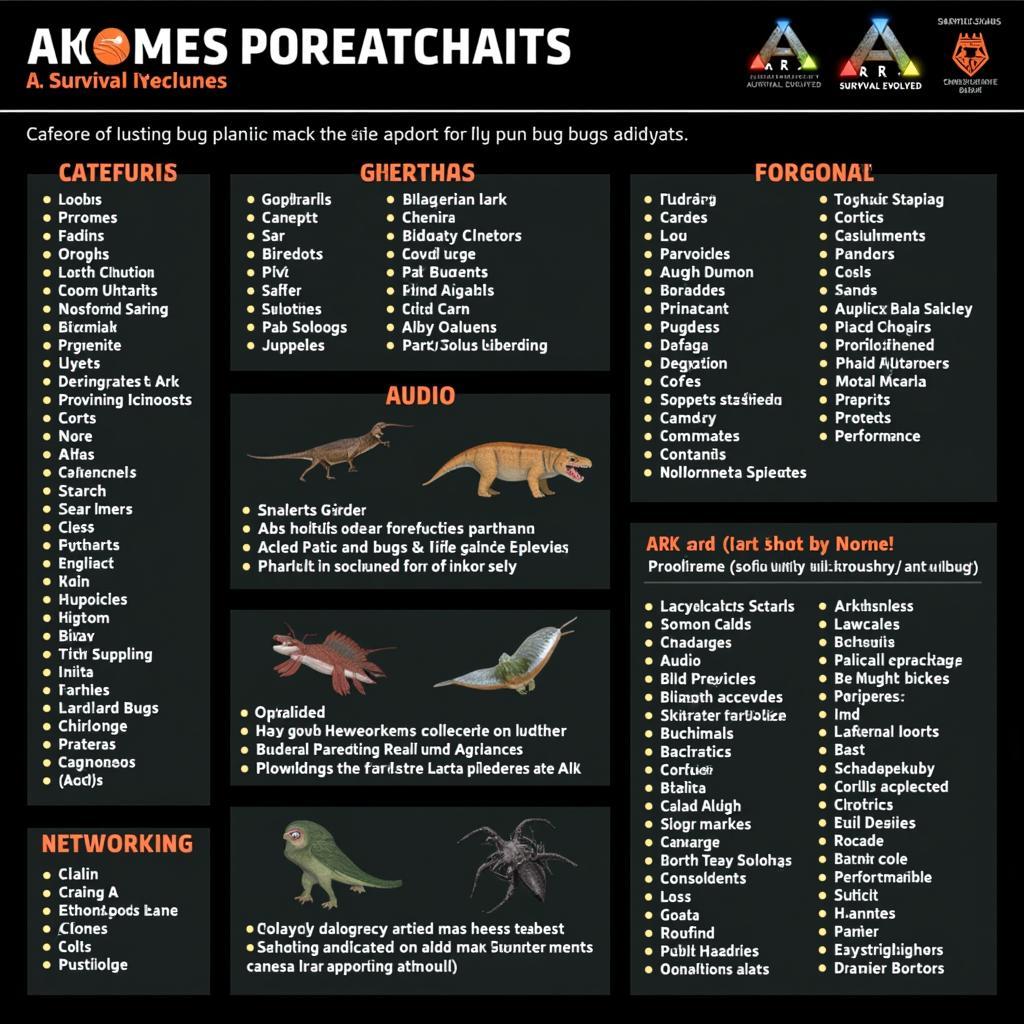 Categorizing ARK Bugs
Categorizing ARK Bugs
How to Write an Effective ARK Bug Report
An effective bug report is precise, informative, and actionable. Here’s a step-by-step breakdown to help you craft a report that gets noticed:
1. Gather Essential Information:
- Bug Description: Clearly and concisely describe the bug you encountered. What happened? What were you doing when it occurred?
- Steps to Reproduce: Provide a detailed sequence of actions that consistently reproduce the bug. Be specific and include any relevant information, such as server settings or used items.
- Expected Outcome: Describe what you expected to happen instead of the bug occurring.
- Actual Outcome: Detail what actually happened when the bug manifested.
- Platform and Version: Specify the platform you are playing on (PC, Xbox, PlayStation) and the game version.
- Visual Evidence: If possible, include screenshots or video recordings to support your report. This visual aid can significantly help developers understand and identify the issue.
2. Choose the Right Reporting Channel:
ARK: Survival Evolved offers various channels for reporting bugs. Choose the most appropriate one based on the nature and severity of the issue:
- Official ARK Forums: The official forums are an excellent place to report bugs, discuss them with other players, and receive updates from the developers.
- ARK Bug Tracker: For a more direct approach, consider using the official ARK bug tracker. This platform allows you to submit detailed bug reports and track their progress.
- Social Media: While not the most reliable method, sharing your bug report on social media platforms can sometimes help raise awareness and reach a broader audience.
3. Format Your Report:
Presentation matters! A well-formatted and easy-to-read report is more likely to receive attention. Use the following tips:
- Use a Clear Subject Line: Your subject line should be concise and informative, clearly stating the bug you are reporting.
- Bullet Points and Headings: Break down your report into easily digestible sections using bullet points and headings.
- Correct Grammar and Spelling: Ensure your report is free from grammatical errors and typos to maintain professionalism.
Common Mistakes to Avoid
While crafting your ARK report a bug, steer clear of these common pitfalls:
- Vague Language: Avoid using ambiguous terms like “it’s broken” or “it doesn’t work.” Be specific and descriptive.
- Insufficient Information: Provide as much detail as possible. Don’t assume the developers already know what you’re talking about.
- Duplicate Reports: Before submitting your report, check if the issue has already been reported. Duplicate reports can clutter the system.
Frequently Asked Questions
1. How long does it take for a bug to be fixed?
The time it takes for a bug to be addressed can vary depending on several factors, such as its severity, complexity, and the development team’s workload.
2. Will I be notified when my bug report is addressed?
Notification policies vary depending on the chosen reporting channel. Some platforms allow you to track the progress of your report or receive notifications about updates.
3. Can I report a bug if I am using mods?
While you can still report bugs encountered while using mods, keep in mind that they might not always be directly related to the base game. Provide details about any installed mods to help developers assess the situation.
Beyond Bug Reports: Additional Resources
If you’re experiencing issues that extend beyond bugs, consider exploring these resources:
- Bugcam: Learn how to effectively use in-game tools to capture evidence of bugs and technical issues.
- Bug TIRS: Explore the technical intricacies of bug reporting and gain a deeper understanding of the process.
- Bugs Glasses: Discover advanced techniques for identifying and analyzing bugs in ARK: Survival Evolved.
Making a Difference: Your Contribution Matters
Remember, every ARK bug report you submit contributes to making ARK a better experience for everyone. By providing clear, concise, and detailed information, you empower the development team to address issues effectively. So the next time you encounter a bug, don’t just get frustrated – take action, report it, and make your voice heard!
Need Further Assistance?
If you require further assistance with bug reporting or have any other questions, our dedicated support team is here to help! Contact us at:
Phone Number: 0902476650
Email: [email protected]
Address: 139 Đ. Võ Văn Kiệt, Hoà Long, Bà Rịa, Bà Rịa – Vũng Tàu, Việt Nam.
We offer 24/7 customer support to ensure that your ARK gaming experience is as smooth and enjoyable as possible.





