Apex Bindings are crucial for any player looking to elevate their performance in Respawn Entertainment’s fast-paced battle royale. Whether you’re a seasoned veteran or a newcomer dropping into the arena for the first time, optimizing your keybinds can significantly impact your reaction time, movement, and overall effectiveness in combat. In this guide, we’ll explore the world of Apex bindings, covering everything from basic setups to advanced techniques that can give you the edge over your competition.
Understanding the Importance of Apex Bindings
Effective keybinds are the foundation of a smooth and responsive gameplay experience. They allow you to execute complex maneuvers, switch weapons quickly, and utilize abilities efficiently, all without having to fumble around your keyboard. By customizing your bindings, you can tailor the controls to your specific playstyle and preferences, maximizing comfort and precision.
Basic Bindings for New Players
For those just starting out, familiarizing yourself with the default bindings is a good first step. However, even small adjustments can make a big difference. Consider rebinding actions like crouch and tactical abilities to more accessible keys. This allows for quicker execution and can be especially beneficial in high-pressure situations.
- Movement: WASD are the standard for movement, but consider using additional keys for actions like sliding and jumping.
- Combat: Ensure your firing, aiming, and reloading keys are comfortably positioned for quick access.
- Abilities: Experiment with different keybinds for your tactical and ultimate abilities to find what feels most natural.
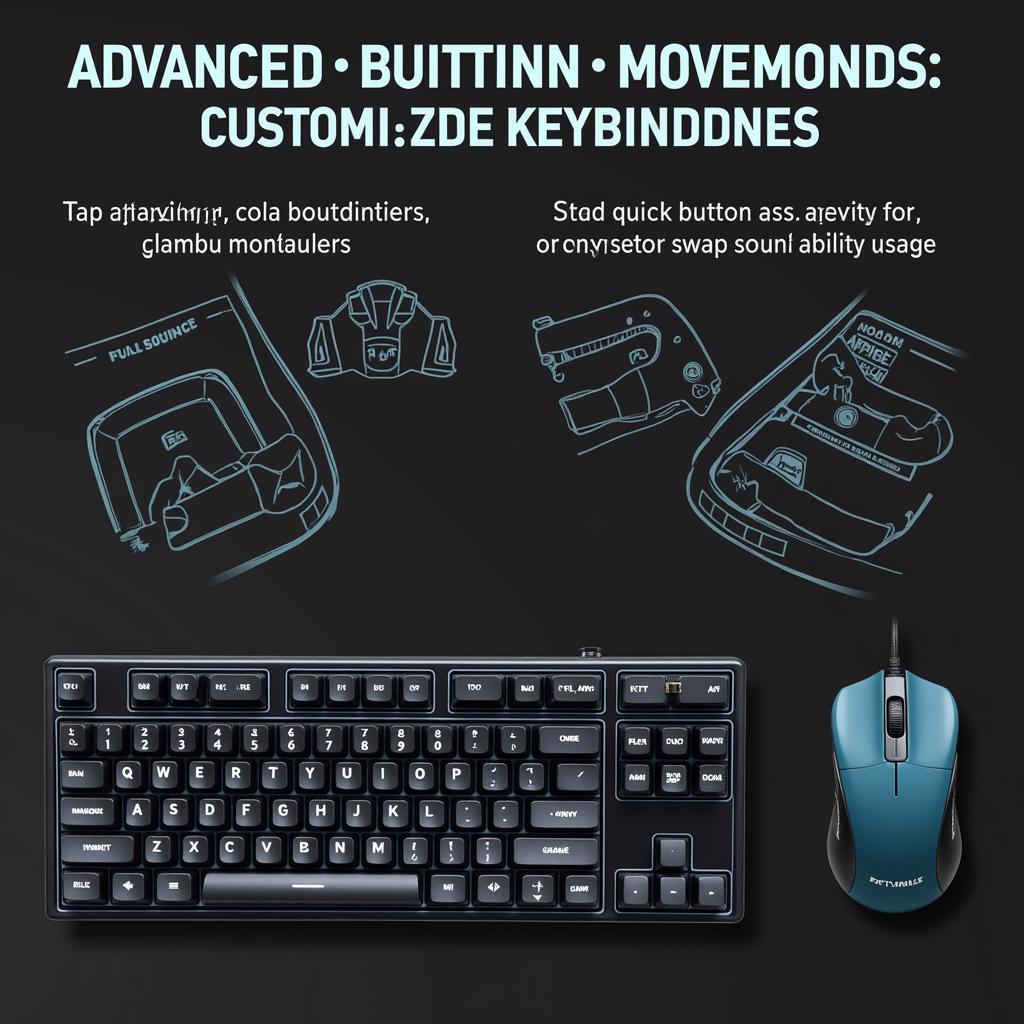 Advanced Apex Bindings Techniques
Advanced Apex Bindings Techniques
Advanced Bindings for Competitive Play
As you progress and become more comfortable with the game, exploring advanced binding techniques can further enhance your gameplay. These techniques often involve utilizing additional mouse buttons or keyboard keys to perform actions more efficiently. Check out our guide on apex gt for more information.
- Tap-Strafing: This advanced movement technique requires precise keybinds and timing, allowing for quick changes in direction while maintaining momentum.
- Inventory Management: Optimize your inventory management by binding keys for quickly swapping between weapons and using healing items.
- Communication: Efficient communication is essential in Apex Legends. Consider binding keys for quick pings and voice commands.
Optimizing Your Bindings for Your Playstyle
There is no one-size-fits-all solution when it comes to Apex bindings. The best setup is the one that feels most comfortable and allows you to play at your best. Experiment with different configurations, consider your hand size and keyboard layout, and don’t be afraid to make adjustments as you improve. For professional setups, you can visit apex pro set.
What are the most common Apex Bindings questions?
Do you have burning questions about Apex Bindings? We’ve compiled a list of commonly asked questions to help you navigate the world of customized controls.
FAQ
- What are the best keybinds for Apex Legends? The “best” keybinds are subjective and depend on individual preference. However, prioritizing accessibility and comfort is crucial.
- How can I improve my movement with keybinds? Binding actions like jump, crouch, and slide to easily accessible keys can greatly enhance your movement fluidity.
- Should I use a controller or keyboard and mouse for Apex? Both input methods have their advantages. Ultimately, it comes down to personal preference and comfort.
- How can I change my keybinds in Apex Legends? Navigate to the settings menu in-game, select the “Controls” tab, and customize your keybinds from there.
- Are there any recommended keybinds for specific legends? While general best practices apply, some legends may benefit from specialized keybinds based on their abilities.
- Can I copy pro player keybinds? While you can try, it’s more important to find what works best for you, rather than blindly copying others. Take a look at shroud apex settings for an example.
- How often should I adjust my keybinds? Adjust your keybinds as needed. If you find yourself struggling with certain actions, it might be time to re-evaluate your setup.
Expert Insight: “Developing muscle memory with your keybinds is key,” says professional Apex Legends player, Alex “Vex” Knight. “Consistent practice with a comfortable setup will significantly improve your reaction time and overall performance.” Another pro, Sarah “Siren” Lee adds, “Don’t be afraid to experiment. Finding the right bindings can take time, but it’s worth the effort.” manual apex can provide further insights.
In conclusion, mastering Apex bindings is an ongoing process that can greatly enhance your gameplay. By understanding the importance of key placement, experimenting with different configurations, and continuously refining your setup, you can unlock your full potential and dominate the Apex Games. Remember, finding the optimal bindings for your individual playstyle is crucial for achieving victory. Consider the finals game account for a fresh start with your optimized settings.
Here are some other questions you might have:
- How do I bind specific actions to my mouse buttons?
- What are some good keybinds for grenades?
- Are there any resources for sharing custom keybind configurations?
For support, please contact us at Phone: 0902476650, Email: [email protected], or visit us at 139 Đ. Võ Văn Kiệt, Hoà Long, Bà Rịa, Bà Rịa – Vũng Tàu, Việt Nam. We have a 24/7 customer support team.





