Ammo Display, while seemingly insignificant, plays a crucial role in competitive gaming. Knowing how much ammunition you have left, when to reload, and how much your opponent might have can significantly impact your decision-making and ultimately, your success.
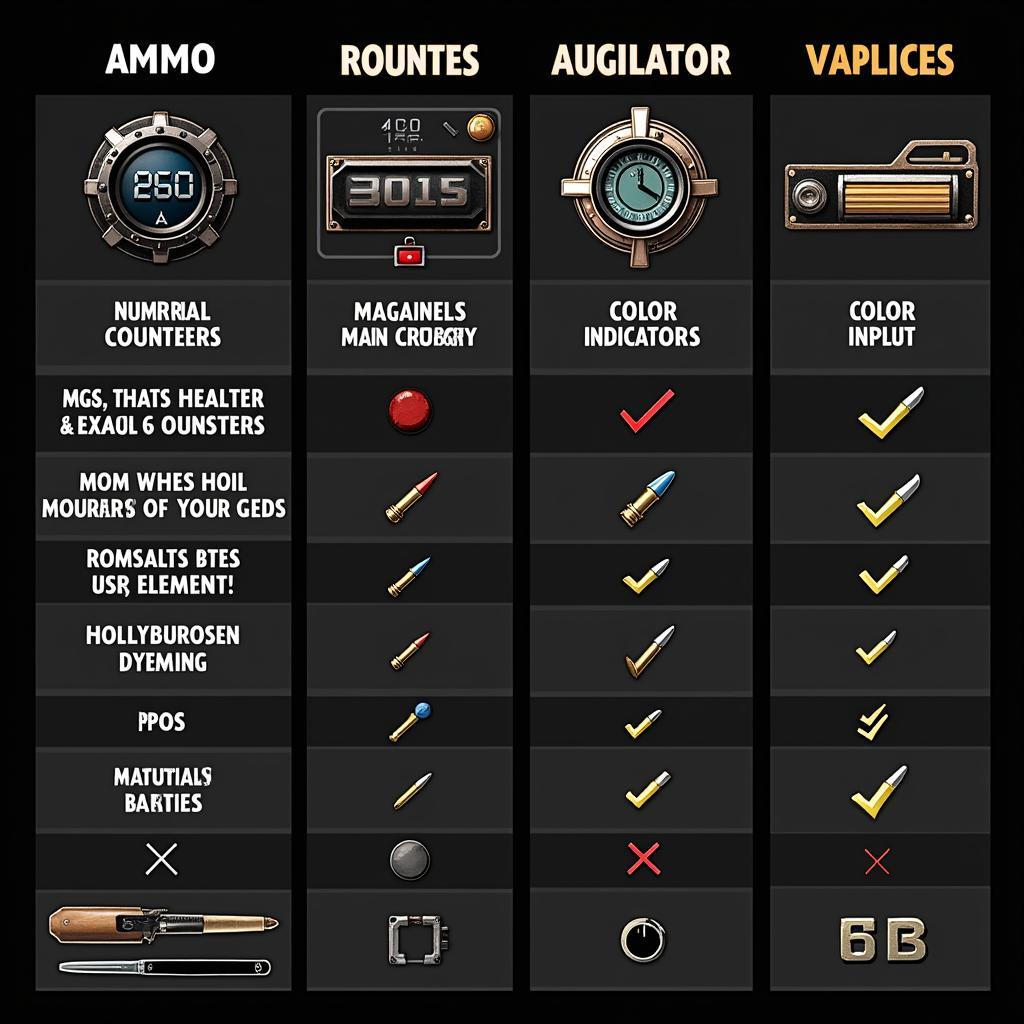 Different types of ammo displays in video games
Different types of ammo displays in video games
The Significance of Ammo Display in Competitive Gaming
In the heat of battle, every second counts. Fumbling to check your remaining ammo can mean the difference between a glorious victory and a frustrating defeat. This is where a clear, concise, and easily understandable ammo display becomes invaluable.
For instance, imagine yourself in a fast-paced FPS game. You’re pushing towards the objective, adrenaline pumping, when suddenly, you need to reload. A quick glance at a well-designed ammo display will tell you exactly how many bullets you have left in the magazine, allowing you to decide whether to go for that risky last shot or seek cover and reload.
 Impact of clear ammo display on gameplay decisions
Impact of clear ammo display on gameplay decisions
Types of Ammo Displays and their Effectiveness
Game developers employ various methods to display ammo information, each with its strengths and weaknesses:
- Numerical Counters: The most straightforward approach, displaying the exact number of bullets remaining.
- Magazine Icons: Visually represent the magazine with a decreasing bar or segmented indicator to show remaining ammo.
- Color Indicators: Use color-changing elements, often integrated into the weapon model or HUD, to warn of low ammo.
- Sound Cues: Auditory signals, like distinct reload sounds or warning beeps, alert players about low ammo.
The ideal ammo display varies depending on the game’s genre, pace, and overall design philosophy. Some games, like tactical shooters, benefit from detailed numerical counters, while fast-paced action games might opt for more intuitive visual cues.
Customizing Ammo Display for Competitive Advantage
Many competitive games allow players to customize their HUD, including the ammo display. This empowers players to tailor the information to their preference and playstyle.
Here are some tips for optimizing your ammo display:
- Position: Place the ammo display in a prominent location within your field of view for effortless monitoring.
- Size: Ensure the display is large enough to be easily readable without obstructing your view of the game world.
- Color and Contrast: Choose colors that stand out from the game’s environment and adjust contrast for maximum visibility.
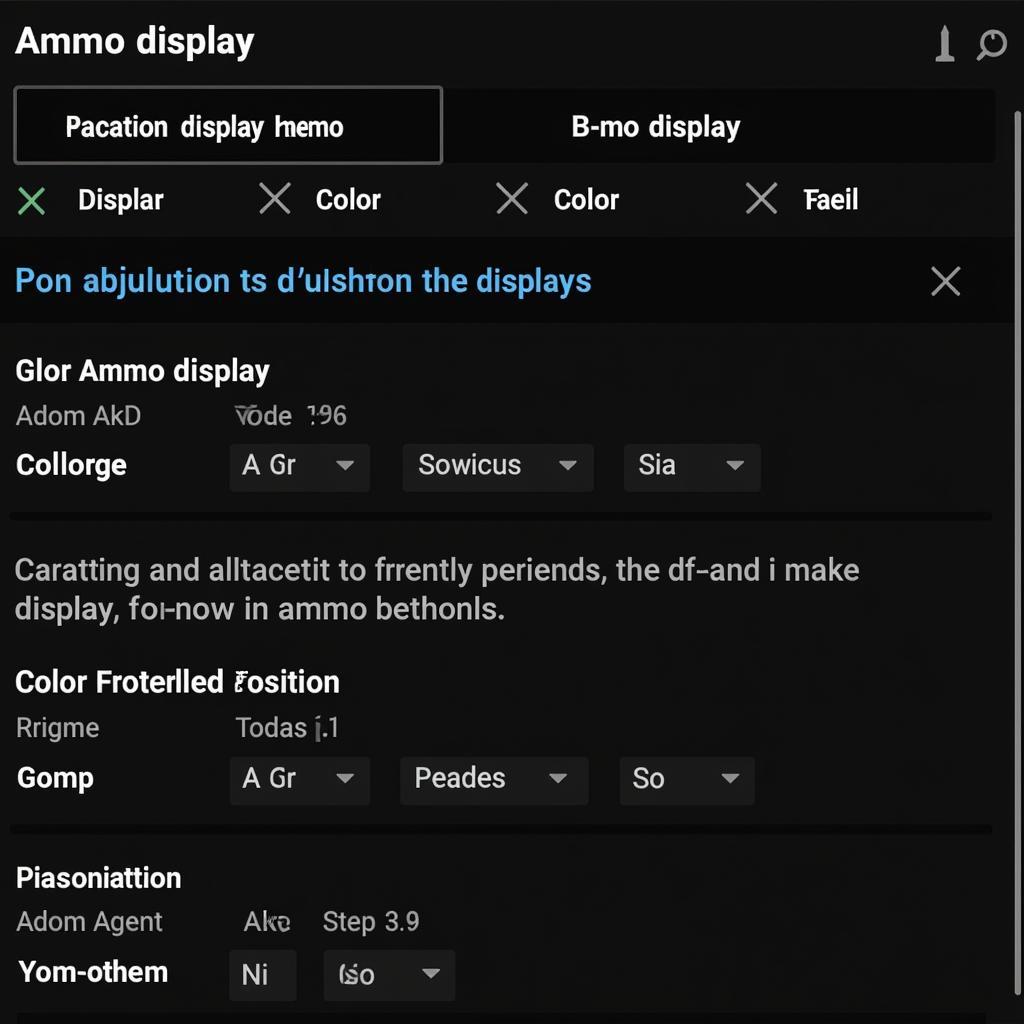 Example of in-game ammo display customization options
Example of in-game ammo display customization options
Beyond the Basics: Advanced Ammo Display Techniques
Competitive players often develop a deep understanding of their chosen game’s mechanics, including nuances related to ammo management.
For instance, in some games, dropped ammo pickups might only refill a partial magazine. Experienced players keep track of their total ammo reserves, including those carried in reserve magazines, to make informed decisions during firefights.
Furthermore, paying attention to the opponent’s actions, such as their firing patterns and reload animations, can provide valuable insights into their remaining ammo, enabling you to predict their next move.
Conclusion
Ammo display, though often overlooked, constitutes a critical element of competitive gaming. By understanding the different types, customizing them to your liking, and developing a keen sense of ammo management, you can gain a significant edge over your opponents and pave your way to victory. Remember, knowledge is power, even in the virtual battlegrounds.
Frequently Asked Questions
1. Does the type of ammo display affect input lag?
Generally, ammo display types do not directly impact input lag. However, a cluttered or poorly designed HUD, including the ammo display, can hinder your focus and indirectly affect your reaction time.
2. Can I change the ammo display mid-game?
Most games allow you to access the settings menu mid-game to adjust HUD elements, including the ammo display. However, it’s recommended to make any changes outside of critical gameplay moments.
3. Are there any third-party tools to customize the ammo display?
While using third-party tools to modify game files is generally discouraged and may violate terms of service, some games offer official modding support or have active modding communities that create custom HUD elements.
4. How can I improve my ammo management skills?
Practice makes perfect. Spend time in the game’s practice mode or participate in custom matches to hone your reloading skills, learn optimal engagement distances, and develop a better understanding of your weapon’s ammo capacity.
5. Does knowing my opponent’s ammo count give me a significant advantage?
Yes, anticipating when your opponent needs to reload can create opportunities for you to push an advantage, bait a reload, or reposition for a tactical advantage.
Need further assistance? Don’t hesitate to contact us!
Phone Number: 0902476650
Email: [email protected]
Address: 139 Đ. Võ Văn Kiệt, Hoà Long, Bà Rịa, Bà Rịa – Vũng Tàu, Việt Nam.
Our dedicated customer support team is available 24/7 to assist you with any queries or concerns.
Explore more helpful gaming guides and tips on our gametime menu.





