The year is 2023, and wireless VR gaming is no longer a futuristic fantasy. Both AirLink and Virtual Desktop have emerged as frontrunners, liberating VR enthusiasts from the shackles of cumbersome cables. But with two powerful contenders vying for dominance, the question arises: which one deserves the crown in 2023? This in-depth comparison delves into the heart of AirLink and Virtual Desktop, dissecting their features, performance, and overall user experience to help you make the right decision.
AirLink vs. Virtual Desktop: A Battle of Connectivity Titans
Choosing between AirLink and Virtual Desktop isn’t about picking a clear winner; it’s about understanding which solution best aligns with your individual needs and gaming setup. Let’s break down the key battlegrounds:
Ease of Setup and Use:
-
AirLink: A native feature of Meta Quest headsets, AirLink boasts a relatively straightforward setup process. Once your PC and headset are on the same Wi-Fi network and updated, enabling AirLink is just a few clicks away. However, configuring optimal settings for a smooth experience might require some tinkering for users less familiar with network configurations.
-
Virtual Desktop: This third-party software requires a separate purchase and installation process on both your PC and headset. While this might seem like an extra hurdle, Virtual Desktop compensates with a user-friendly interface that simplifies setup and offers a wider range of customization options.
Verdict: Virtual Desktop edges slightly ahead with its intuitive interface and greater control over settings.
Performance:
-
AirLink: When operating under optimal conditions, AirLink has the potential to deliver a near-native PC VR experience with minimal latency. However, achieving this seamless performance relies heavily on a robust and dedicated Wi-Fi 6 network. Factors like network congestion or distance from the router can significantly impact AirLink’s stability, leading to noticeable lag and stuttering.
-
Virtual Desktop: While Virtual Desktop might not reach the same theoretical latency lows as AirLink, it generally provides a more consistent and reliable experience, especially for users without ideal Wi-Fi conditions. Its ability to function smoothly on Wi-Fi 5 networks makes it a more accessible option for a broader range of users. Additionally, Virtual Desktop offers advanced features like bitrate adjustment and SSW (Sliced Streaming), which can further enhance performance and minimize latency based on individual network conditions.
Verdict: It’s a draw. AirLink excels in ideal network environments, while Virtual Desktop offers greater consistency and accessibility across a wider range of setups.
Features:
-
AirLink: As a native feature, AirLink integrates seamlessly with the Meta Quest ecosystem. It allows access to the full library of Oculus PC VR games and benefits from automatic updates alongside the headset’s software. However, it lacks advanced customization options and relies heavily on the capabilities of your Wi-Fi network.
-
Virtual Desktop: This third-party champion compensates for its non-native status with a treasure trove of features designed to fine-tune your wireless VR experience. From adjustable bitrate and refresh rate to customizable environments and microphone passthrough, Virtual Desktop offers a level of control and personalization unmatched by AirLink.
Verdict: Virtual Desktop emerges as the clear victor in the features arena. Its extensive customization options cater to a wide range of user preferences and network limitations.
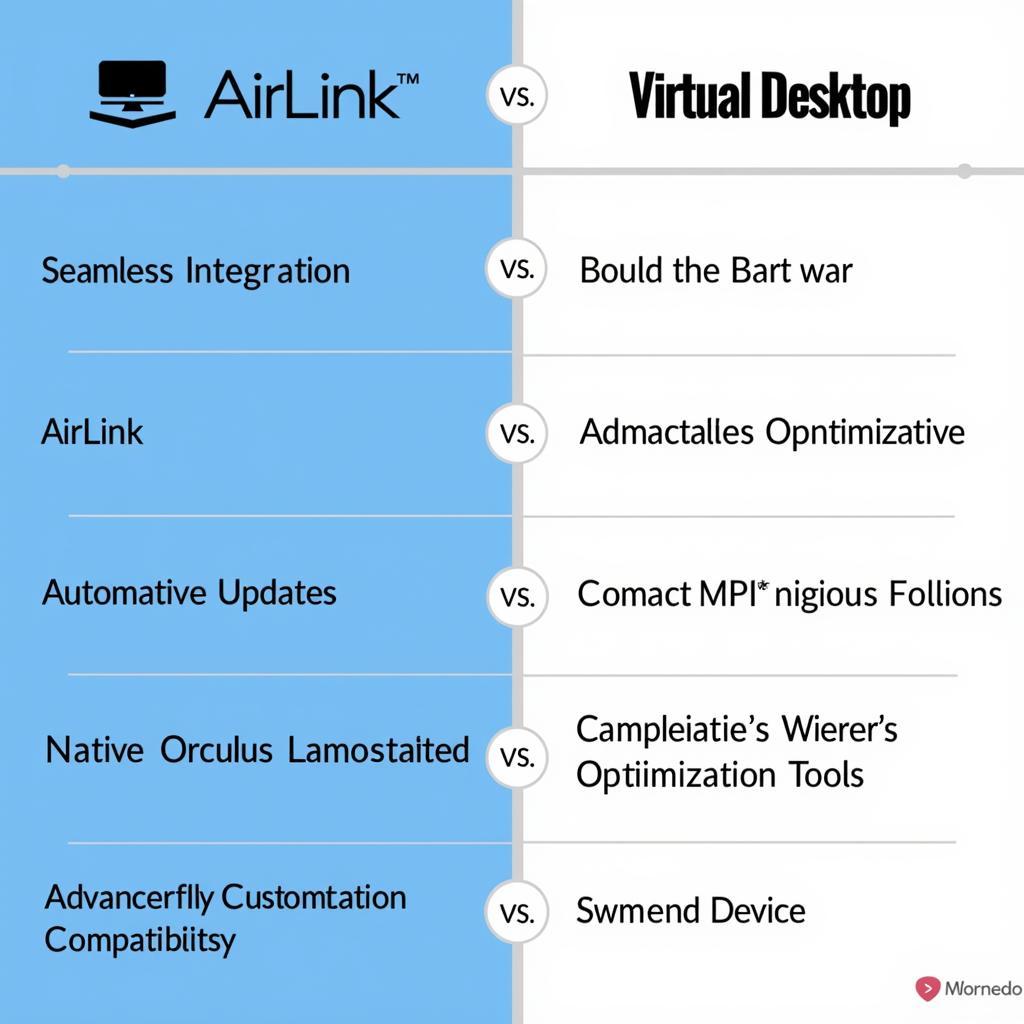 Comparing Features: AirLink vs. Virtual Desktop
Comparing Features: AirLink vs. Virtual Desktop
Price:
-
AirLink: The best things in life are free, and AirLink embodies this sentiment. As a built-in feature of Meta Quest headsets, AirLink comes at no additional cost, making it an incredibly appealing option for budget-conscious users.
-
Virtual Desktop: Unlocking the full potential of wireless VR with Virtual Desktop requires a separate purchase. While the cost is relatively modest, it’s an important factor to consider, especially when comparing it to AirLink’s free access.
Verdict: AirLink’s unbeatable price makes it the obvious choice for users looking for the most cost-effective wireless VR solution.
AirLink vs. Virtual Desktop: Which One Should You Choose?
Choosing between AirLink and Virtual Desktop in 2023 depends entirely on your individual needs and priorities:
Choose AirLink if:
- You own a Meta Quest headset and want a free wireless VR solution.
- You have a robust and dedicated Wi-Fi 6 network.
- You prioritize ease of use and seamless integration.
- You don’t require advanced customization options.
Choose Virtual Desktop if:
- You’re willing to invest in a paid solution for a more consistent experience.
- Your Wi-Fi network isn’t ideal (Wi-Fi 5 or inconsistent signal strength).
- You value extensive customization and performance optimization features.
- You want compatibility with a wider range of VR headsets.
FAQs
Q: Can I use AirLink and Virtual Desktop simultaneously?
A: No, these solutions are mutually exclusive. You’ll need to choose one or the other for your wireless VR sessions.
Q: What are the minimum system requirements for using AirLink or Virtual Desktop?
A: Both solutions require a VR-ready PC that meets the minimum specifications outlined by Meta (for AirLink) or Virtual Desktop’s developers. It’s crucial to ensure your PC meets these requirements for optimal performance.
Q: Can I use AirLink or Virtual Desktop with other VR headsets besides Meta Quest?
A: AirLink is exclusive to Meta Quest headsets. Virtual Desktop, however, supports a wider range of headsets, including those from HTC and Valve.
Need Help Choosing the Right Wireless VR Solution?
Choosing the right wireless VR solution can be a game-changer for your virtual adventures. Contact our team at 0902476650 or [email protected], or visit us at 139 Đ. Võ Văn Kiệt, Hoà Long, Bà Rịa, Bà Rịa – Vũng Tàu, Việt Nam. Our 24/7 customer support team is ready to answer your questions and help you embark on your journey to untethered VR gaming.





