There’s nothing more frustrating than encountering a game-breaking bug when you’re in the zone. Whether it’s a quest that won’t complete, a character stuck in a wall, or a sudden crash to desktop, “Really Bugged” is a phrase no gamer wants to utter. But fear not, fellow players! This guide will equip you with the knowledge and strategies to tackle those pesky glitches head-on.
Understanding the Enemy: Why Games Get Bugged
Before we dive into solutions, let’s understand why games get bugged in the first place. Game development is incredibly complex, involving millions of lines of code and intricate interactions between various systems. Bugs can arise from:
- Coding errors: Even a tiny typo in the code can have unforeseen consequences, leading to unexpected behavior in the game.
- Software and hardware incompatibility: Games are designed to work on a range of systems, but sometimes conflicts can occur between the game’s code, your operating system, drivers, or even your specific hardware configuration.
- Unforeseen player interactions: Game developers test their creations rigorously, but they can’t account for every possible action a player might take. Unusual combinations of actions or exploits can sometimes break the intended game logic.
 Game code with bug highlighted
Game code with bug highlighted
Troubleshooting 101: Your First Line of Defense
When you encounter a bug, don’t panic! Here are some initial steps to try:
- Restart the game: It sounds simple, but a fresh start can often resolve minor glitches.
- Check for updates: Developers frequently release patches and updates to address bugs and improve stability. Ensure you have the latest version installed.
- Verify game files: Game launchers often have a feature to check the integrity of game files, redownloading any corrupted data.
Delving Deeper: Advanced Bug-Busting Techniques
If the basic steps don’t do the trick, it’s time to get more technical:
- Lower graphics settings: Demanding games can sometimes push your system to its limits. Lowering the graphical fidelity might alleviate the strain and resolve performance-related bugs.
- Update your drivers: Outdated or incompatible graphics drivers are a common culprit for game crashes and graphical glitches. Make sure your drivers are up to date.
- Check for conflicts: Certain programs running in the background might interfere with your game. Close any unnecessary applications.
 Gamer troubleshooting a game bug
Gamer troubleshooting a game bug
The Power of Community: Seeking Help from Fellow Gamers
You’re not alone in your fight against bugs! The gaming community is a valuable resource:
- Online forums and communities: Websites like Reddit, Discord servers, and official game forums are hubs for players to share their experiences, report bugs, and find workarounds.
- Video platforms: YouTube and Twitch can be surprisingly helpful. Search for the specific bug you’re encountering; chances are, someone has documented it and might even have a solution.
Prevention is Key: Minimizing the Risk of Bugs
While you can’t eliminate the possibility of encountering bugs entirely, you can take steps to minimize the risk:
- Keep your system updated: This includes your operating system, drivers, and security software.
- Install games on a solid-state drive (SSD): SSDs load data much faster than traditional hard drives, potentially reducing the likelihood of certain bugs.
- Avoid overclocking: While it might seem tempting to squeeze extra performance out of your hardware, overclocking can lead to instability and increase the chances of encountering bugs.
Bugged but Not Broken: The Importance of Patience and Persistence
Dealing with game glitches can be frustrating, but remember that most bugs are fixable. By following these tips, you’ll be well-equipped to tackle those glitches head-on and get back to enjoying your favorite games.
FAQs: Your Burning Bug Questions, Answered
Q: I’ve tried everything, but the bug persists. What now?
A: If you’ve exhausted all other options, it’s best to report the bug directly to the game developers. They often have dedicated channels for bug reports, providing information on how to submit details about the issue you’re facing.
Q: How can I tell if a bug is my fault or a problem with the game?
A: It can be tricky, but a good rule of thumb is to check online forums and communities. If others are experiencing the same issue, it’s likely a problem with the game itself.
Q: I’m worried about losing my progress due to a bug. What precautions can I take?
A: Always back up your save files regularly! This way, if a bug corrupts your progress, you’ll have a recent save to fall back on.
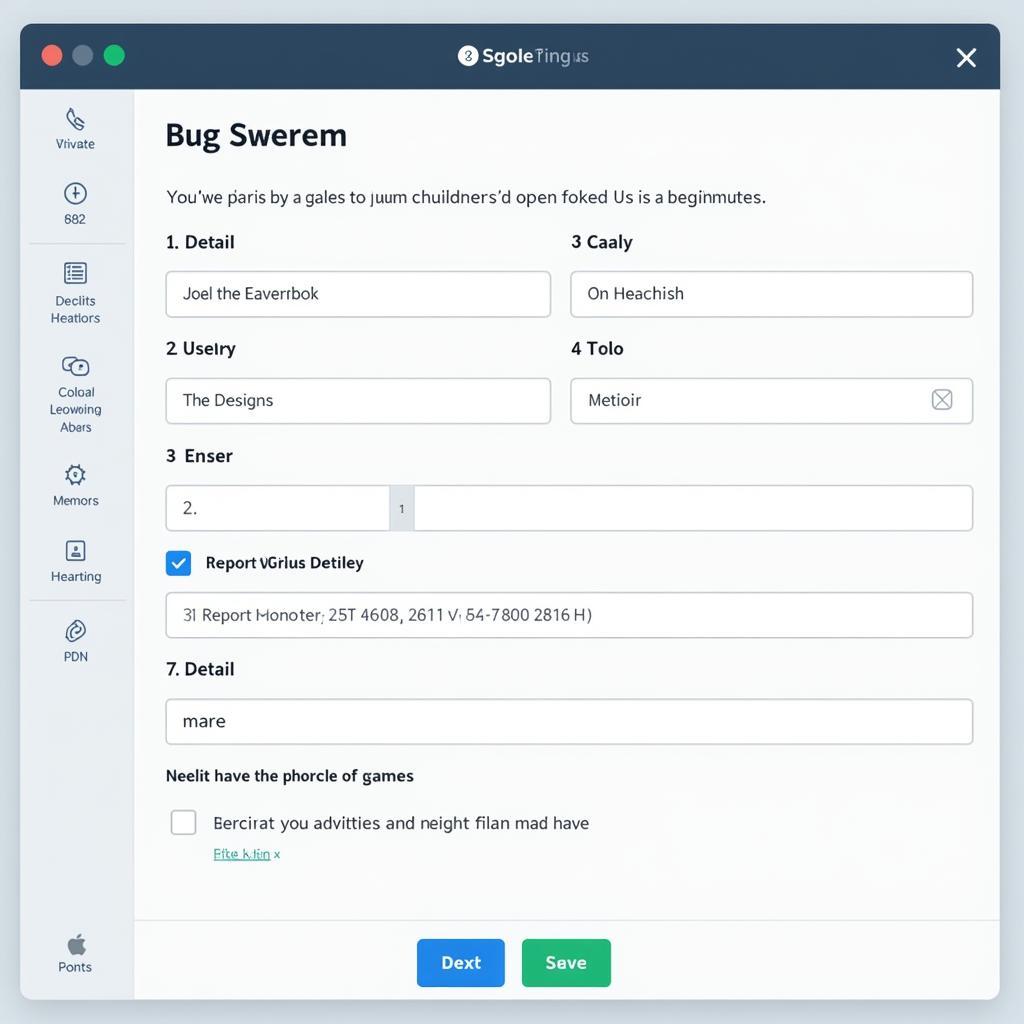 Gamer reporting a bug through a website form
Gamer reporting a bug through a website form
Need further assistance? Don’t hesitate to reach out! Our customer support team is available 24/7 to help you overcome any gaming obstacles. You can contact us at:
Phone Number: 0902476650
Email: [email protected]
Or visit us at: 139 Đ. Võ Văn Kiệt, Hoà Long, Bà Rịa, Bà Rịa – Vũng Tàu, Việt Nam.
For more helpful tips and information about our games, explore our website further!





