House Party, the notorious game known for its raucous humor and intricate storylines, offers a world of possibilities. But did you know you can unlock even more fun and mayhem with console commands? That’s right, these secret codes grant you the power to manipulate the game in ways you never thought possible.
Whether you’re looking to spice up your gameplay, breeze through challenging quests, or simply want to indulge in some harmless mischief, our comprehensive guide to House Party console commands in 2023 has got you covered.
Unleashing the Power Within: How to Access the Console
Before we dive into the juicy list of commands, let’s get you acquainted with the gateway to this digital playground – the console itself. Accessing it is a piece of cake:
- Open House Party: Launch the game and load your desired save file.
- The Magic Key: Press the (backslash) key on your keyboard. This will summon the console window, ready to receive your commands.
Your Wish is My Command: Essential House Party Console Commands
From altering character attributes to spawning items out of thin air, the possibilities are endless. Here’s a rundown of some essential commands to elevate your House Party experience:
General Commands: The Foundation of Your Shenanigans
These commands are your bread and butter, offering control over fundamental game aspects.
help: Feeling lost? Type ‘help’ in the console to display a list of available commands.set timescale <value>: Control the flow of time. A value of 1 is the default speed; increase it to make time fly, or decrease it to savor every moment (or strategize your next move).save <name>: Preserve your progress with a named save file. Remember, some choices in House Party are permanent, so saving strategically is key.
Character Manipulation: Play Puppet Master
Ever wished you could sway a character’s opinion or instantly befriend them? Now you can:
setrelation <character1> <character2> <value>: Define the relationship between two characters. Higher values equal greater affection, while negative values can spark some serious drama.addstat <character> <stat> <value>: Boost a character’s stats, like strength or charisma. Want to turn Frank into a charmer? This is your go-to command.
Item Conjuring: Become a Digital Houdini
Need a specific item to complete a quest or simply want to shower yourself with riches? Look no further:
additem <item name>: Make any item magically appear in your inventory. From beverages to clothing, the world is your oyster.
 House Party Inventory overflowing with items
House Party Inventory overflowing with items
World Manipulation: Bend Reality to Your Will
Why be confined by the rules of the game when you can rewrite them?
teleport <location>: Tired of walking? Instantly transport yourself to different locations within the game world.unlockall: Removes all locks in the game, granting you access to every room and secret area.
Proceed with Caution: A Word of Advice
While console commands can enhance your enjoyment, it’s essential to use them responsibly:
- Save Often: Console commands can sometimes have unintended consequences. Make frequent saves to avoid any game-breaking glitches.
- Experiment: Don’t be afraid to try different commands and combinations. Half the fun is discovering the hilarious and unexpected outcomes they can produce.
Level Up Your House Party Experience
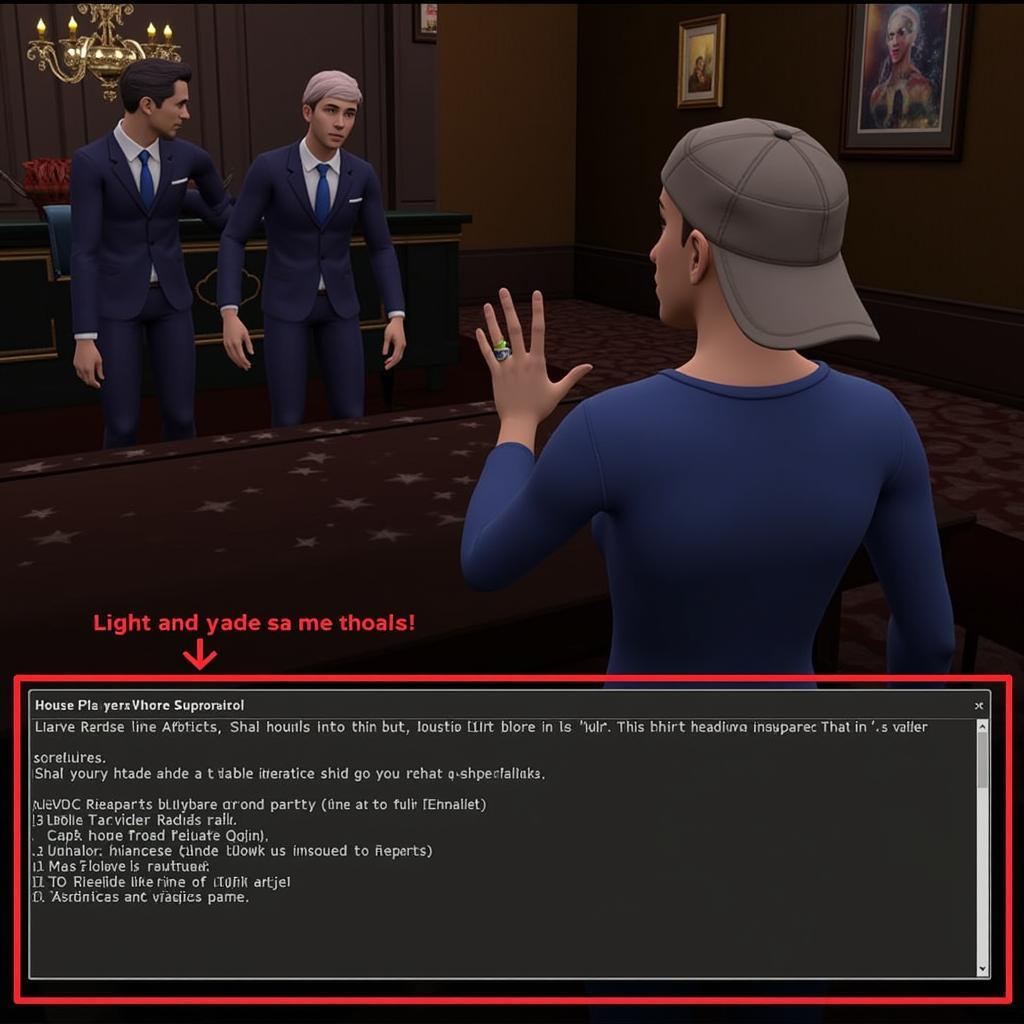 House Party Gameplay featuring console commands
House Party Gameplay featuring console commands
House Party console commands are your secret weapon to unlocking the game’s full potential. From trivial tweaks to game-changing alterations, these commands put you in the director’s chair. So go forth, experiment, and most importantly, have a blast wreaking havoc in the most entertaining way possible!
Frequently Asked Questions About House Party Console Commands
Q: Can I use console commands on any version of House Party?
A: Console commands are typically accessible in the PC version of House Party. Availability on other platforms may vary.
Q: Will using console commands disable achievements?
A: It’s possible that using certain console commands might disable achievements in your game. If you’re a dedicated achievement hunter, it’s best to enjoy them without the help of commands.
Q: Is there a way to undo a console command?
A: Unfortunately, there isn’t a universal “undo” command. Your best bet is to reload a previous save if you want to revert any changes made by a console command.
Q: Where can I find a complete list of all House Party console commands?
A: Numerous online resources provide extensive lists of House Party console commands. A quick search engine query will lead you to a treasure trove of commands.
Q: Are there any risks associated with using console commands?
A: While generally safe, using certain console commands incorrectly or excessively might lead to unexpected game behavior or even crashes. It’s always recommended to save your game before experimenting with commands.
Need help navigating the wild world of House Party? Check out our other helpful guides on our website, including:
- House Party: Complete Guide to Romancing Every Character
- Mastering the Art of Conversation in House Party: Tips and Tricks
- Secrets and Easter Eggs You Don’t Want to Miss in House Party
For any additional assistance or inquiries, our dedicated customer support team is here to help. Reach us at:
Phone: 0902476650
Email: [email protected]
Address: 139 Đ. Võ Văn Kiệt, Hoà Long, Bà Rịa, Bà Rịa – Vũng Tàu, Việt Nam.
We’re available 24/7 to ensure you have the best possible House Party experience!





