Green Buttons have become synonymous with action and progression in the gaming world. But why is that? What is it about this specific hue that entices players to click, tap, and dive into new challenges? Let’s explore the psychology behind the power of green buttons and how they influence our gaming experiences.
The Psychology of Green: A Color of Growth and Go
In nature, green represents life, growth, and harmony. It’s the color of lush forests, vibrant fields, and the “go” signal on a traffic light. This innate association with positivity and progress bleeds into our digital interactions, particularly in gaming.
 Green Call-to-Action Button
Green Call-to-Action Button
When we see a green button, our brains subconsciously register it as a safe and inviting pathway forward. It signifies advancement, achievement, and the opportunity to explore new possibilities within the game. This subconscious connection is a powerful tool for game developers, guiding players towards desired actions and shaping their overall experience.
Green Buttons in Action: Examples from Popular Games
Countless games leverage the power of green buttons to enhance gameplay and user experience. Here are a few examples:
- Role-Playing Games (RPGs): Green buttons often represent actions like “Accept Quest,” “Level Up,” or “Equip Item” – all actions that signify progress and achievement within the game’s world.
- First-Person Shooters (FPS): “Respawn,” “Join Match,” or “Ready Up” – these crucial actions are often tied to green buttons, creating a clear visual cue for players eager to jump back into the action.
- Mobile Games: Green is frequently used for “Play Now,” “Continue,” or “Claim Reward” buttons, encouraging players to engage with the game and progress through its various levels and challenges.
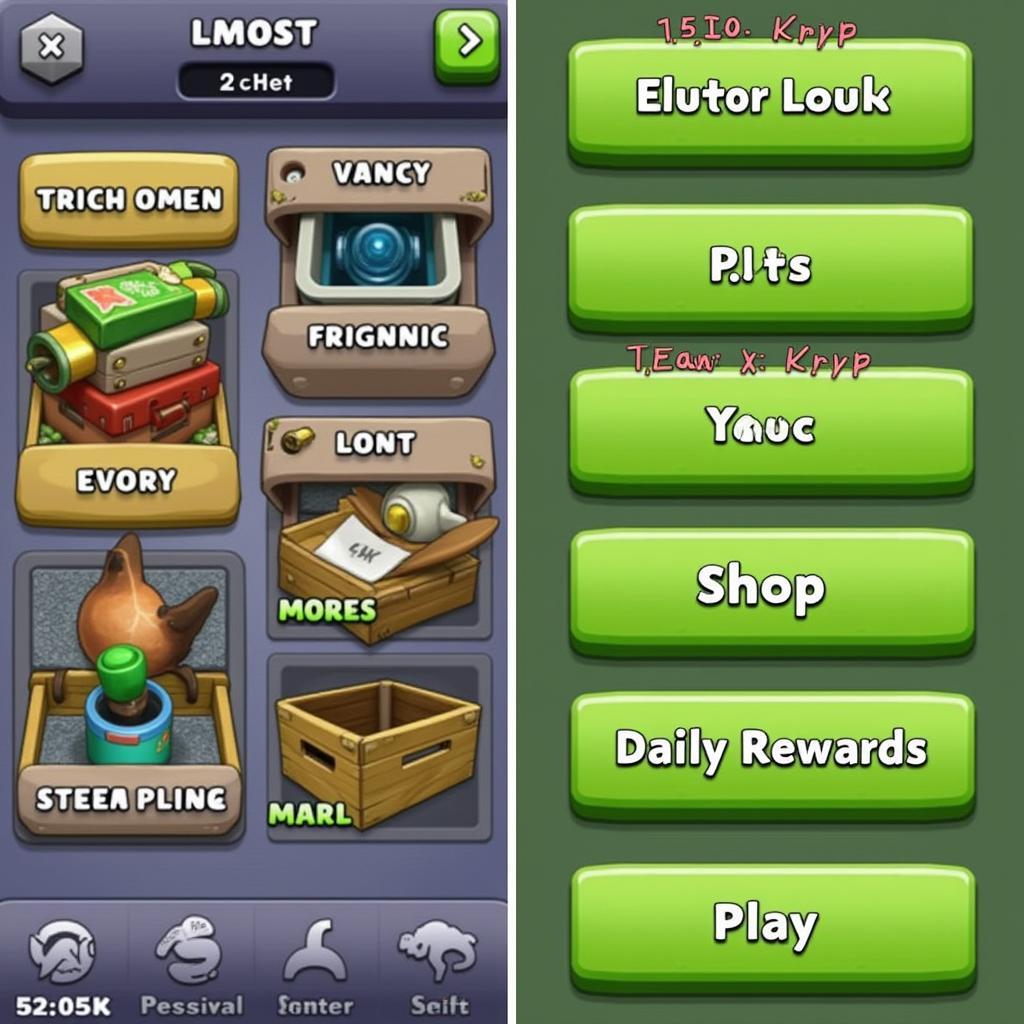 Mobile Game Interface
Mobile Game Interface
These are just a few examples of how green buttons have become an integral part of the gaming landscape. Their strategic use not only enhances the visual appeal of games but also subconsciously guides players, making for a more intuitive and enjoyable experience.
Designing Effective Green Buttons: Tips for Developers
While the color green holds inherent power, there’s an art to designing truly effective green buttons. Here are some key considerations for developers:
- Contrast is Key: Ensure your green buttons stand out against the background. High contrast makes them easily noticeable and visually appealing.
- Shape and Size Matter: Experiment with different shapes and sizes to find the most visually appealing and user-friendly option for your game’s interface.
- Clear and Concise Text: The text on your button should clearly communicate the action it triggers. Avoid jargon or overly complex language.
- Strategic Placement: Position your green buttons in logical and intuitive locations within the game’s interface, making them easy for players to find and interact with.
By carefully considering these factors, developers can harness the full potential of green buttons, creating a more engaging and rewarding gaming experience.
The Future of Green Buttons: A Constant in a Changing Landscape
As gaming continues to evolve, we can expect the power of green buttons to remain. Their ability to guide players, signify progress, and enhance the overall user experience makes them a valuable tool for developers across all genres.
 VR Headset Green Button
VR Headset Green Button
Whether it’s a classic platformer or a cutting-edge virtual reality experience, the allure of the green button will likely persist, reminding us to embrace the challenge, take action, and continue our digital adventures.





