The dreaded “Application Blocked For Security Failed To Validate Certificate Java” error can bring your Java applications to a screeching halt. This error message indicates a problem with the security certificate used by the application, preventing Java from verifying its authenticity and trustworthiness. Understanding the root cause and applying the right fix can get your applications back up and running smoothly.
Understanding the “Application Blocked for Security” Error
This error typically arises when Java encounters a security certificate that it can’t validate. Several factors can contribute to this issue, ranging from expired or revoked certificates to misconfigured security settings. Let’s dive deeper into the common culprits behind this frustrating error.
Expired or Revoked Certificates
Just like driver’s licenses, security certificates have an expiration date. When a certificate expires, Java no longer trusts it, triggering the “application blocked for security” error. Similarly, a certificate can be revoked if it’s compromised or no longer valid, leading to the same error.
Misconfigured Security Settings
Sometimes, the problem isn’t with the certificate itself, but rather with your Java security settings. If your Java settings are overly restrictive, they might block legitimate certificates, causing the application to fail. Conversely, if your settings are too lax, you might be vulnerable to security risks.
Incorrect Date and Time
Believe it or not, an incorrect date and time on your system can also lead to certificate validation errors. Java uses the system clock to verify the validity period of a certificate. If your clock is out of sync, Java might incorrectly perceive a valid certificate as expired.
Troubleshooting and Fixing the Certificate Error
Now that we understand the potential causes, let’s explore some solutions to fix the “application blocked for security failed to validate certificate java” error.
Check the Certificate’s Validity
First, verify that the certificate in question is still valid. Check its expiration date and ensure it hasn’t been revoked. If the certificate is indeed expired, you’ll need to obtain a new one from the application provider.
Update Java
An outdated Java version can also cause certificate validation issues. Ensure you’re running the latest Java version, as updates often include security patches and improvements to certificate handling.
Adjust Java Security Settings
Review your Java security settings and ensure they’re appropriately configured. You might need to add the application’s website to the Exception Site List in the Java Control Panel. However, exercise caution when modifying security settings, as lowering security levels can expose you to risks.
Correct System Date and Time
Double-check that your system’s date and time are accurate. An incorrect clock can lead to certificate validation errors. Synchronize your clock with a reliable time server to ensure accuracy.
Contact the Application Provider
If none of the above solutions work, contact the application provider for assistance. They might be able to provide you with an updated certificate or offer specific troubleshooting steps.
Preventing Future Certificate Errors
While troubleshooting is crucial, prevention is always better. Here are a few tips to minimize future occurrences of this error:
- Keep Java Updated: Regularly updating Java ensures you have the latest security patches and improvements.
- Maintain Accurate System Time: Ensure your system clock is always accurate.
- Regularly Review Security Settings: Periodically review your Java security settings to ensure they’re appropriate for your needs.
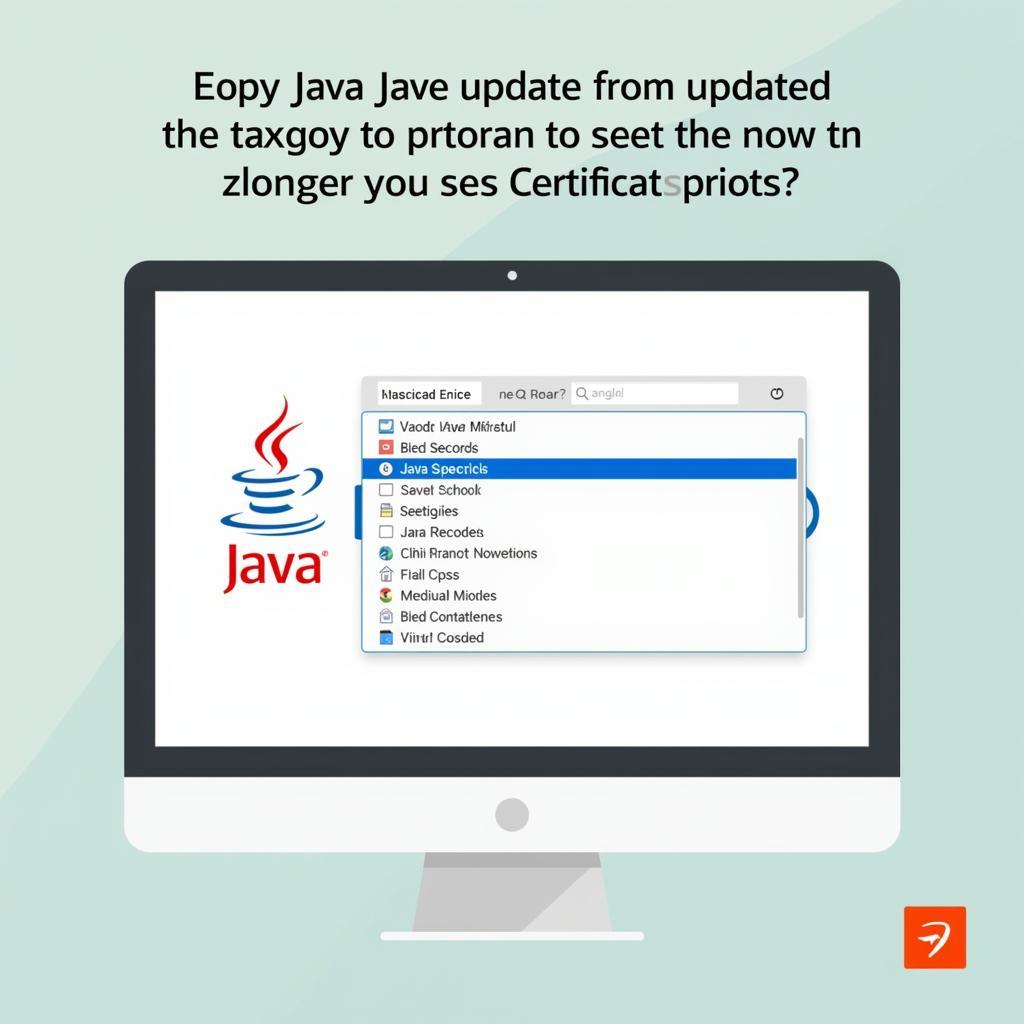 Preventing Java Certificate Errors: Updating Java
Preventing Java Certificate Errors: Updating Java
Conclusion
The “application blocked for security failed to validate certificate java” error can be frustrating, but understanding its causes and implementing the appropriate solutions can quickly resolve the issue. By keeping Java updated, maintaining accurate system time, and configuring your security settings correctly, you can minimize the likelihood of encountering this error in the future. Remember, a secure and updated system is key to a smooth and uninterrupted online experience.
FAQ
- What is a Java security certificate?
- Why are security certificates important?
- How do I update Java?
- Where can I find the Java Control Panel?
- What are the risks of lowering Java security settings?
- How do I check a certificate’s validity?
- What should I do if I still encounter the error after trying these solutions?
Scenarios
-
Scenario 1: A user tries to launch a Java-based application, but receives the “application blocked for security failed to validate certificate java” error. The application was working fine previously. Possible cause: The certificate might have expired. Solution: Check the certificate’s validity and obtain a new one if necessary.
-
Scenario 2: A user recently updated their Java version and is now encountering the certificate error. Possible cause: Incompatibility between the new Java version and the application’s certificate. Solution: Check for updates to the application or try reverting to the previous Java version.
-
Scenario 3: A user’s system clock is significantly behind the correct time. Possible cause: Incorrect system time causing Java to perceive valid certificates as expired. Solution: Correct the system date and time.
Further Reading
- “Java Security Overview”: [Link to a relevant article on the VNG Games website]
- “Troubleshooting Common Java Errors”: [Link to another relevant article on the VNG Games website]
Need further assistance? Contact us at Phone Number: 0902476650, Email: [email protected], or visit our office at 139 Đ. Võ Văn Kiệt, Hoà Long, Bà Rịa, Bà Rịa – Vũng Tàu, Việt Nam. Our customer support team is available 24/7.





