Unbinding a key in Rust is crucial for customizing your controls and optimizing your gameplay. This guide provides a detailed walkthrough of the process, covering various methods and addressing common issues.
Understanding Keybindings in Rust
Before diving into unbinding, let’s understand how keybindings work in Rust. The game uses a system that maps specific keys on your keyboard to in-game actions. These mappings are often saved in configuration files, allowing you to personalize your controls. Unbinding a key essentially removes this association, freeing up that key for another action or simply disabling its functionality.
Methods for Unbinding Keys in Rust
There are several ways to unbind a key in Rust, each with its own advantages and disadvantages.
Unbinding Through the In-Game Menu
The most straightforward method is using the in-game options menu. Navigate to the “Controls” or “Keybindings” section, locate the specific action you want to unbind, and select the “Unbind” option. This is usually done by clicking a designated button or pressing a specific key combination.
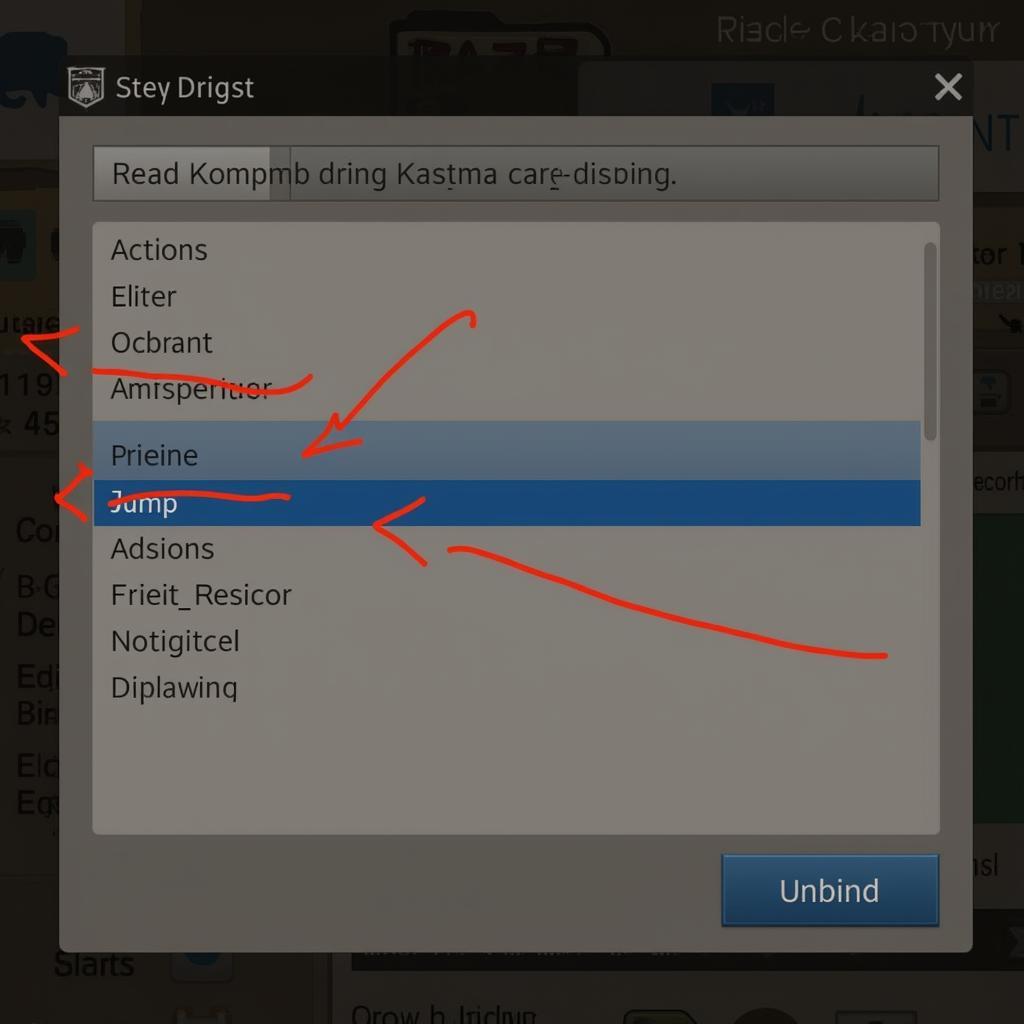 Unbinding a key through the Rust in-game menu
Unbinding a key through the Rust in-game menu
Unbinding Using Console Commands
For more advanced control, you can utilize console commands. Open the console by pressing the F1 key (default) and enter the appropriate command. The specific command for unbinding varies, but it often follows a structure like bind <key> "". For example, to unbind the “Jump” action from the spacebar, you would enter bind space "".
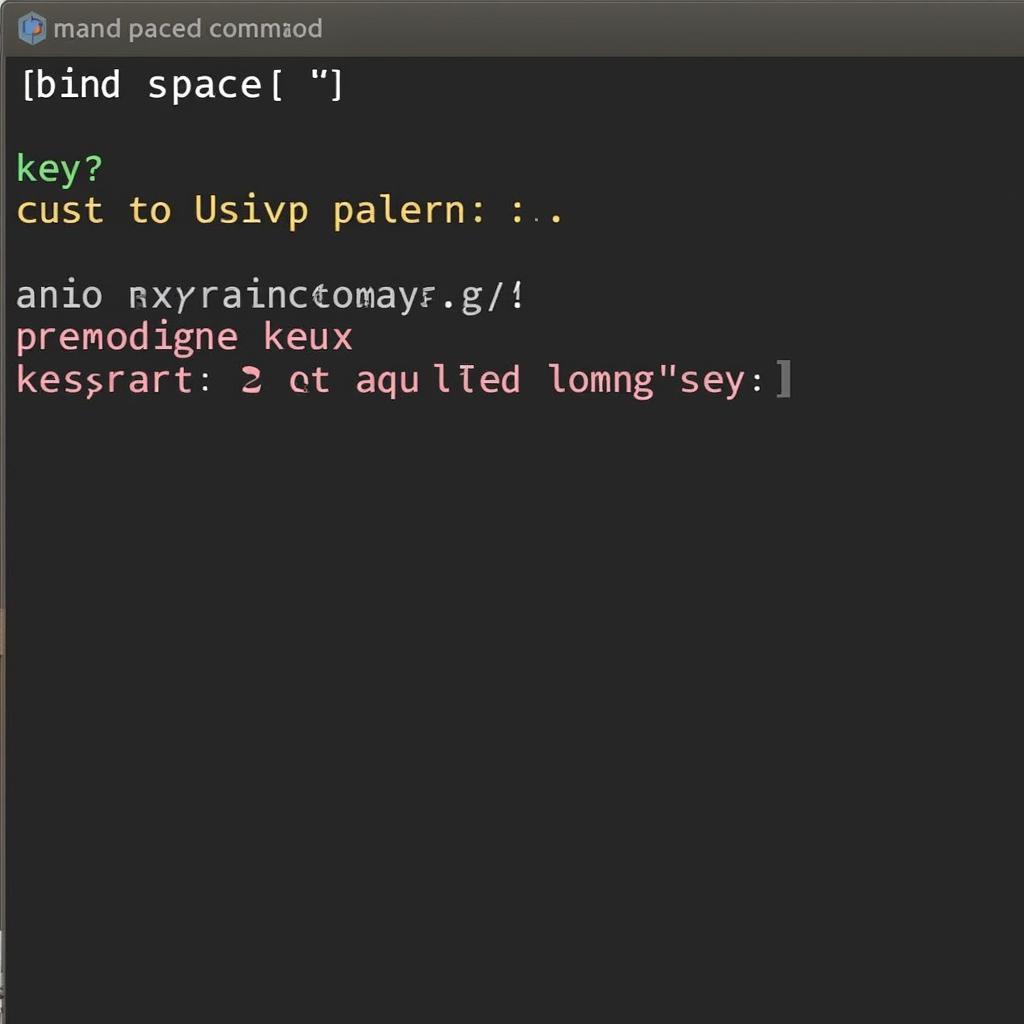 Unbinding a key using console commands in Rust
Unbinding a key using console commands in Rust
Manually Editing Configuration Files
Another option is to directly edit the configuration files. These files, usually located in the game’s installation directory, store the keybindings in a text-based format. You can open these files with a text editor and manually change or remove the lines corresponding to the desired keybindings. However, be cautious when editing these files, as incorrect modifications can lead to issues.
How to Unbind a Specific Key in Rust
If you’re looking to unbind a specific key completely, regardless of its assigned action, you might need to iterate through all the keybindings and remove any assignments associated with that key. This can be done using a combination of console commands or by manually editing the configuration files.
Troubleshooting Common Unbinding Issues
Sometimes, you might encounter problems while unbinding keys. Here are some common issues and their solutions:
- Key Still Bound After Unbinding: This could be due to conflicting keybindings or incorrect configuration files. Try restarting the game or verifying the integrity of game files.
- Unable to Unbind Certain Keys: Some keys, especially those essential for game functionality, might be locked and cannot be unbound.
- Configuration Files Not Saving: Ensure you have the necessary permissions to modify the configuration files.
Why Unbind Keys in Rust?
Unbinding keys offers several benefits, including:
- Preventing Accidental Actions: Unbinding unused keys can help avoid accidental triggering of unwanted actions.
- Customizing Controls: Unbinding allows you to remap keys to suit your preferences and optimize your gameplay.
- Resolving Conflicts: Unbinding can resolve conflicts between different keybindings, especially when using third-party software.
“Unbinding specific keys in Rust isn’t just about customization,” says John Miller, a seasoned Rust player and game developer. “It’s a strategic element that can significantly improve your gameplay experience.”
Conclusion
Unbinding keys in Rust is a valuable technique for tailoring your controls and enhancing your gaming experience. By understanding the different methods and troubleshooting common issues, you can easily customize your keybindings to optimize your performance in the harsh world of Rust. Remember to save your configuration files after making any changes!
FAQ
- Can I rebind a key after unbinding it? Yes, you can rebind a key after unbinding it using the same methods described above.
- What happens if I unbind a critical key by mistake? You might need to reset your keybindings to default or manually edit the configuration files to restore the key’s functionality.
- Are there any keys I cannot unbind in Rust? Some essential keys might be locked and cannot be unbound.
- Where are the Rust configuration files located? The configuration files are typically located in the game’s installation directory.
- Can unbinding keys improve my performance in Rust? Yes, customizing your keybindings through unbinding can optimize your gameplay and potentially improve your performance.
- Do I need to restart Rust after unbinding a key? It’s often recommended to restart the game to ensure the changes take effect.
- Where can I find more information about Rust console commands? You can find comprehensive lists of Rust console commands on various online resources and community forums.
For further assistance, please contact us at Phone Number: 0902476650, Email: [email protected] or visit us at 139 Đ. Võ Văn Kiệt, Hoà Long, Bà Rịa, Bà Rịa – Vũng Tàu, Việt Nam. We have a 24/7 customer support team.





