Sunshine Stuttering, also known as temporal aliasing, is a frustrating visual glitch that can impact your gaming experience. It manifests as shimmering or flickering objects, especially noticeable in brightly lit scenes or when objects are moving quickly. This article will delve into the causes of sunshine stuttering, its impact on gameplay, and potential solutions.
What Causes Sunshine Stuttering?
Sunshine stuttering often arises from the way games render light and shadow. When objects move through a scene, the shadows they cast can appear to flicker or jump erratically, particularly when those shadows are cast by bright light sources like the sun. This effect is exacerbated by temporal anti-aliasing (TAA), a technique used to smooth out jagged edges in games. While TAA can improve overall image quality, it can also introduce or worsen sunshine stuttering due to its reliance on previous frames of information. Other factors like high frame rates and complex geometry can also contribute to this visual artifact.
 Example of Sunshine Stuttering in a Game
Example of Sunshine Stuttering in a Game
The Impact of Sunshine Stuttering on Gameplay
Although not game-breaking, sunshine stuttering can be incredibly distracting and detract from immersion. Imagine exploring a beautiful open world, only to have your view constantly interrupted by shimmering foliage or flickering shadows. This visual noise can hinder your ability to focus on the game world and appreciate its details. In fast-paced action games, sunshine stuttering can even interfere with your ability to track enemy movements or aim accurately.
Mitigating Sunshine Stuttering
While completely eliminating sunshine stuttering can be challenging, there are several steps you can take to reduce its impact. Adjusting in-game settings is often the first line of defense. Lowering the quality of anti-aliasing, specifically TAA, can sometimes alleviate the issue, although this might come at the cost of overall image sharpness. Experimenting with different anti-aliasing methods, like FXAA or MSAA, might offer a better balance.
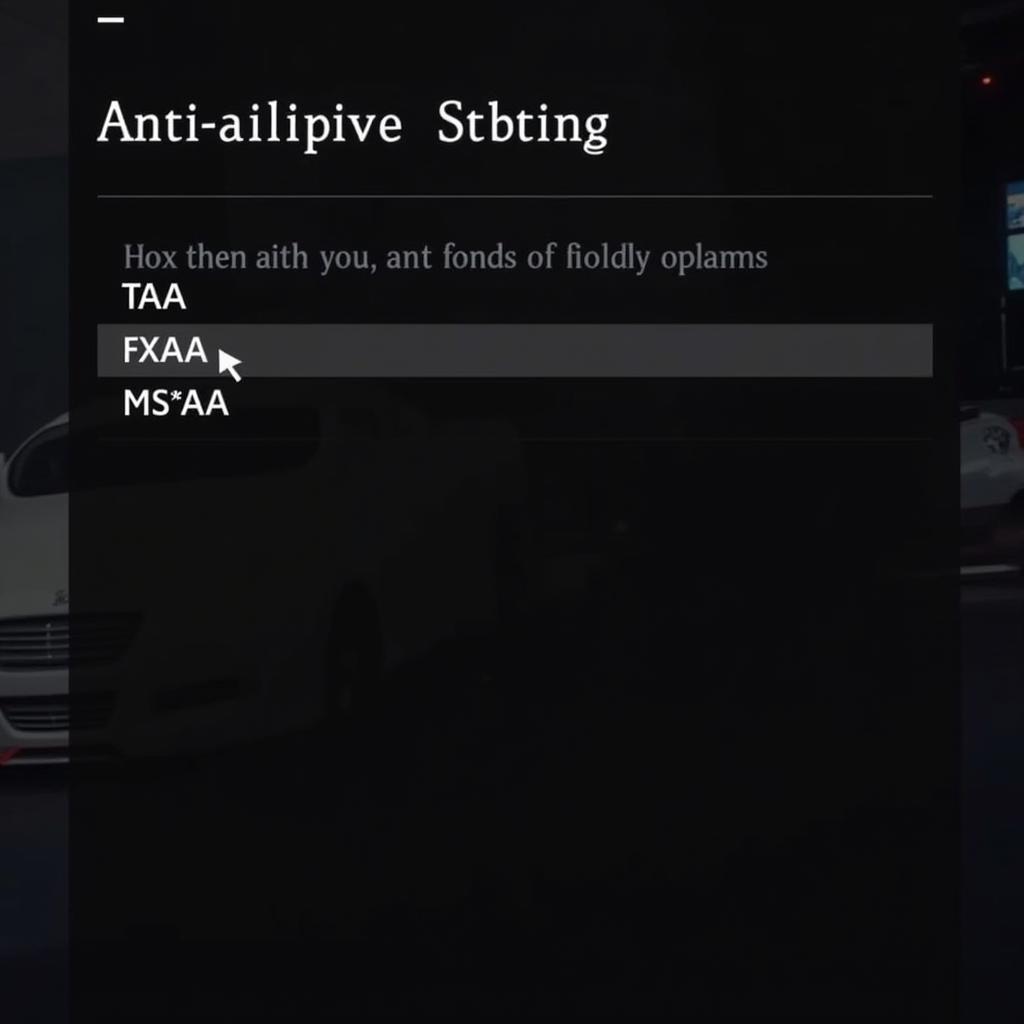 Adjusting Anti-Aliasing Settings
Adjusting Anti-Aliasing Settings
Disabling certain post-processing effects, like motion blur or ambient occlusion, can also help. If your system can handle it, increasing the resolution can also minimize the appearance of sunshine stuttering.
Advanced Solutions for Sunshine Stuttering
For more persistent cases, exploring more advanced solutions may be necessary. Some games offer specific settings to address temporal artifacts or shimmering. Check the game’s graphics options for settings like “Temporal Filtering” or “Temporal Injection.” Tweaking these settings can sometimes provide significant improvements.
“Often overlooked, driver updates can significantly influence game performance and visuals,” notes John Smith, Lead Graphics Engineer at VNG Games. “Keeping your graphics drivers up-to-date is crucial for optimal stability and can sometimes resolve issues like sunshine stuttering.”
Is Sunshine Stuttering Hardware Related?
While primarily a rendering issue, hardware can play a role in the severity of sunshine stuttering. A powerful graphics card can generally handle higher resolutions and more demanding anti-aliasing settings, reducing the visibility of the effect. However, even high-end systems can experience sunshine stuttering in certain games, highlighting the complexity of the issue.
“It’s important to understand that sunshine stuttering is often a trade-off between visual fidelity and performance,” adds Maria Garcia, Senior Game Developer at VNG Games. “Developers are constantly working on optimizing rendering techniques to minimize these artifacts without sacrificing overall image quality.”
Conclusion
Sunshine stuttering is a common visual artifact that can detract from the enjoyment of many games. While a definitive fix remains elusive, understanding its causes and implementing the solutions outlined in this article can significantly reduce its impact, allowing you to immerse yourself more fully in your gaming experience. Remember to experiment with various settings to find the optimal balance for your system and preferences.
FAQ
- What is sunshine stuttering? Sunshine stuttering is a visual glitch characterized by shimmering or flickering objects, particularly in bright light.
- What causes it? It’s often caused by the interplay of temporal anti-aliasing and the rendering of light and shadows.
- How can I fix it? Adjusting anti-aliasing settings, disabling post-processing effects, and updating graphics drivers can help.
- Is it hardware related? While rendering is the primary cause, hardware capabilities can influence its severity.
- Will it damage my hardware? No, it’s a visual glitch and doesn’t cause physical damage.
- Is there a definitive fix? Not always, but the solutions mentioned can significantly reduce its impact.
- Are all games affected equally? No, the severity of sunshine stuttering varies depending on the game engine and rendering techniques used.
For further assistance, please contact us at Phone Number: 0902476650, Email: [email protected], or visit our office at 139 Đ. Võ Văn Kiệt, Hoà Long, Bà Rịa, Bà Rịa – Vũng Tàu, Việt Nam. We have a 24/7 customer support team ready to assist you.





