Closed captions can be a lifesaver for accessibility, but sometimes you need to remove them. This guide explores various methods for removing closed captions, depending on the file type and software you’re using.
Understanding Closed Captions and Their Removal
Closed captions (CC) are text-based representations of the audio in a video. They’re essential for viewers who are deaf or hard of hearing, and can also be helpful for those watching in noisy environments or learning a new language. However, there are times when you might want to remove them, perhaps for aesthetic reasons or to create a cleaner video export. The process for removing closed captions varies depending on how they’re embedded within the video file.
Methods for Removing Closed Captions
There are several different methods for removing closed captions, each suited to particular file types and software. Let’s explore some of the most common approaches:
Removing Embedded Captions
Sometimes, captions are embedded directly into the video file itself. This is common with formats like .mkv or .mp4. In these cases, you’ll need specialized video editing software.
-
Using Professional Video Editing Software: Programs like Adobe Premiere Pro, Final Cut Pro, and DaVinci Resolve offer powerful tools for manipulating video streams, including closed captions. They typically allow you to disable or delete the caption track entirely.
-
Free and Open-Source Options: For those on a budget, free and open-source software like HandBrake and Avidemux can also handle caption removal. While the interface might not be as polished, the functionality is often sufficient for basic caption removal.
Removing External Caption Files
Other times, captions are stored in a separate file, often with a .srt, .vtt, or .ssa extension. These files are loaded alongside the video during playback. Removing these is usually a simpler process.
-
Simply Delete the File: If the caption file is separate, you can often just delete it. The video player will no longer find the caption file and won’t display any captions.
-
Disabling Captions in the Player: Most video players have an option to disable captions. This is often a quicker solution than deleting the file, especially if you might want to re-enable them later.
Removing Hardcoded Captions
Hardcoded captions are burned into the video itself, meaning they’re part of each video frame. Removing these is the most challenging.
-
Cropping the Video: If the captions are positioned near the edges of the frame, you can try cropping the video. However, this will reduce the overall video size and might cut off important visual elements.
-
AI-Powered Caption Removal: Some advanced AI tools are emerging that can attempt to remove hardcoded captions by analyzing the video and reconstructing the background. However, these tools are not always perfect and can sometimes leave artifacts.
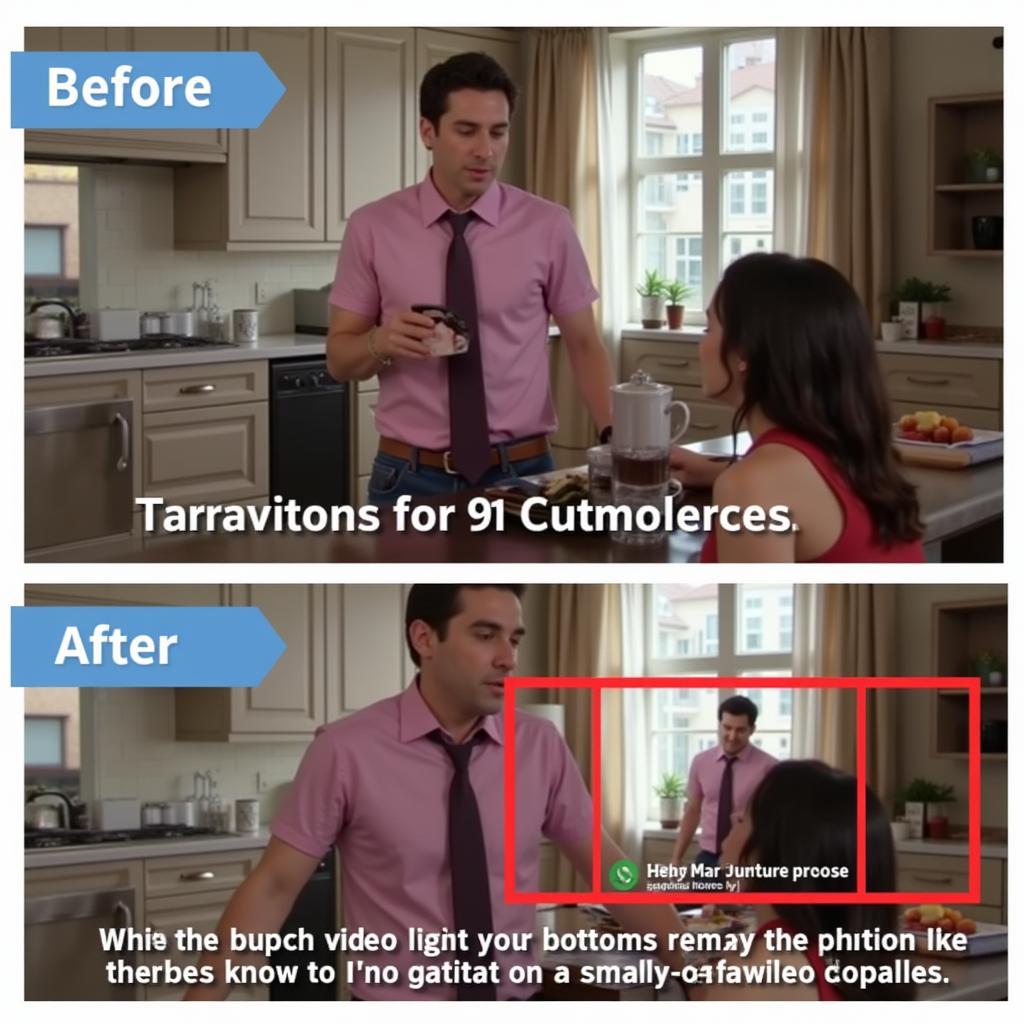 Cropping Video to Remove Hardcoded Captions
Cropping Video to Remove Hardcoded Captions
How to Tell if Captions Are Embedded, External, or Hardcoded
Figuring out the caption type can be tricky. Try disabling captions in your video player. If they disappear, they’re likely external or embedded. If they remain, they’re probably hardcoded.
Conclusion: Removing Closed Captions Effectively
Removing closed captions can be a straightforward process or a complex one, depending on how they’re integrated into your video. By understanding the different types of captions and utilizing the right tools, you can successfully Removecc and achieve the desired result for your video project.
FAQ
- What is the easiest way to removecc? If the captions are in a separate file, simply deleting or disabling them in the player is the easiest.
- How do I removecc from an MP4 file? You’ll likely need video editing software like Adobe Premiere Pro or a free alternative like HandBrake.
- Can I remove hardcoded captions? It’s challenging. Cropping or AI tools are options, but results may vary.
- Why would I want to removecc? Reasons include aesthetics, creating cleaner exports, or dealing with inaccurate captions.
- How can I tell what type of captions my video has? Try disabling captions in your player. If they disappear, they’re likely external or embedded. If not, they’re probably hardcoded.
- What software is best for removing embedded captions? Professional software like Adobe Premiere Pro and Final Cut Pro offer the most control.
- Are there free tools for removingcc? Yes, HandBrake and Avidemux are free and open-source options.
For further assistance, please contact us:
Phone: 0902476650
Email: [email protected]
Address: 139 Đ. Võ Văn Kiệt, Hoà Long, Bà Rịa, Bà Rịa – Vũng Tàu, Việt Nam.
We have a 24/7 customer support team.





