The nvdisplay.container.exe process is often a source of confusion for PC users, leaving many wondering about its purpose and safety. This article will delve into the details of nvdisplay.container.exe, explaining its function, potential issues, and how to troubleshoot common problems.
What is nvdisplay.container.exe?
Nvdisplay.container.exe is a crucial component of the NVIDIA graphics driver package. It’s responsible for managing the display settings and communication between the operating system and your NVIDIA graphics card. This process is essential for optimal graphics performance and stability, ensuring smooth gameplay, video playback, and overall visual experience. Without it, your graphics card wouldn’t be able to communicate effectively with your system.
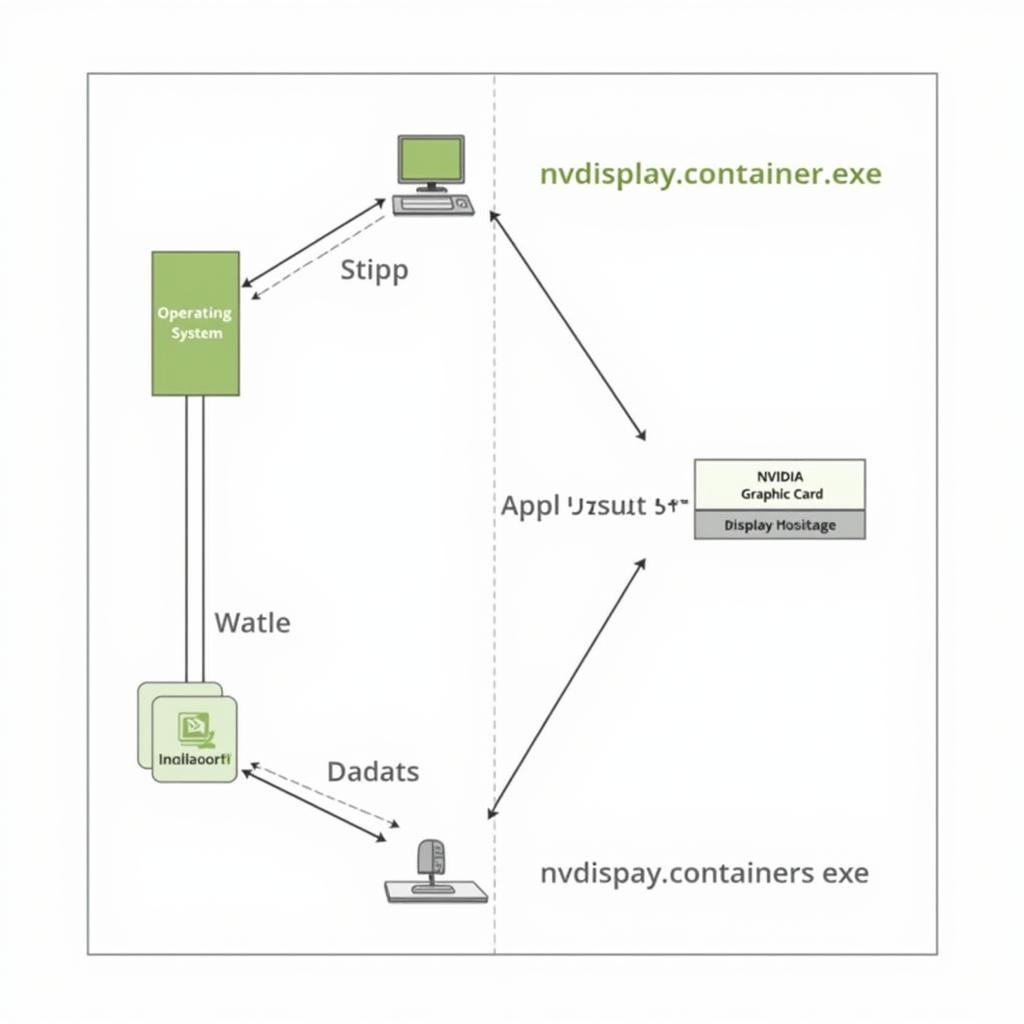 NVIDIA Display Container Process Diagram
NVIDIA Display Container Process Diagram
Why is nvdisplay.container.exe Running?
In most cases, nvdisplay.container.exe runs in the background because your system needs it to manage your display. It starts automatically when your computer boots up and remains active to handle display-related tasks. If you’re using an NVIDIA graphics card, this process is a necessary part of your system’s operation.
Is nvdisplay.container.exe a Virus?
While the legitimate nvdisplay.container.exe is a safe and essential component, malware can sometimes disguise itself using the same name. To verify its legitimacy, check its location. The genuine file is typically located in the C:Program FilesNVIDIA CorporationDisplay.NvContainer directory. If you find it elsewhere, it could be a potential threat.
Troubleshooting nvdisplay.container.exe Issues
Sometimes, nvdisplay.container.exe can cause problems, such as high CPU usage or system instability. Here are some common issues and solutions:
-
High CPU Usage: Occasionally, nvdisplay.container.exe might consume excessive CPU resources. This can be due to outdated drivers, conflicting software, or even hardware issues. Updating your NVIDIA drivers is often the first step in resolving this.
-
System Instability: If nvdisplay.container.exe is causing system crashes or freezes, try reinstalling your graphics drivers. A clean installation can often fix corrupted files or configuration issues.
-
Error Messages: If you encounter error messages related to nvdisplay.container.exe, check the error details for specific clues. These messages can often point to the underlying cause of the problem.
How to Update NVIDIA Drivers
Updating your NVIDIA drivers is crucial for optimal performance and stability. You can download the latest drivers directly from the NVIDIA website. Ensure you select the correct driver for your graphics card model and operating system.
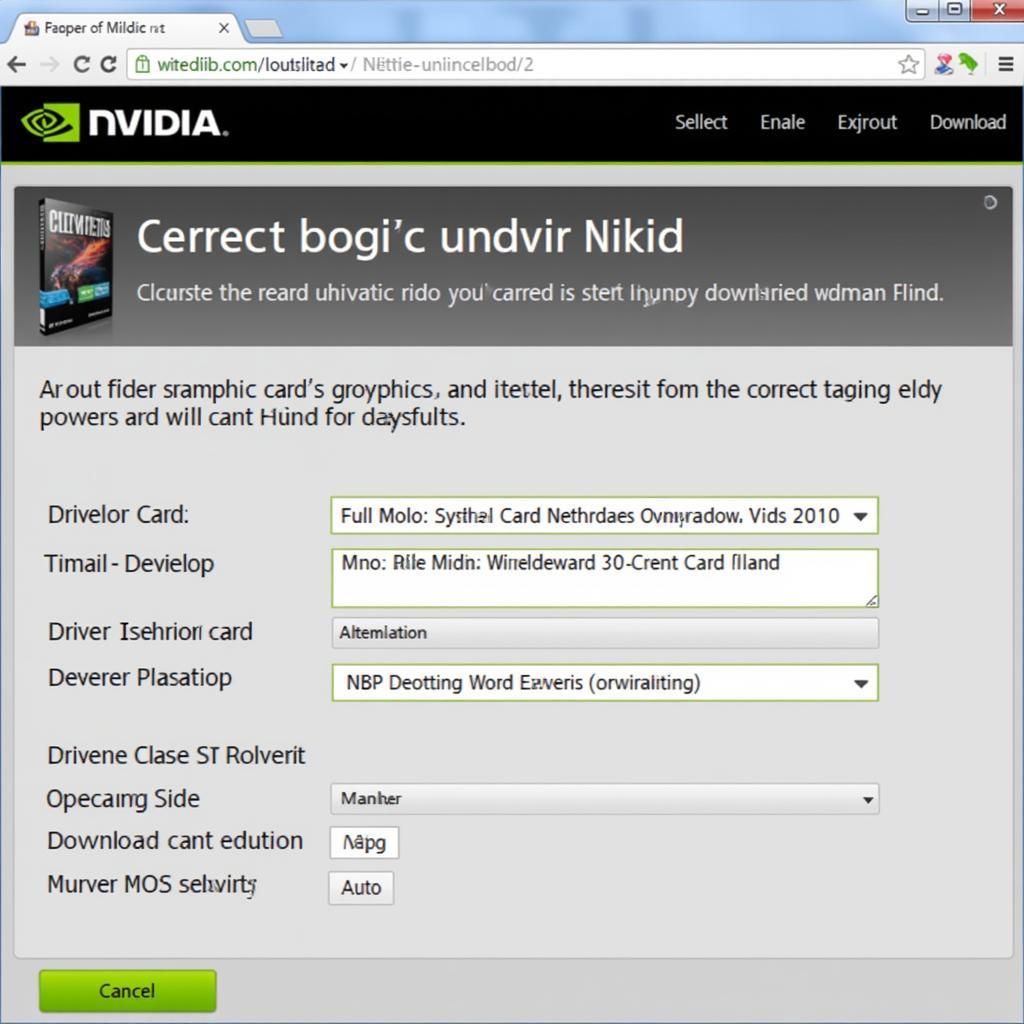 Updating NVIDIA Drivers from the Website
Updating NVIDIA Drivers from the Website
Conclusion
Nvdisplay.container.exe is an integral part of the NVIDIA graphics driver ecosystem, responsible for managing your display and enabling smooth visual performance. While it can occasionally cause issues, understanding its function and troubleshooting methods can help you resolve problems effectively. Keeping your drivers updated is key to preventing and resolving most nvdisplay.container.exe related problems. Remember, a well-maintained system with updated drivers is a happy system!
FAQ
- What does nvdisplay.container.exe do? It manages communication between your operating system and NVIDIA graphics card.
- Is nvdisplay.container.exe a virus? Generally, no. But malware can disguise itself as this process. Check its location to verify its legitimacy.
- Why is nvdisplay.container.exe using so much CPU? This could be due to outdated drivers, conflicting software, or hardware issues.
- How do I fix nvdisplay.container.exe issues? Try updating or reinstalling your NVIDIA drivers.
- Where is nvdisplay.container.exe located? Typically in
C:Program FilesNVIDIA CorporationDisplay.NvContainer. - How do I update my NVIDIA drivers? Download the latest drivers from the official NVIDIA website.
- What if I still have problems after updating my drivers? Contact NVIDIA support or consult online forums for further assistance.
If you need further assistance, please contact us at Phone Number: 0902476650, Email: [email protected] Or visit our address: 139 Đ. Võ Văn Kiệt, Hoà Long, Bà Rịa, Bà Rịa – Vũng Tàu, Việt Nam. We have a 24/7 customer support team.





