Finding the perfect sensitivity settings can be a game-changer for any FPS player. If you’re transitioning from Apex Legends to CS:GO, you’re in for a treat (and maybe a little challenge). While both games demand lightning-fast reflexes and pinpoint accuracy, their sensitivity systems differ significantly. This guide will equip you with the knowledge to seamlessly convert your Apex Legends sensitivity to CS:GO, helping you maintain muscle memory and dominate the battlefield.
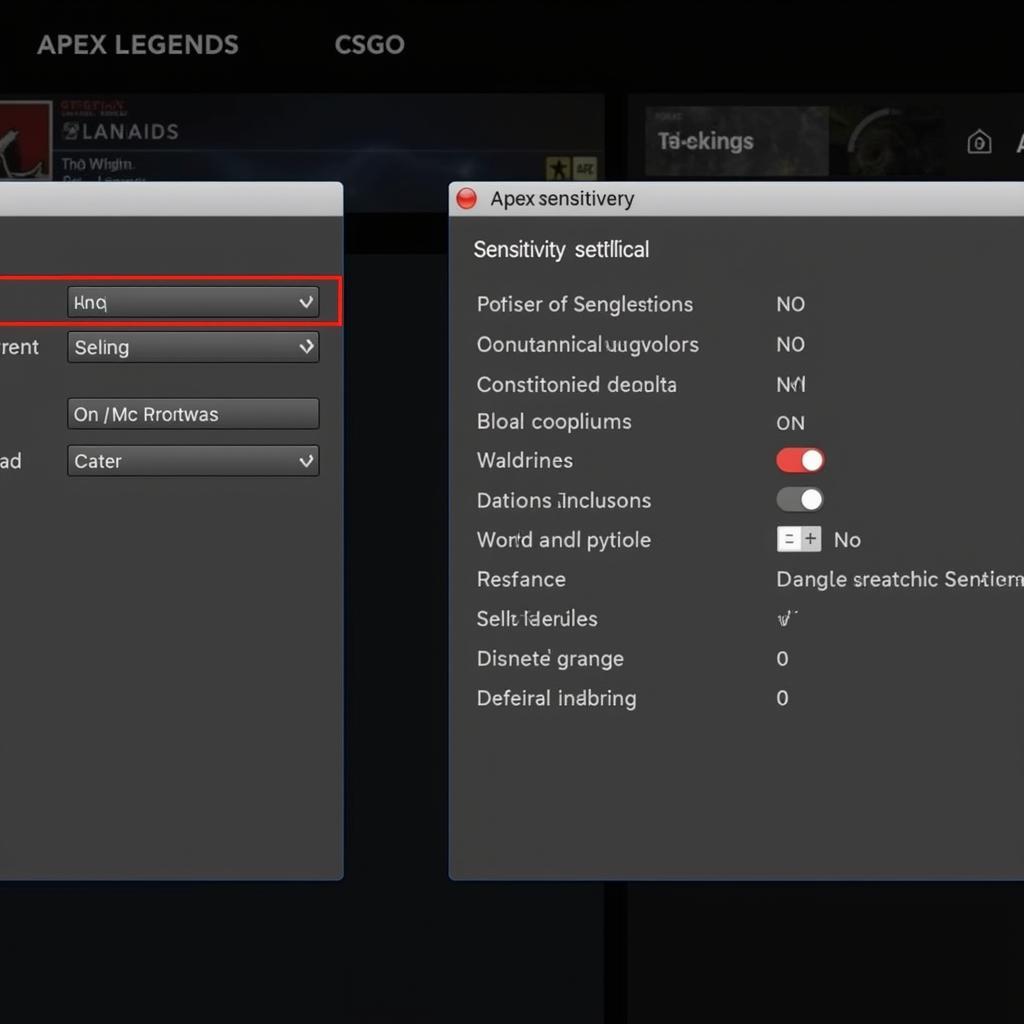 Apex Legends vs. CS:GO Sensitivity
Apex Legends vs. CS:GO Sensitivity
Understanding the Sensitivity Conversion
The first step is understanding why a direct conversion isn’t feasible. Apex Legends and CS:GO employ distinct field of view (FOV) settings and sensitivity multipliers. This means that simply copying your Apex sensitivity to CS:GO won’t result in an accurate 1:1 match.
However, fear not! Several formulas and online tools can help you achieve a near-perfect sensitivity conversion. These methods account for the games’ differing FOVs and multipliers, ensuring your mouse movements feel natural and intuitive in CS:GO.
Popular Conversion Methods
1. Manual Calculation
For those who love a bit of math, manual calculation offers the most precise conversion. Websites dedicated to sensitivity conversion provide formulas specific to Apex Legends and CS:GO. You’ll need to input your Apex Legends sensitivity, DPI, and desired CS:GO FOV. The calculator will then generate your equivalent CS:GO sensitivity.
2. Online Conversion Tools
If crunching numbers isn’t your style, online conversion tools are your best bet. Numerous websites offer user-friendly interfaces to input your Apex Legends settings and instantly receive your converted CS:GO sensitivity. These tools often utilize the same formulas as manual calculation, providing accurate and reliable results.
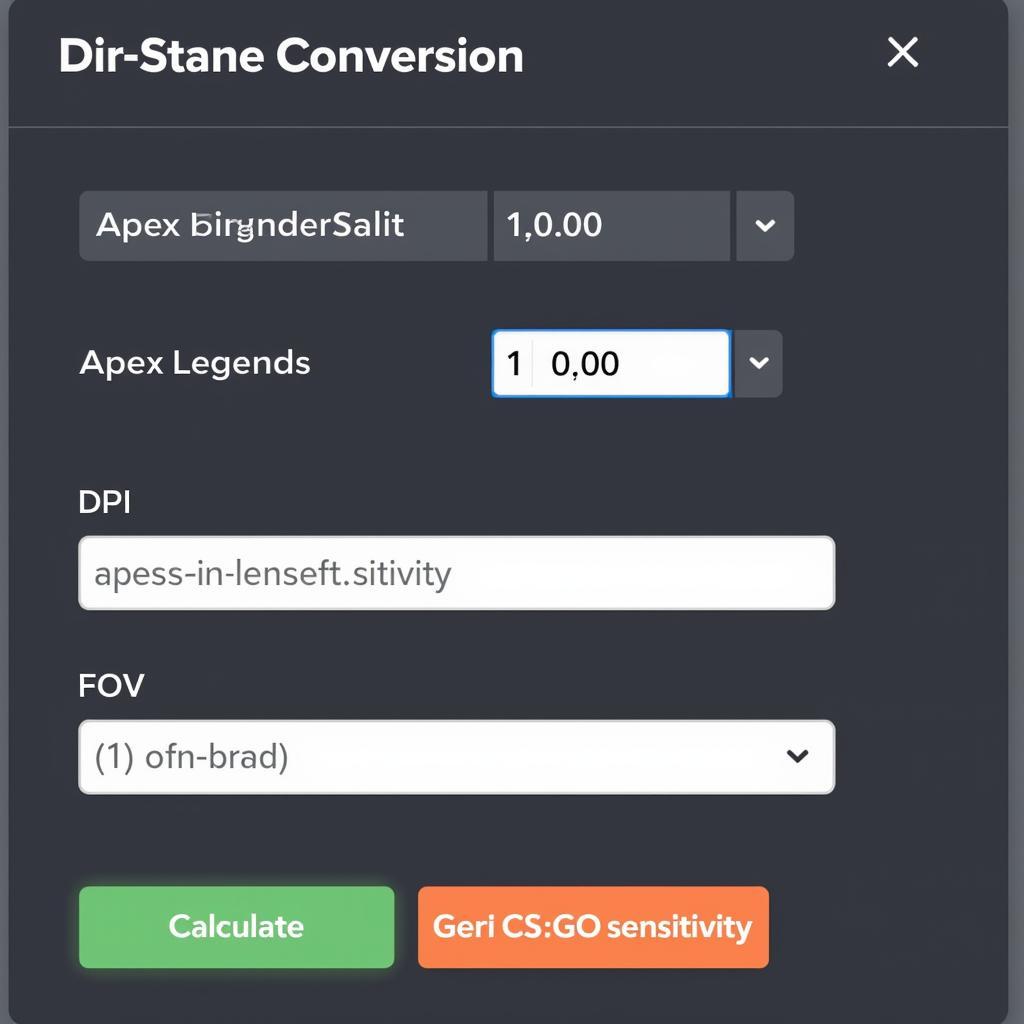 Online Sensitivity Conversion Tool
Online Sensitivity Conversion Tool
Fine-Tuning Your Sensitivity
While conversion methods provide a solid starting point, fine-tuning is crucial for optimal performance. Here’s where personal preference and playstyle come into play.
1. Practice and Adjust
Head to the practice range or deathmatch servers in CS:GO. Spend time getting comfortable with your new sensitivity. Pay attention to your mouse control, crosshair placement, and overall accuracy. Don’t hesitate to make slight adjustments until you find the sweet spot.
2. Consider Your Mouse DPI
Your mouse DPI significantly impacts your in-game sensitivity. If you’re using a high DPI, you might need to lower your converted sensitivity to maintain control. Conversely, a lower DPI might require a higher sensitivity. Experiment with different combinations to find what feels best.
Tips for a Smooth Transition
- Start with a slightly lower sensitivity: It’s always easier to adjust upward if needed.
- Focus on building muscle memory: Consistent practice is key to mastering your new sensitivity.
- Don’t be afraid to experiment: Finding the perfect sensitivity is a journey. Don’t be afraid to try different settings and conversion methods.
“Remember, transitioning to a new sensitivity takes time and effort,” says renowned FPS coach, Sarah “Nova” Jensen. “Be patient with yourself, put in the practice, and you’ll be surprised how quickly your muscle memory adapts.”
 Practicing in CS:GO Practice Range
Practicing in CS:GO Practice Range
Conclusion
Converting your Apex Legends sensitivity to CS:GO doesn’t have to be a daunting task. By utilizing the right tools and techniques, you can achieve a seamless transition and maintain your competitive edge. Remember to fine-tune your sensitivity based on your preferences and playstyle. So, gear up, jump into the action, and let your newfound precision guide you to victory!
FAQs
1. Is there a universal formula for converting sensitivity?
No, there isn’t a one-size-fits-all formula due to the different FOVs and sensitivity multipliers used in games.
2. Can I use my Apex Legends DPI in CS:GO?
Yes, your mouse DPI settings remain consistent across different games. However, you might need to adjust your in-game sensitivity accordingly.
3. How long does it take to adapt to a new sensitivity?
Adaptation time varies depending on the individual. Consistent practice and patience are key to building muscle memory.
4. What are some good sensitivity settings for CS:GO beginners?
A good starting point for beginners is around 2-3 sensitivity with a DPI of 800.
5. Does sensitivity affect aim in CS:GO?
Yes, sensitivity plays a crucial role in aiming accuracy and overall mouse control.
For any further assistance, feel free to contact us.
Hotline: 0902476650
Email: [email protected]
Address: 139 Đ. Võ Văn Kiệt, Hoà Long, Bà Rịa, Bà Rịa – Vũng Tàu, Việt Nam.
We have a dedicated customer support team available 24/7 to assist you.





