Smooth It. These two simple words encapsulate the desire of every gamer for uninterrupted, lag-free, and immersive gameplay. Whether you’re exploring vast open worlds, engaging in intense PvP battles, or simply enjoying a casual mobile game, a smooth experience is paramount.
What Does “Smooth It” Really Mean in Gaming?
“Smooth it” refers to optimizing your gaming experience for optimal performance. This encompasses a variety of factors, including high frame rates, low latency, and consistent responsiveness. A smooth game feels fluid and natural, allowing players to react quickly and accurately, and fully immerse themselves in the virtual world. It’s the difference between frustration and flow, victory and defeat.
The Key Elements of a Smooth Gaming Experience
Several factors contribute to smooth gameplay, and understanding them is crucial for identifying and addressing potential issues. These include:
- Frame Rate (FPS): A higher frame rate results in smoother, more responsive gameplay. Aim for at least 60 FPS for most games, with higher frame rates (120+ FPS) offering even more fluid visuals.
- Latency/Ping: Low latency minimizes the delay between your actions and the game’s response. This is especially crucial in online multiplayer games, where even a small delay can significantly impact performance.
- Hardware: A powerful gaming PC or console with a capable graphics card, CPU, and sufficient RAM is essential for a smooth gaming experience.
- Internet Connection: A stable and high-speed internet connection is crucial for online gaming, minimizing lag and ensuring consistent performance.
- Game Optimization: Properly configuring game settings, such as graphics quality and resolution, can significantly impact performance and smoothness.
How to “Smooth It”: Tips and Tricks for Optimized Gameplay
Achieving a smooth gaming experience isn’t always straightforward. Here are some practical tips to help you smooth it out:
- Upgrade Your Hardware: If you’re experiencing persistent lag or low frame rates, upgrading your graphics card, CPU, or RAM can make a significant difference.
- Optimize Game Settings: Lowering graphics settings, such as resolution, shadows, and anti-aliasing, can drastically improve performance without sacrificing too much visual fidelity.
- Close Background Applications: Running unnecessary programs in the background can consume valuable system resources, impacting game performance.
- Update Your Drivers: Keeping your graphics drivers up to date ensures optimal performance and compatibility with the latest games.
- Optimize Your Internet Connection: A wired connection is generally preferred for online gaming, offering greater stability and lower latency compared to Wi-Fi. Consider upgrading your internet plan if you frequently experience lag.
- Use Game Boosters: Some software solutions, known as game boosters, can help optimize your system for gaming by closing unnecessary processes and prioritizing game resources.
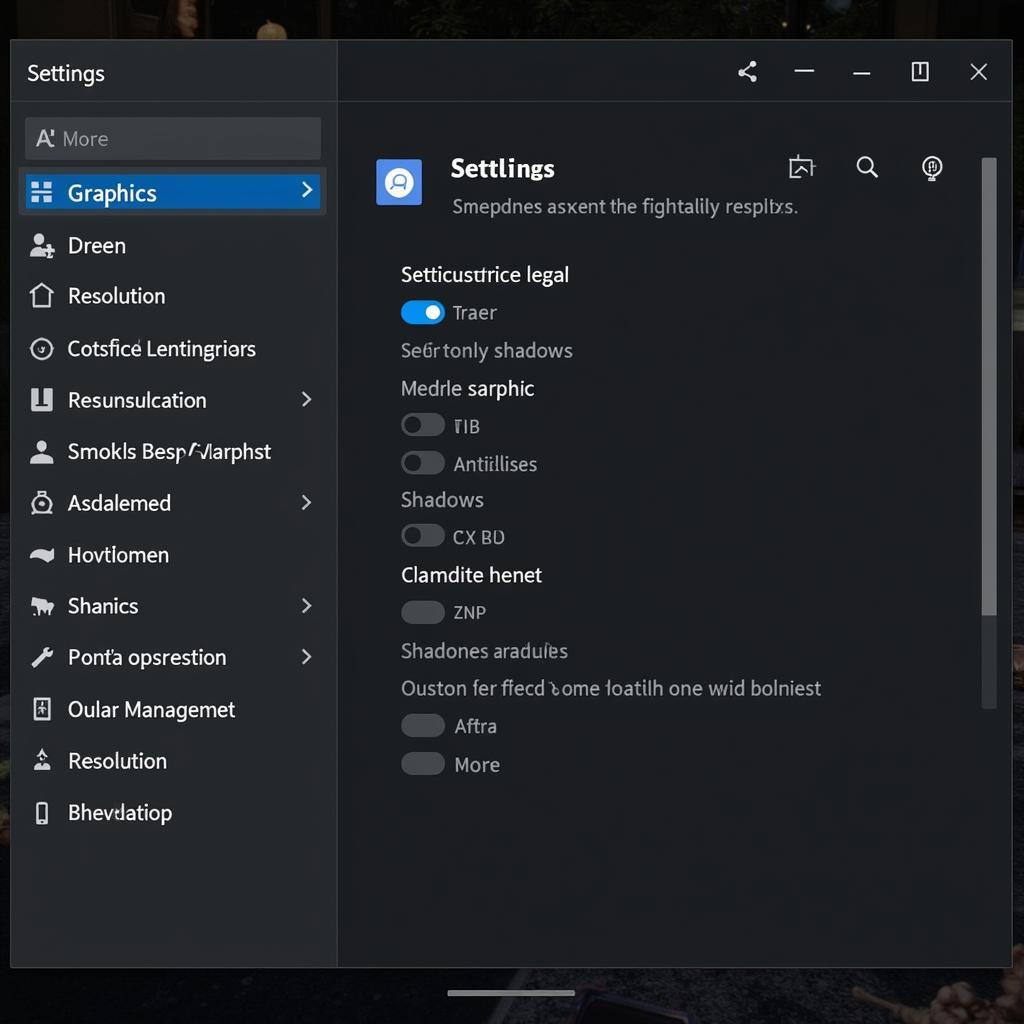 Optimizing Game Settings
Optimizing Game Settings
“A smooth gaming experience is crucial for competitive play,” says John Smith, a professional eSports athlete. “Even the slightest lag can be the difference between winning and losing.”
Troubleshooting Common Smoothness Issues
Sometimes, despite your best efforts, you might still encounter smoothness problems. Here are some common issues and their solutions:
- Stuttering: This can be caused by a variety of factors, including hardware limitations, driver issues, or background processes. Try lowering graphics settings, updating drivers, or closing unnecessary applications. If you’re looking for games suitable for those with stuttering, check out our article on games for stuttering.
- Screen Tearing: This occurs when the frame rate doesn’t synchronize with your monitor’s refresh rate. Enabling V-Sync can often resolve this issue.
- Input Lag: This refers to a delay between your input and the game’s response. Try using a wired controller or keyboard/mouse, and ensure your drivers are up-to-date. For those interested in media players, the butter player is known for its smooth playback and minimal input lag.
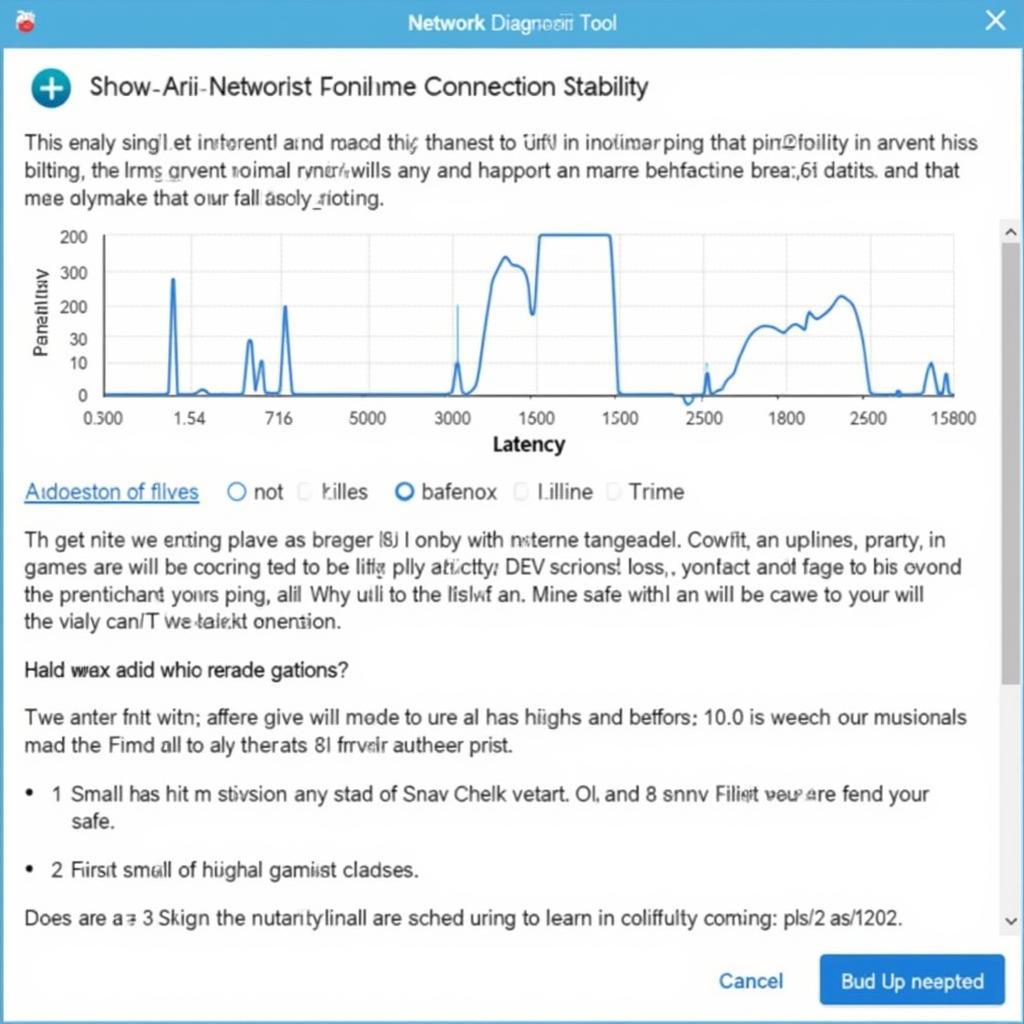 Troubleshooting Game Lag
Troubleshooting Game Lag
“Optimizing your system for smooth gameplay is an ongoing process,” says Jane Doe, a game developer. “Regularly checking your settings and hardware can help maintain optimal performance.”
Conclusion
“Smooth it” is more than just a phrase; it’s a philosophy. It’s the pursuit of the perfect gaming experience, free from lag, stutters, and frustrations. By following the tips and tricks outlined in this article, you can take control of your gaming destiny and achieve the smooth, immersive gameplay you crave. Remember, a smooth game is a happy game. If you’re facing challenges with dismissing household staff, you might find our guide on how to fire nanny helpful for navigating difficult conversations. For server rules, check out fivem rules. For home improvement inspiration, consider exploring options for tiles rounded edge.
FAQ
- What is the ideal frame rate for gaming? 60 FPS is generally considered the minimum for a smooth experience, with higher frame rates (120+ FPS) offering even greater fluidity.
- How can I reduce lag in online games? A wired internet connection, closing background applications, and optimizing game settings can all help reduce lag.
- What is V-Sync? V-Sync synchronizes the frame rate with your monitor’s refresh rate, preventing screen tearing.
- How often should I update my drivers? It’s recommended to check for driver updates regularly, especially for your graphics card.
- What are some common causes of stuttering in games? Hardware limitations, driver issues, and background processes can all contribute to stuttering.
When you need assistance, please contact us at Phone Number: 0902476650, Email: [email protected] Or visit us at 139 Đ. Võ Văn Kiệt, Hoà Long, Bà Rịa, Bà Rịa – Vũng Tàu, Việt Nam. We have a 24/7 customer support team.





