Satisfactory cross-platform play allows players on different platforms to build and automate factories together. This guide dives deep into the intricacies of cross-platform functionality in Satisfactory, addressing common questions and providing valuable insights for a seamless multiplayer experience.
Understanding Satisfactory Cross-Platform
Cross-platform play in Satisfactory enables players using different operating systems, such as Windows and Linux, to join the same game world. This feature greatly expands the pool of potential co-op partners, fostering a more inclusive and connected gaming community. But what about consoles? Currently, Satisfactory is not available on consoles, limiting cross-platform play to PC platforms. However, the developers have expressed interest in expanding platform support in the future.
Setting Up Satisfactory Cross-Platform Play
Getting started with cross-platform play in Satisfactory is relatively straightforward. The game utilizes dedicated servers or peer-to-peer hosting, facilitated through platforms like Steam or Epic Games Store. Players simply need to ensure they are using the same game version and join the same server. However, remember to configure your firewall and network settings correctly to avoid connectivity issues.
Troubleshooting Common Cross-Platform Issues
Despite the ease of setup, some players encounter issues. Common problems include incompatible game versions, network connectivity issues, and firewall restrictions. Ensuring all players have updated to the latest game version is crucial. Additionally, checking your firewall settings and ensuring the game is allowed to communicate through it is essential.
Is Satisfactory Cross-Platform Between Steam and Epic Games Store?
Yes, Satisfactory supports cross-platform play between Steam and Epic Games Store. This interoperability ensures a wider player base regardless of the storefront they choose. This seamless integration broadens the community and simplifies joining friends, regardless of their preferred platform.
Future of Satisfactory Cross-Platform: Console Possibilities
While cross-platform play is currently limited to PC, many hope for console support. Integrating consoles like Xbox and PlayStation would further expand the player base and allow console gamers to join the fun. While there are technical challenges, the community’s enthusiasm for console cross-platform remains strong.
Maximizing Your Cross-Platform Experience
For the best cross-platform experience, consider these tips:
- Stable internet connection: A reliable internet connection minimizes lag and disconnections.
- Clear communication: Use in-game chat or voice communication for effective collaboration.
- Dedicated server: A dedicated server offers better performance and stability compared to peer-to-peer hosting.
- Regular backups: Regularly backing up your save files prevents data loss due to technical issues.
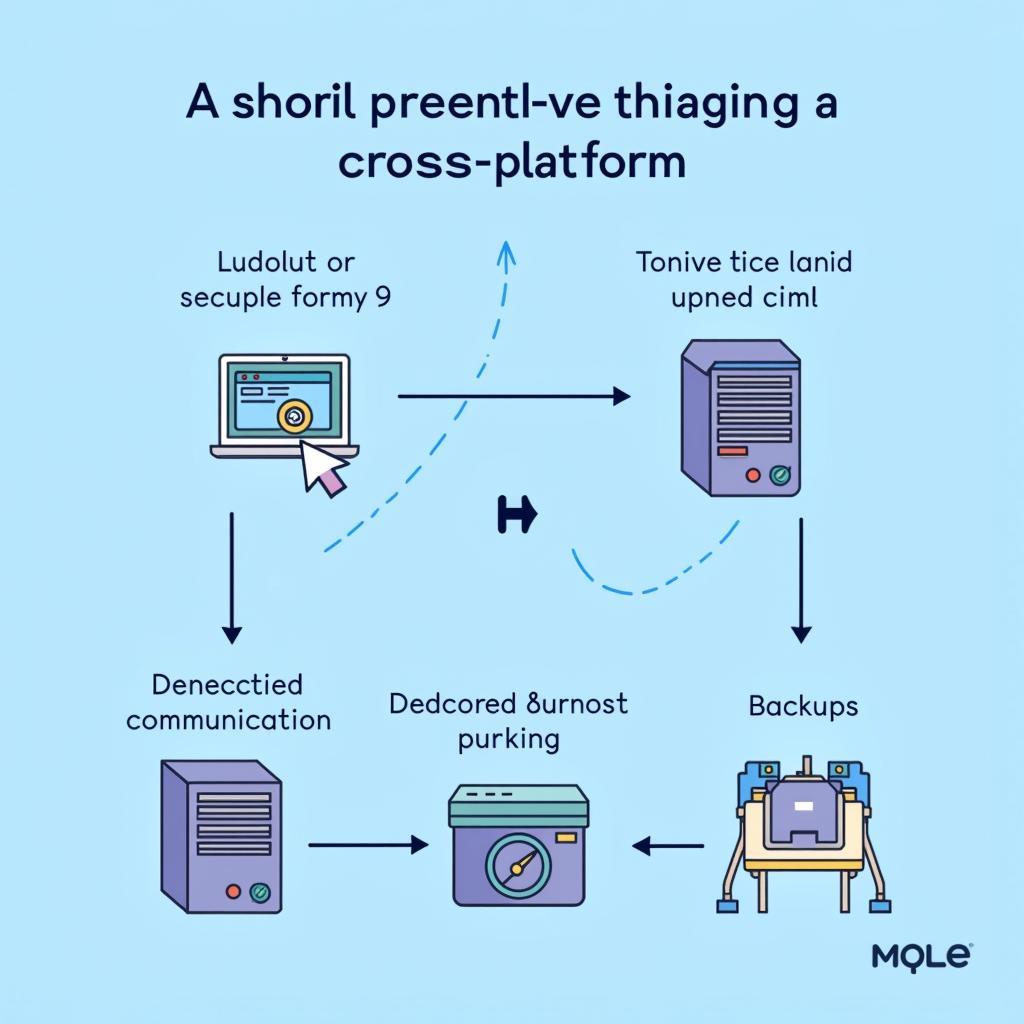 Tips for Satisfactory Cross-Platform Play
Tips for Satisfactory Cross-Platform Play
Interested in acquiring a CF account? Check out our cf account for sale. Alternatively, if you are looking for a Turbine Legend account, we have those available as well: turbine legend for sale.
Conclusion
Satisfactory cross-platform play enhances the gaming experience by connecting players across different operating systems. While console support remains a future possibility, the current cross-platform functionality provides a seamless and enjoyable multiplayer experience. By following the tips and troubleshooting advice provided, you can ensure a smooth and productive time building and automating your factories with friends.
FAQ
- Can I play Satisfactory cross-platform with my friends on Mac? Currently, Satisfactory is not officially supported on macOS.
- Do I need a specific server to play cross-platform? No, you can use dedicated servers or peer-to-peer hosting.
- What should I do if I encounter connection issues? Check your firewall settings, verify game versions, and ensure a stable internet connection.
- Are mods compatible with cross-platform play? Compatibility depends on the specific mods used; ensure all players have the same mods installed.
- Will Satisfactory ever be on consoles? The developers have expressed interest, but there is no confirmed release date.
- How do I find cross-platform servers? Use the server browser within the game or join communities dedicated to Satisfactory.
- Can I transfer my saves between different platforms? Save file compatibility may vary; consult the official Satisfactory documentation.
Common Scenarios
- Scenario 1: Two friends, one on Windows and another on Linux, want to play together. They simply need to join the same server.
- Scenario 2: A player on Steam wants to join their friend on Epic Games Store. They can join the same server without any additional steps.
- Scenario 3: Players are experiencing lag. They should check their internet connection and consider using a dedicated server.
Further Reading
For more information on account trading, visit our website for cf account for sale and turbine legend for sale.
Need assistance? Contact us 24/7 at Phone: 0902476650, Email: [email protected] or visit us at 139 Đ. Võ Văn Kiệt, Hoà Long, Bà Rịa, Bà Rịa – Vũng Tàu, Việt Nam.





