Wwahost.exe is a critical component for certain Windows applications. This article delves into the functionality of wwahost.exe, exploring its role, common issues, and best practices for managing this process. Understanding wwahost.exe can help you troubleshoot potential problems and maintain a healthy Windows system.
What is wwahost.exe and Why Do You Need It?
Wwahost.exe (Windows Web Application Host) is a core system file in Windows operating systems. It’s responsible for running Windows Store apps, also known as Universal Windows Platform (UWP) apps, outside the sandboxed environment of the browser. This allows these apps to access more system resources and integrate seamlessly with Windows features, providing a richer user experience. Without wwahost.exe, many modern Windows apps simply wouldn’t function.
Common Issues Related to wwahost.exe
While wwahost.exe is an essential system component, it can sometimes cause issues. High CPU or memory usage is a common complaint, often indicating a problematic app. Occasionally, users might encounter error messages related to wwahost.exe crashing or malfunctioning. These issues can stem from various factors, including corrupted app files, system conflicts, or even malware masquerading as the legitimate process.
Troubleshooting High CPU Usage
If wwahost.exe is consuming excessive CPU resources, the first step is to identify the culprit app. Close recently opened or updated apps one by one and monitor the Task Manager to see if the CPU usage drops. This can help pinpoint the problematic app. If the issue persists, try repairing or reinstalling the suspected app.
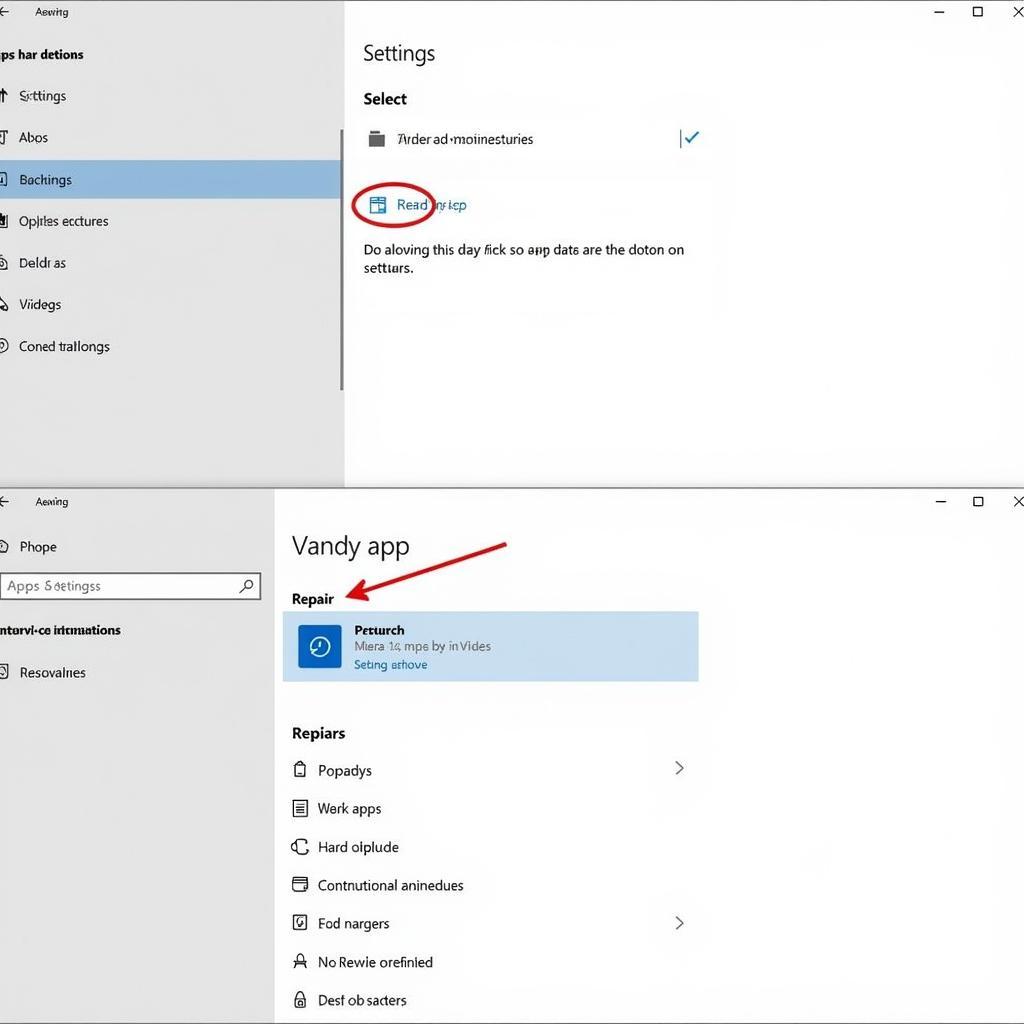 Repairing a Windows App
Repairing a Windows App
Dealing with wwahost.exe Errors
Encountering error messages related to wwahost.exe can be frustrating. Running a System File Checker (SFC) scan can help identify and repair corrupted system files, including wwahost.exe. If the SFC scan doesn’t resolve the issue, consider performing a Windows System Restore to a previous point when the system was functioning correctly.
Best Practices for Managing wwahost.exe
Maintaining a healthy system can minimize problems with wwahost.exe. Regularly updating your Windows operating system and installed apps ensures optimal performance and security. Keeping your system free from malware is crucial, as malicious software can sometimes disguise itself as wwahost.exe. Employing a reputable antivirus and antimalware program can safeguard your system from such threats.
Conclusion
Wwahost.exe is an essential component for running modern Windows apps. Understanding its function and potential issues can help you troubleshoot problems and ensure a smooth user experience. By following the best practices outlined in this article, you can maintain a healthy system and keep wwahost.exe running smoothly.
FAQ
- Is wwahost.exe a virus? Generally, no. However, malware can disguise itself as this process. Check its location and resource usage.
- Can I disable wwahost.exe? Disabling it will prevent UWP apps from running. It’s not recommended.
- Why is wwahost.exe using so much memory? A specific app might be the cause. Try closing recent apps to identify the culprit.
- How can I fix wwahost.exe errors? Try repairing or reinstalling the problematic app, run an SFC scan, or perform a System Restore.
- Is wwahost.exe always running? It only runs when a UWP app is active.
- What is a UWP app? UWP (Universal Windows Platform) apps are modern Windows apps downloaded from the Microsoft Store.
- How do I check the location of wwahost.exe? You can find it in the Task Manager by right-clicking the process and selecting “Open file location.”
Further Assistance
If you require further assistance or encounter persistent issues with wwahost.exe, please contact us. Phone Number: 0902476650, Email: [email protected] Or visit us at: 139 Đ. Võ Văn Kiệt, Hoà Long, Bà Rịa, Bà Rịa – Vũng Tàu, Việt Nam. We have a 24/7 customer support team.





