Getting your hands on macOS can sometimes feel like navigating a maze. Whether you’re a seasoned Apple user or a curious newcomer, the process of obtaining macOS can be surprisingly complex. This article aims to demystify the journey and equip you with the knowledge you need to acquire macOS, regardless of your current setup.
Ways to Get macOS: Beyond the Obvious
While buying a brand new Mac is the most straightforward approach, it’s not the only one, and often not the most budget-friendly. Let’s explore the various avenues available for obtaining macOS, each with its own set of pros and cons.
Purchasing a New Mac: The Premium Route
This is the most obvious and arguably easiest method. You get a shiny new machine with macOS pre-installed, along with Apple’s warranty and support. However, this comes at a premium price. If budget is a concern, explore the other options below.
Buying a Used Mac: The Budget-Friendly Option
Purchasing a used Mac can be a great way to save money. Make sure to check the specifications and condition of the machine before purchasing. Verify that the macOS version installed is compatible with the apps you intend to use.
Hackintosh: The Unofficial Path
Building a Hackintosh, a non-Apple computer running macOS, is a technically challenging but potentially rewarding route. It involves installing macOS on a custom-built PC. However, this method is not officially supported by Apple and can void warranties. Compatibility issues and ongoing maintenance can also be significant hurdles.
Virtual Machines: Testing the Waters
Running macOS on a virtual machine within your existing operating system (Windows, Linux) allows you to experience macOS without altering your primary setup. This is ideal for testing software compatibility or exploring the operating system before committing to a full installation. However, performance limitations can be a drawback depending on your hardware.
macOS Ventura DMG: A Clean Install Option
A macOS Ventura DMG file can be used for a clean installation on a compatible Mac. This is useful for troubleshooting issues or reverting to a previous version of macOS. You can find more information about macOS Ventura DMG files on our website. Check out our resources on mac os ventura dmg.
Why is Mac Hard to Get Sometimes?
Several factors can contribute to the perceived difficulty of acquiring macOS. Apple’s pricing strategy, limited availability of older models, and the complexities of the Hackintosh route all play a role. Understanding these factors can help you make an informed decision.
Apple’s Ecosystem: A Closed Garden
Apple’s tight control over its hardware and software creates a closed ecosystem. While this offers benefits in terms of security and integration, it also limits the accessibility of macOS compared to open-source operating systems like Linux.
The Cost Factor: A Premium Experience
Apple products are known for their premium pricing. This can make acquiring a Mac, and therefore macOS, a significant investment for many users. However, the long-term value, build quality, and integration within the Apple ecosystem are often cited as justifications for the higher cost.
Hardware Compatibility: Not Just Any PC Will Do
Running macOS on non-Apple hardware (Hackintosh) is challenging due to strict hardware requirements. Finding compatible components and troubleshooting driver issues can be a time-consuming and frustrating process. Learn more about potential compatibility issues at steam game is damaged and can’t be opened mac.
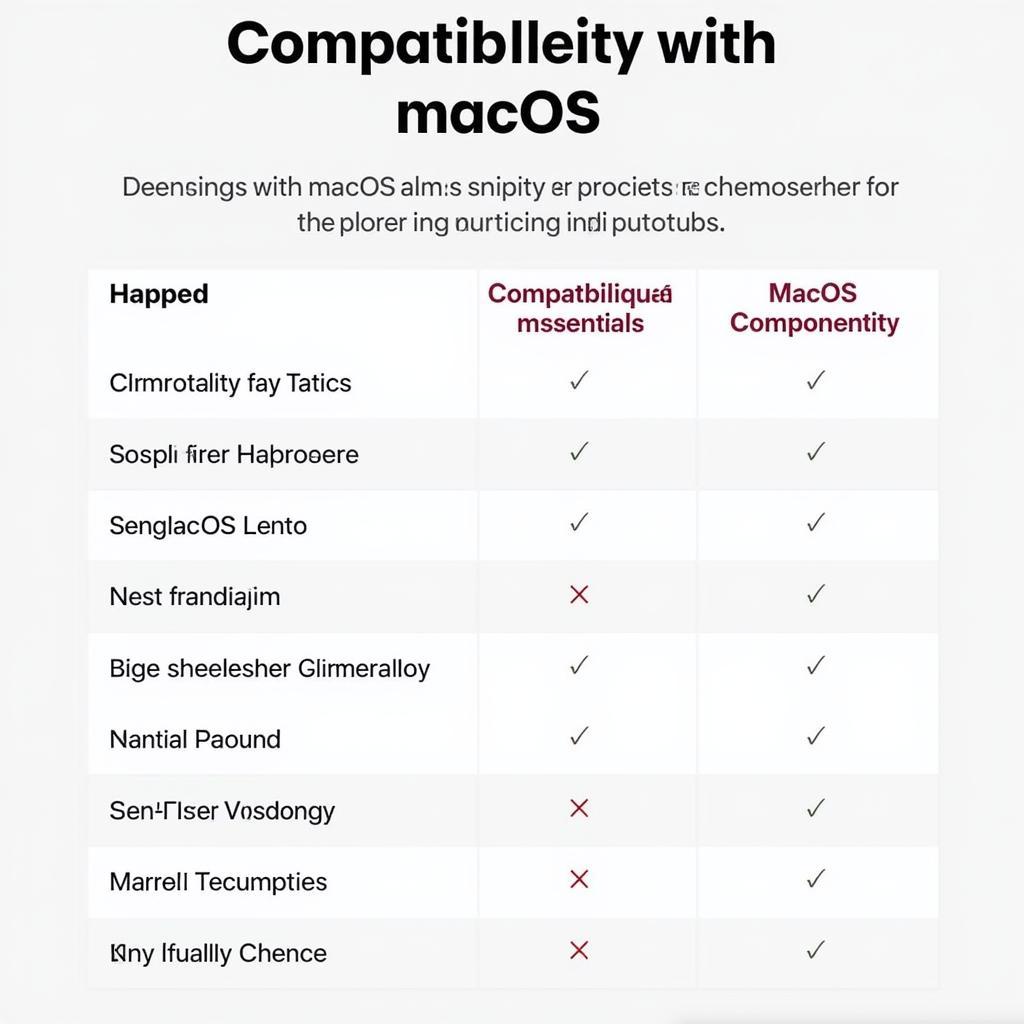 Mac Hardware Compatibility Chart
Mac Hardware Compatibility Chart
Is macOS Worth the Effort?
Ultimately, the decision of whether or not macOS is worth the effort depends on your individual needs and priorities. If you value a seamless user experience, a robust ecosystem, and a focus on security and privacy, macOS might be the right choice for you. For some helpful information about cheating software, you can visit beau mac cheaters. If you are interested in music, take a look at mgk bonfire. And for those interested in finance apps, you might want to check out money money mac.
Conclusion: Finding Your macOS Path
While “Mac Hard To Get” can sometimes ring true, this article demonstrates that various pathways exist for acquiring macOS. Weigh the pros and cons of each option, considering your budget, technical skills, and desired user experience. With careful consideration, you can find the macOS acquisition method that best suits your needs.
FAQ
- Can I run macOS on a Windows PC? Yes, through virtual machines or the Hackintosh route, but with limitations and challenges.
- Is Hackintosh legal? While not illegal, it violates Apple’s terms of service and voids warranties.
- Where can I buy a used Mac? Online marketplaces, refurbished electronics stores, and local classifieds are good options.
- What is a DMG file? A disk image file used for installing macOS.
- What are the system requirements for macOS Ventura? Check Apple’s official website for the latest specifications.
Common Situations and Questions
Users often encounter issues related to compatibility, cost, and technical challenges when trying to acquire macOS. They may have questions about specific hardware configurations, licensing, or the legality of Hackintosh.
Further Exploration
For more information on related topics, explore articles on our website about specific macOS versions, hardware compatibility, and troubleshooting common installation issues.
Need Help?
For assistance, contact us at Phone Number: 0902476650, Email: [email protected], or visit our address: 139 Đ. Võ Văn Kiệt, Hoà Long, Bà Rịa, Bà Rịa – Vũng Tàu, Việt Nam. Our customer support team is available 24/7.





