Are you experiencing the frustrating issue of “8bitdo Ultimate Software Not Recognizing Controller”? You’re not alone. Many gamers encounter this problem, but thankfully, there are several solutions. This comprehensive guide will walk you through various troubleshooting steps to get your 8BitDo Ultimate controller up and running.
Why is My 8BitDo Ultimate Software Not Recognizing My Controller?
Several factors can cause your 8BitDo Ultimate software to fail to recognize your controller. These include outdated firmware, incorrect Bluetooth pairing, driver issues on your computer, USB port problems, or even conflicts with other connected devices. Identifying the root cause is the first step towards a solution.
Common Causes and Solutions for 8BitDo Ultimate Controller Recognition Issues
Let’s dive into the most common culprits and how to fix them:
Outdated Firmware
One of the most frequent reasons for connectivity issues is outdated firmware. 8BitDo regularly releases firmware updates that improve performance and fix bugs. Ensure your controller and dongle (if applicable) are running the latest firmware version.
- Visit the official 8BitDo website and download the latest firmware for your specific controller model.
- Follow the instructions provided by 8BitDo to update your controller’s firmware.
Bluetooth Pairing Problems
If you’re using Bluetooth, ensure your controller is correctly paired with your device.
- Try unpairing and re-pairing the controller.
- Make sure your device’s Bluetooth is enabled and in pairing mode.
- Check if your controller is already connected to another device.
Driver Issues
On Windows, outdated or corrupted drivers can prevent your controller from being recognized.
- Open Device Manager and locate your 8BitDo controller.
- Right-click and select “Update driver.”
- Choose “Search automatically for drivers.”
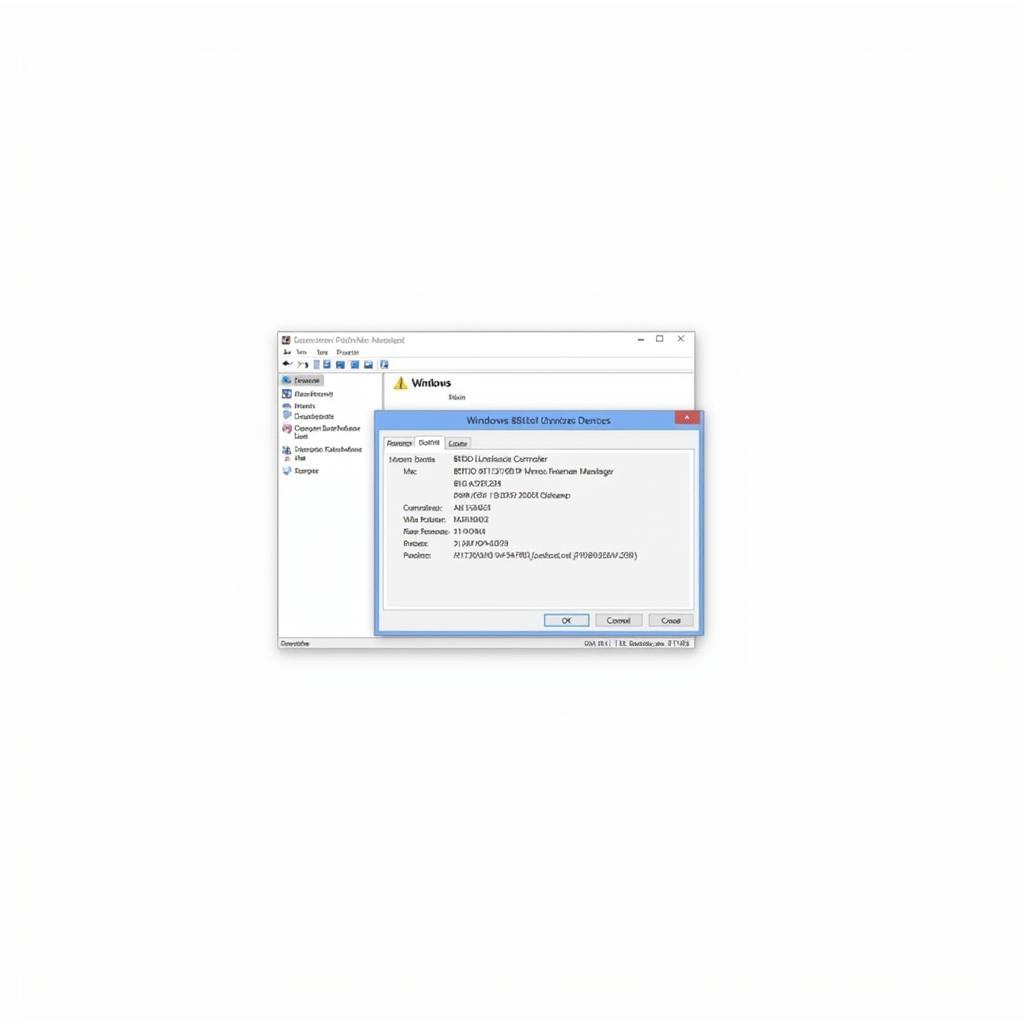 8BitDo Ultimate Controller in Windows Device Manager
8BitDo Ultimate Controller in Windows Device Manager
USB Port Problems
Sometimes, the issue isn’t with the controller or software, but the USB port itself.
- Try a different USB port on your computer.
- If using a USB hub, connect the controller directly to your computer.
- Try a different USB cable.
Conflicting Devices
Other connected devices, particularly other game controllers, can sometimes interfere.
- Disconnect any other game controllers or peripherals.
- Restart your computer and try connecting the 8BitDo controller again.
Advanced Troubleshooting Steps
If the basic troubleshooting steps haven’t resolved the issue, try these more advanced solutions:
Reinstalling the 8BitDo Ultimate Software
A fresh installation can often resolve software conflicts.
- Uninstall the 8BitDo Ultimate Software.
- Download the latest version from the 8BitDo website and reinstall it.
Checking for Hardware Issues
If all else fails, there might be a hardware problem with your controller.
- Contact 8BitDo support for assistance.
 Inspecting 8BitDo Ultimate Controller for Hardware Issues
Inspecting 8BitDo Ultimate Controller for Hardware Issues
Conclusion
“8bitdo ultimate software not recognizing controller” can be a frustrating problem, but with these troubleshooting steps, you should be able to get your controller working again. Remember to check for firmware updates, Bluetooth pairing issues, driver problems, USB port problems, and conflicting devices. If you continue to experience problems, contact 8BitDo support for further assistance.
FAQ
- Why is my 8BitDo Ultimate controller not connecting? Check for outdated firmware, Bluetooth pairing issues, or driver problems.
- How do I update my 8BitDo Ultimate controller firmware? Download the latest firmware from the 8BitDo website and follow the provided instructions.
- What should I do if my 8BitDo controller is not recognized in games? Make sure the correct controller mode is selected in the 8BitDo Ultimate Software.
- Can I use my 8BitDo Ultimate controller with multiple devices? Yes, you can pair your controller with different devices, but only one at a time.
- Where can I find 8BitDo support? Visit the official 8BitDo website for support documentation and contact information.
- My 8BitDo Ultimate controller is connected, but not working. What should I do? Try recalibrating the controller or checking for hardware issues.
- Can I use my 8BitDo Ultimate controller wirelessly? Yes, the 8BitDo Ultimate controller supports both Bluetooth and 2.4GHz wireless connections.
Troubleshooting Specific Scenarios
- Controller not detected after firmware update: Try reinstalling the firmware or contacting 8BitDo support.
- Controller disconnecting frequently: Check for interference from other wireless devices or try a different USB port/cable.
- Input lag: Ensure you’re using the appropriate connection method (wired or wireless) and check for driver updates.
Further Assistance and Related Articles
For more information on 8BitDo products and troubleshooting, check out these resources:
- 8BitDo Official Website
- 8BitDo Support Forum
Need more help? Contact us!
Phone: 0902476650
Email: [email protected]
Address: 139 Đ. Võ Văn Kiệt, Hoà Long, Bà Rịa, Bà Rịa – Vũng Tàu, Việt Nam. We offer 24/7 customer support.





