Playing a Barely Working Full Game can be incredibly frustrating. Lag, glitches, crashes, and broken features can quickly turn a fun gaming session into a nightmare. But before you rage quit, there are things you can do to try and improve your experience. This article explores the common causes of poorly performing games and offers practical solutions to help you get back to enjoying your favorite titles.
Understanding Why Your Game is Barely Working
Several factors can contribute to a game performing poorly. Identifying the root cause is the first step towards finding a solution. Is it your hardware, software, the game itself, or perhaps your internet connection? Let’s delve into each of these possibilities.
Hardware Limitations
Sometimes, the problem isn’t the game, but your system. An outdated graphics card, insufficient RAM, or a slow processor can all struggle to run demanding modern games. Check the game’s minimum and recommended system requirements to see if your hardware meets the mark.
Software Conflicts
Background applications, outdated drivers, or conflicting software can interfere with game performance. Make sure your operating system and drivers are up to date, and close any unnecessary programs before launching your game.
Game Bugs and Optimization Issues
Even well-established games can have bugs and optimization issues that lead to poor performance. Check the game developer’s forums or social media for known issues and potential workarounds. Sometimes, simply waiting for a patch can resolve the problem.
Internet Connection Problems (For Online Games)
For online games, a stable and fast internet connection is crucial. High latency, packet loss, or a weak signal can cause lag, disconnections, and other performance issues. Try troubleshooting your internet connection or switching to a wired connection for a more stable experience.
Troubleshooting a Barely Working Full Game
Now that you understand the potential causes, let’s explore some solutions. From simple tweaks to more advanced troubleshooting, there are several things you can try to improve your gaming experience.
Update Your Drivers
Outdated graphics drivers are a common culprit for poor game performance. Visit the website of your graphics card manufacturer (Nvidia, AMD, or Intel) and download the latest drivers for your specific card.
Optimize Your Game Settings
Lowering the graphics settings in your game can significantly improve performance. Experiment with different settings to find the right balance between visuals and smooth gameplay. Turning off features like anti-aliasing, shadows, and ambient occlusion can make a big difference.
Verify Game Files
Sometimes, game files can become corrupted, leading to performance issues. Most game launchers offer a “Verify Integrity of Game Files” option. This checks for missing or corrupted files and re-downloads them if necessary.
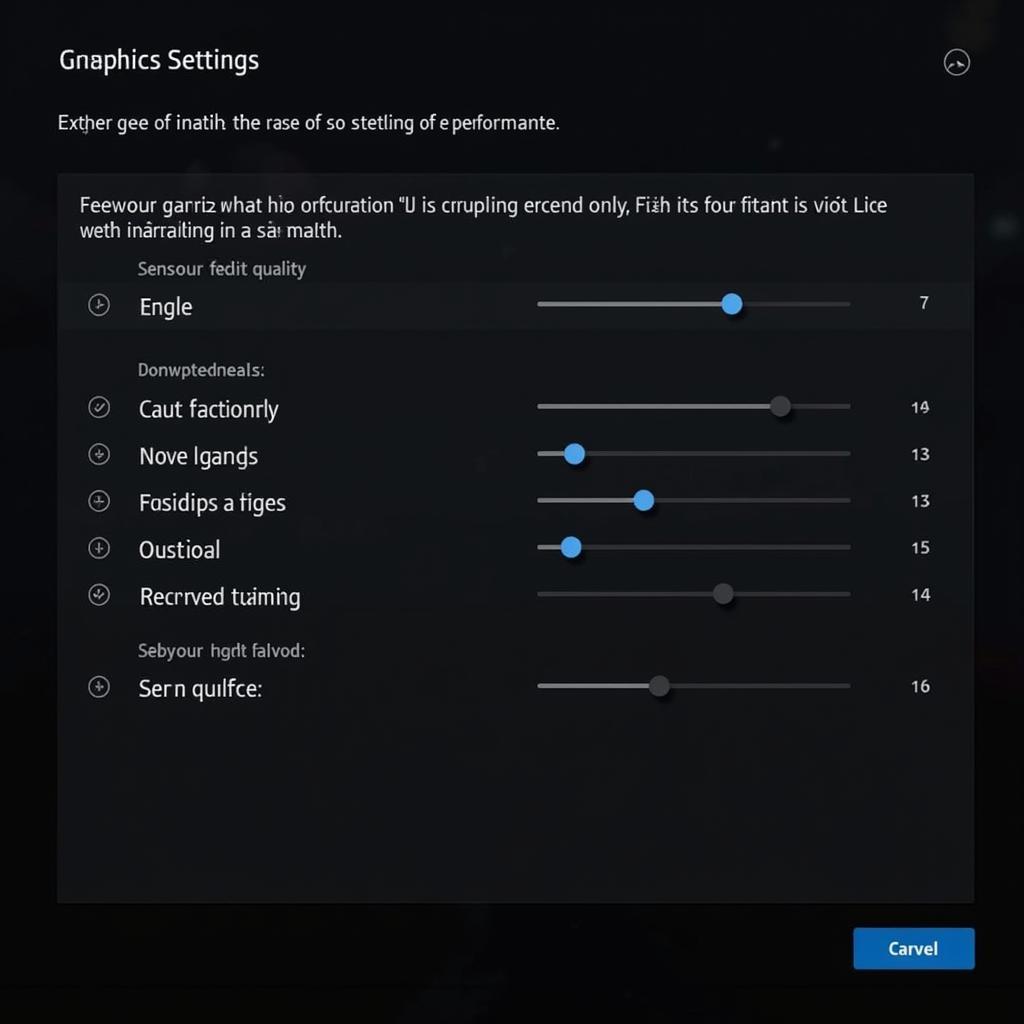 Optimizing In-Game Settings to Fix a Barely Working Game
Optimizing In-Game Settings to Fix a Barely Working Game
Close Background Applications
Background applications can consume system resources, leaving less for your game. Close any unnecessary programs running in the background, including web browsers, music players, and chat applications.
Reinstall the Game
If all else fails, reinstalling the game can sometimes resolve stubborn performance issues. This can be a time-consuming process, but it’s worth a try if other solutions haven’t worked.
Seeking Further Assistance
If you’ve tried all the troubleshooting steps and your game is still barely working, it’s time to seek expert help. Contact the game developer’s support team or visit their forums for assistance.
Community Forums and Support
Game developers often have active communities where players can share tips and solutions for technical issues. You might find someone who has experienced the same problem and found a fix.
Conclusion
Dealing with a barely working full game can be frustrating, but with a little patience and troubleshooting, you can often improve the situation. By identifying the root cause and implementing the solutions outlined in this article, you can get back to enjoying your favorite games without the headaches. Remember, a smooth and enjoyable gaming experience is within reach!
FAQ
- Why is my game lagging even though my computer meets the requirements? Even if your computer meets the minimum requirements, other factors like background applications, driver issues, or internet connection problems can cause lag.
- How do I update my graphics drivers? Visit the website of your graphics card manufacturer (Nvidia, AMD, or Intel) and download the latest drivers for your specific card model.
- What should I do if reinstalling the game doesn’t fix the problem? Contact the game developer’s support team for further assistance. They may have specific solutions or workarounds for your issue.
- How can I improve my internet connection for online gaming? Try troubleshooting your router, closing bandwidth-intensive applications, or switching to a wired connection.
- Is it always my computer’s fault if a game is running poorly? No, sometimes the game itself may have bugs or optimization issues that cause performance problems. Check the developer’s forums for known issues.
- What are some common game settings that impact performance? Resolution, texture quality, shadows, anti-aliasing, and draw distance are all settings that can significantly affect performance.
- Can overheating cause a game to run poorly? Yes, overheating can cause performance issues and even crashes. Ensure your computer has adequate cooling.
For further assistance, please contact us: Phone: 0902476650, Email: [email protected] or visit our office at 139 Đ. Võ Văn Kiệt, Hoà Long, Bà Rịa, Bà Rịa – Vũng Tàu, Việt Nam. Our customer support team is available 24/7.





