Loading from a disc, whether it’s a game, movie, or software, feels almost nostalgic in today’s digital age. Yet, despite the rise of digital downloads and streaming, physical media still holds its own, offering a tangible connection to our digital experiences. This guide delves into the world of loading from a disc, exploring its nuances, advantages, and potential drawbacks.
Understanding the Process of Loading From a Disc
The process of loading from a disc involves several steps, starting with inserting the disc into the appropriate drive. The drive then spins the disc, allowing a laser to read the data encoded on its surface. This data is then transferred to the computer’s memory, where it can be accessed and used. Different types of discs, like CDs, DVDs, and Blu-ray discs, use different technologies and offer varying storage capacities. Understanding these differences is key to appreciating the versatility of optical media. For example, Blu-ray discs offer significantly higher storage capacities than DVDs, allowing for high-definition video and richer gaming experiences.
Do you ever wonder why some games take longer to load than others? The data transfer rate, influenced by factors like the disc’s rotational speed and the drive’s capabilities, plays a significant role in loading times. Modern drives are optimized for faster reading speeds, minimizing wait times and enhancing the user experience.
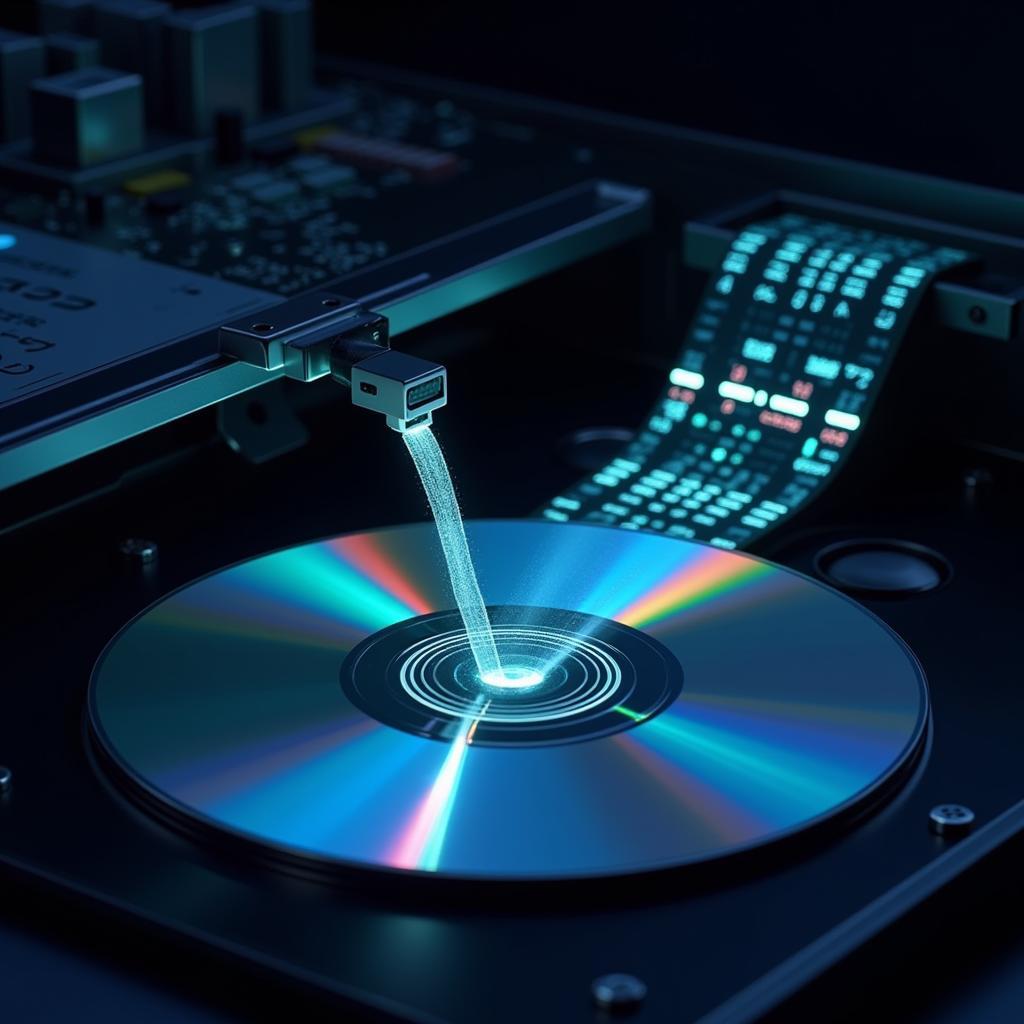 Loading Data from Optical Disc
Loading Data from Optical Disc
Advantages of Physical Media
While digital downloads offer instant gratification, physical media offers distinct advantages. Owning a physical copy provides a sense of ownership and permanence. Unlike digital licenses, which can be revoked or become inaccessible, a physical disc remains yours as long as you have it. This is particularly appealing to collectors and those who value having a tangible library of their favorite games or movies. Looking for discounts on merchandise related to your favorite games? Check out the chosen merchandise discount code.
Another advantage is the ability to lend, trade, or sell physical copies. This flexibility can be especially appealing for budget-conscious gamers who want to experience a wider range of titles without breaking the bank. Additionally, physical media can sometimes be found at lower prices than their digital counterparts, making them a cost-effective option.
Troubleshooting Common Disc Loading Issues
Occasionally, you might encounter issues when loading from a disc. These can range from simple fixes like cleaning a dirty disc to more complex problems involving faulty drives. One common problem is a disc read error, often caused by scratches or smudges on the disc surface. Gentle cleaning with a soft, lint-free cloth can often resolve this issue. If you’re having trouble with a particular game download, consider checking resources like download going under from pc free.
Another potential issue is driver incompatibility. Outdated or corrupted drivers for your optical drive can prevent discs from loading correctly. Ensuring your drivers are up-to-date can resolve this issue and improve overall performance. For those interested in exploring online slot games, you might find dragon star slots download a useful resource.
The Future of Loading From a Disc
While digital distribution is increasingly dominant, physical media persists, particularly in niche markets and among collectors. The continued existence of physical media suggests that there’s still a demand for the tangible connection it offers. Furthermore, physical media serves as a backup for digital content, offering a safeguard against data loss or service disruptions. Exploring unique gaming experiences can lead you to interesting destinations like Félucia.
Conclusion
Loading from a disc may seem like a relic of the past, but it remains a relevant and viable option for accessing and enjoying digital content. From its unique advantages to its potential troubleshooting challenges, understanding the intricacies of loading from a disc can enhance your digital experience. If you’re a fan of sports memorabilia, you might appreciate Les’s Sportscards.
FAQ
- What are the different types of optical discs?
- How can I clean a scratched disc?
- What should I do if my disc drive is not recognized?
- Are Blu-ray discs backward compatible with DVD players?
- How can I improve disc loading times?
- Can I copy data from a disc to my computer?
- What are the benefits of owning physical media compared to digital downloads?
Further Assistance
For any further assistance or inquiries, please don’t hesitate to contact us.
Phone: 0902476650
Email: [email protected]
Address: 139 Đ. Võ Văn Kiệt, Hoà Long, Bà Rịa, Bà Rịa – Vũng Tàu, Việt Nam
Our customer service team is available 24/7 to assist you.





