Getting those perfectly cute infant eyelashes in Sims 4 can sometimes feel like chasing a unicorn. You want your little Sim baby to have that extra touch of realism and charm, but navigating the world of custom content and mods can be daunting. This comprehensive guide will walk you through various methods to achieve those adorable infant eyelashes, ensuring your tiny Sims look their absolute best.
Understanding the Limitations of Base Game Lashes
The Sims 4 base game, unfortunately, offers limited customization options for infants. While you can change their hair, outfits, and skin tones, eyelashes remain untouched. This lack of customization pushes many players to explore alternative solutions like custom content (CC) and mods. But don’t worry, even if you’re new to CC, we’ll make the process easy to understand.
Exploring Custom Content (CC) for Infant Eyelashes
Custom content offers a treasure trove of options for enhancing your Sims 4 experience, including those coveted infant eyelashes. Many talented creators within the Sims community design and share custom eyelashes specifically for babies. These range from subtle enhancements to more dramatic, fluttery lashes. Websites like The Sims Resource and Mod The Sims host a variety of CC, allowing you to choose the perfect style to complement your infant Sim’s features.
 Preview of Infant Eyelashes CC
Preview of Infant Eyelashes CC
Remember, downloading CC requires careful consideration. Always download from reputable sources and ensure the creator is trustworthy. Read comments and check for any reported issues to avoid potential problems with your game.
Utilizing Mods for Enhanced Infant Customization
Beyond CC, mods provide another avenue for achieving those perfect infant eyelashes. Some mods offer broader customization options, including the ability to adjust eyelash length, thickness, and even color for infants. These mods often come with additional features, allowing you to fine-tune various aspects of your infant Sims’ appearance.
Similar to CC, download mods only from trusted sources. Always back up your game files before installing any mods to prevent any potential damage or loss of progress.
A Step-by-Step Guide to Installing Infant Eyelashes CC
Installing CC for infant eyelashes is a straightforward process. First, download the desired eyelash file from a reputable website. These files usually come in a .package format. Next, locate your Sims 4 Mods folder. This is typically found in your Documents > Electronic Arts > The Sims 4 folder. Create a subfolder within the Mods folder named “infant eyelashes” (or any descriptive name you prefer). Place the downloaded .package file into this newly created folder. Finally, launch your game and enable “Mods / CC” and “Script Mods Allowed” in the game options menu.
Troubleshooting Common Issues with Infant Eyelashes CC
Occasionally, you might encounter issues with your infant eyelashes CC. A common problem is the lashes not appearing in the game. This could be due to outdated CC or conflicts with other mods. Ensure your game and mods are up-to-date. If the problem persists, try removing other mods to identify potential conflicts.
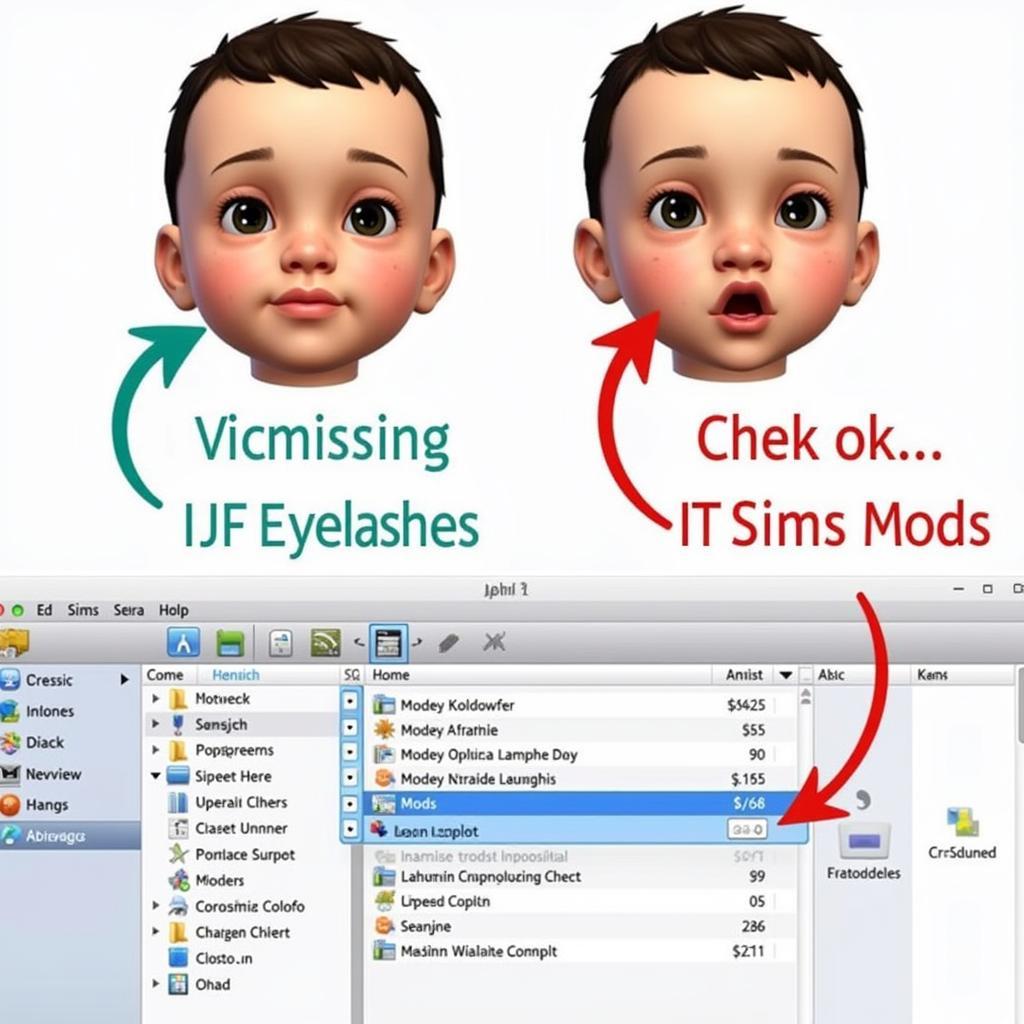 Troubleshooting Infant Eyelashes CC
Troubleshooting Infant Eyelashes CC
Conclusion: Achieving the Perfect Baby Sim Look
Achieving those adorable infant eyelashes in Sims 4 is entirely within your grasp. Whether you prefer the simplicity of CC or the extensive customization offered by mods, there’s a perfect solution for every player. By following the steps outlined in this guide and exercising caution when downloading content, you can create the most charming and realistic infant Sims imaginable. Now go forth and create those adorable babies!
FAQ
- Where can I find infant eyelashes CC? Reputable websites like The Sims Resource and Mod The Sims are great places to start.
- Are mods safe to use? Yes, as long as you download them from trusted sources and back up your game files.
- What if the eyelashes don’t show up in the game? Check for outdated CC or mod conflicts.
- Can I use both CC and mods together? Generally, yes, but be mindful of potential conflicts.
- Is there a way to create my own infant eyelashes CC? Yes, but it requires advanced modding skills and software.
- How often should I update my CC and mods? Regularly checking for updates is recommended to maintain compatibility.
- What if my game crashes after installing CC or mods? Remove the recently installed content and try reinstalling it.
Situations Where You Might Need Help
- CC or mods not appearing in-game.
- Game crashing after installing new content.
- Difficulty locating the Mods folder.
- Inability to enable mods in the game options.
Related Articles and Questions
- Customizing Infant Appearance in Sims 4
- Best Sims 4 Mods for Babies and Toddlers
- Troubleshooting CC and Mod Issues in Sims 4
For further assistance, please contact us: Phone Number: 0902476650, Email: [email protected] Or visit us at: 139 Đ. Võ Văn Kiệt, Hoà Long, Bà Rịa, Bà Rịa – Vũng Tàu, Việt Nam. Our customer support team is available 24/7.





