Encountering the dreaded “V Rising” crash right as you’re about to join a server can be incredibly frustrating. Instead of diving into the world of vampires and intrigue, you’re met with error messages and a sense of defeat. Don’t despair, fellow vampire! This guide is here to help you slay those pesky crashes and get you back to ruling the night.
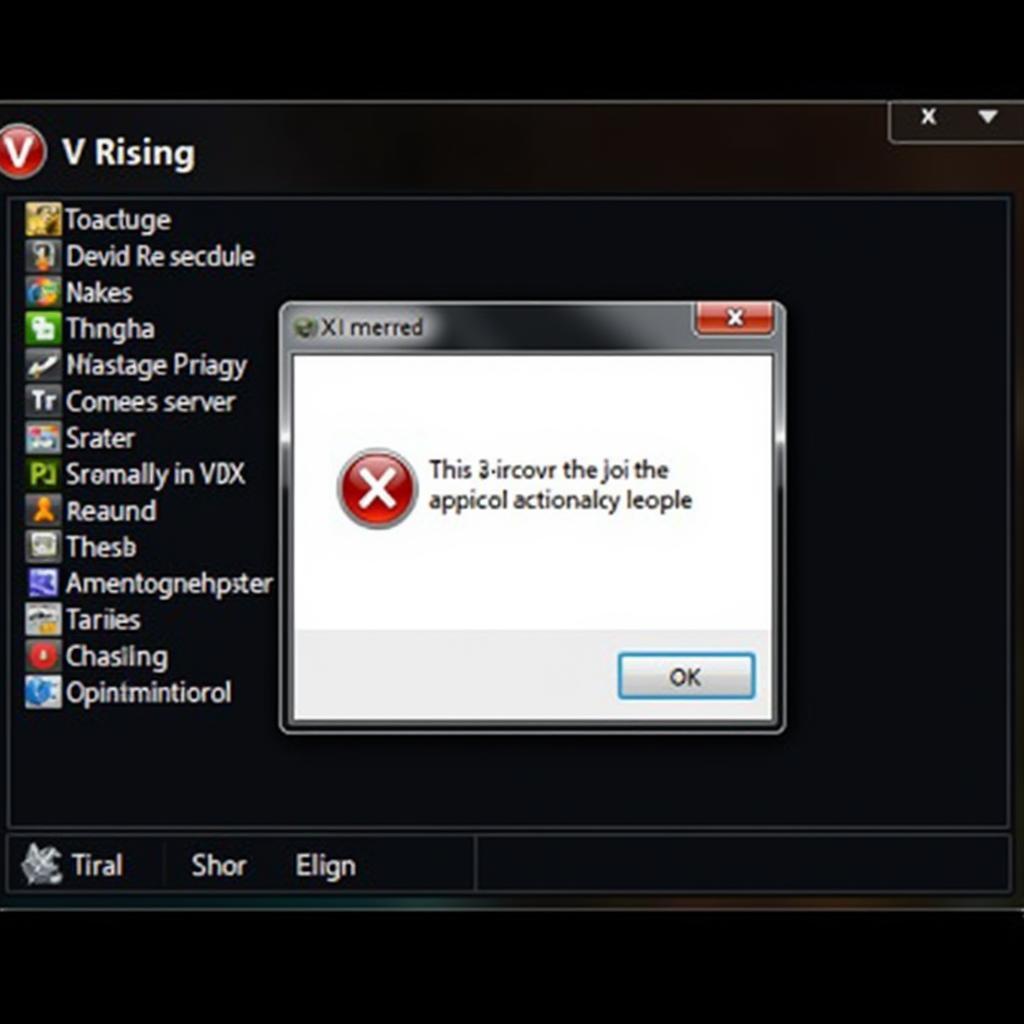 V Rising Crashing Error Message Example
V Rising Crashing Error Message Example
Common Causes and Solutions
There are a multitude of reasons why “V Rising” might crash when you’re trying to join a server. Let’s break down some of the most common culprits and how to vanquish them:
1. Outdated Graphics Drivers
The Problem: Outdated graphics drivers are notorious for causing game crashes, and “V Rising” is no exception.
The Solution: Head to the website of your graphics card manufacturer (Nvidia, AMD, or Intel) and download the latest drivers for your specific card model.
2. Corrupted Game Files
The Problem: Sometimes, game files can become corrupted, leading to crashes and other unexpected behavior.
The Solution: Verify the integrity of your game files through your game launcher (Steam, for instance). This process checks for missing or corrupted files and re-downloads them.
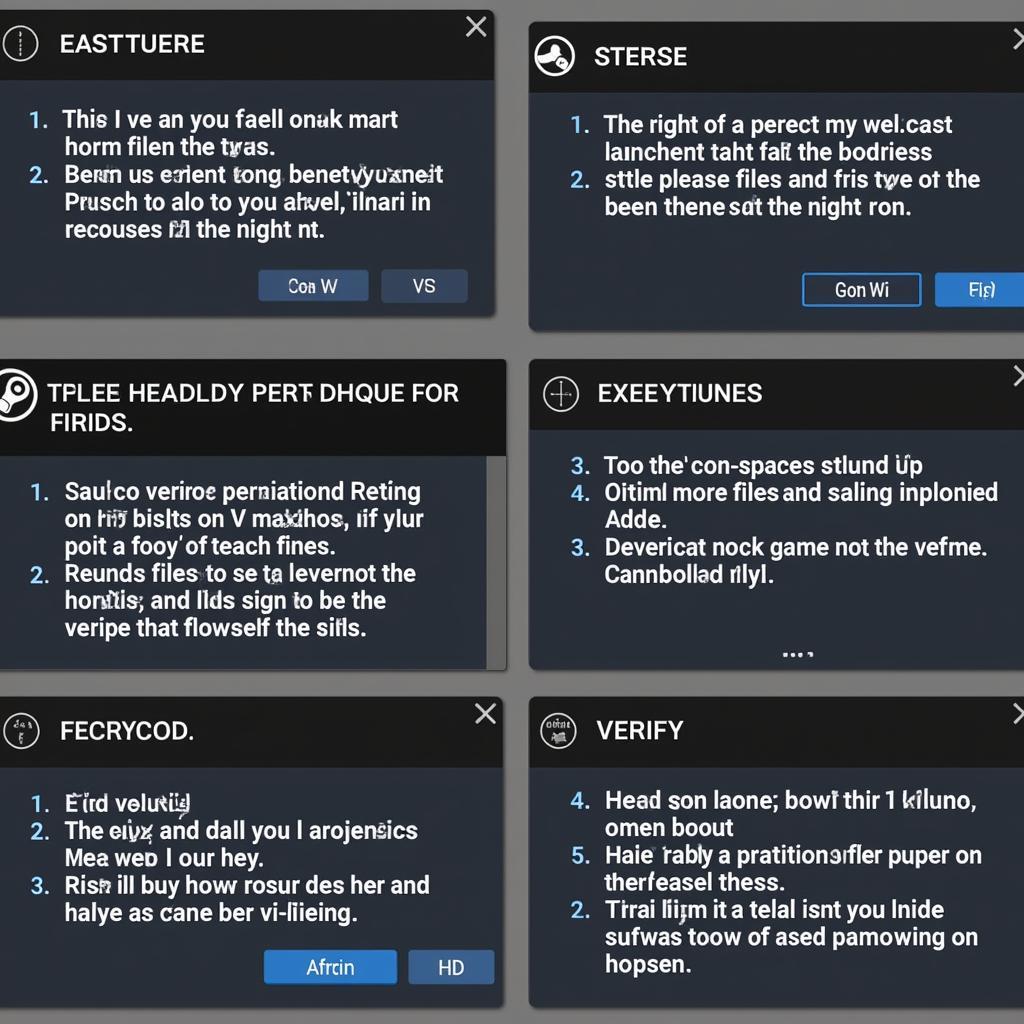 Verifying V Rising Game Files
Verifying V Rising Game Files
3. Insufficient System Resources
The Problem: “V Rising” requires a certain amount of system resources to run smoothly. If your computer is struggling to allocate enough resources, it can result in crashes, especially when joining busy servers.
The Solution:
- Close Background Applications: Shut down any unnecessary programs running in the background, such as web browsers, streaming services, or other demanding applications.
- Lower Graphics Settings: Try lowering the graphics settings in “V Rising” to reduce the load on your system.
4. Server Issues
The Problem: Sometimes, the issue lies not with your system, but with the server itself. Servers can experience technical difficulties, overload, or maintenance downtime.
The Solution:
- Check Server Status: See if the server you’re trying to join has any reported issues or is currently undergoing maintenance.
- Try a Different Server: If the server you’re trying to join is experiencing problems, try connecting to a different server.
5. Firewall Interference
The Problem: Firewalls act as a security barrier, but they can sometimes mistakenly block “V Rising” from connecting to the internet properly.
The Solution: Make sure that “V Rising” is allowed through your firewall. You might need to add an exception manually for both the game and the game launcher.
6. Network Connectivity Problems
The Problem: A poor or unstable internet connection can disrupt the connection between your game and the server, leading to crashes.
The Solution:
- Restart Your Router/Modem: Sometimes, a simple restart can resolve connectivity issues.
- Check for Network Congestion: If you’re sharing your network with other users, heavy internet usage can lead to congestion. Try playing during off-peak hours.
- Use a Wired Connection: A wired Ethernet connection generally provides a more stable connection than Wi-Fi.
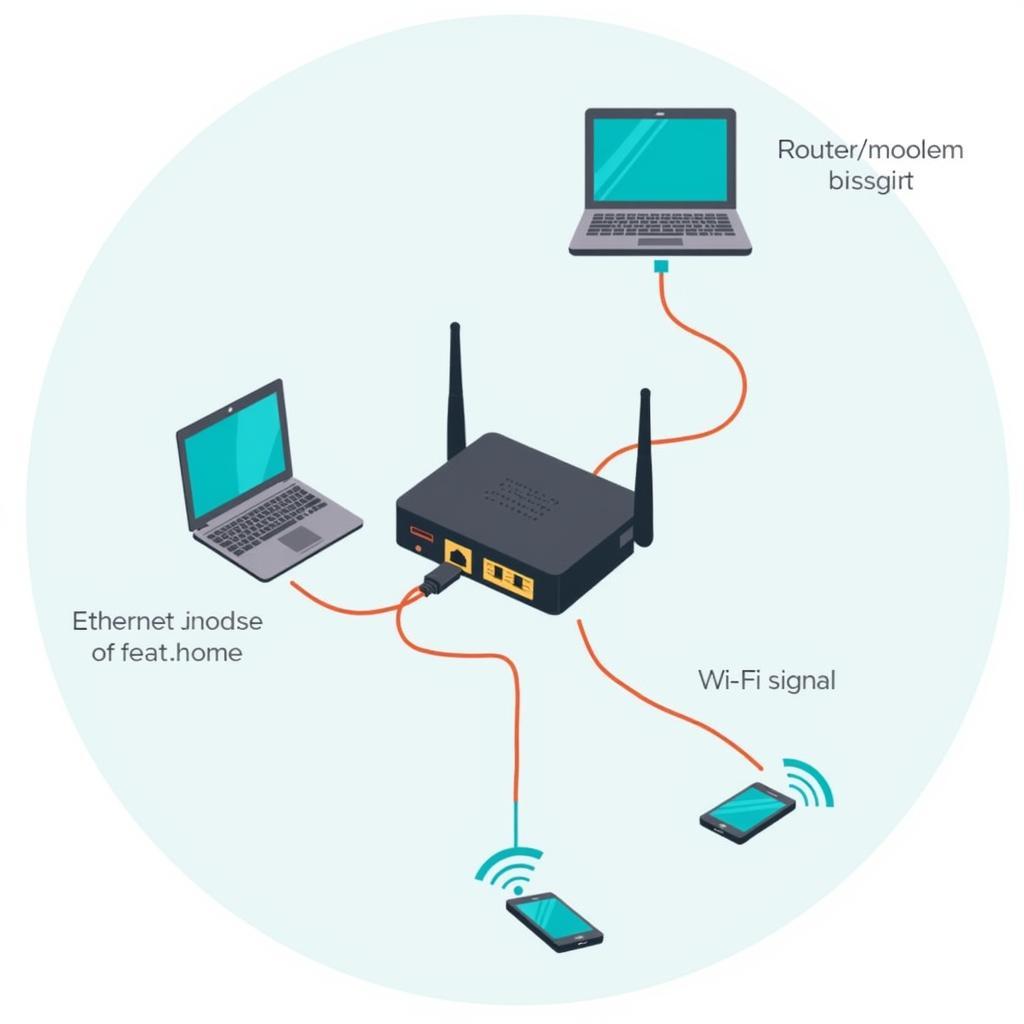 Troubleshooting Network Connectivity Issues
Troubleshooting Network Connectivity Issues
Still Crashing? Don’t Give Up Hope!
If you’ve tried all these solutions and you’re still experiencing crashes, don’t lose heart. Here are a few additional steps you can take:
- Reinstall the Game: This should be considered a last resort, but sometimes a clean install can resolve stubborn issues.
- Contact Game Support: If you suspect the issue might be more technical or related to your specific account, reach out to the “V Rising” support team for assistance. They have access to more advanced troubleshooting tools and knowledge.
Conclusion
Experiencing crashes when joining a server in “V Rising” can be frustrating, but by systematically troubleshooting the issue, you can increase your chances of finding a solution. Remember to keep your drivers updated, verify your game files, and ensure your system meets the game’s requirements. If problems persist, don’t hesitate to seek assistance from the game’s support team. Now, go forth and reclaim your rightful place as a ruler of the night!





