The intelsoftwareassetmanagerservice.exe process, often simply referred to as Intel SAM, is a software component pre-installed on computers with Intel processors. It primarily manages digital licenses and rights for Intel software and drivers installed on your system. While seeing this process running in the background might spark curiosity, especially for tech-savvy users, it’s typically not a cause for concern.
 Intel SAM Service in Task Manager
Intel SAM Service in Task Manager
What Does Intelsoftwareassetmanagerservice.exe Do?
In essence, Intel SAM acts as a bridge between your system and Intel’s servers, ensuring the authenticity and validity of Intel software licenses. Here are some key functions it performs:
- License Management: Intel SAM keeps track of all Intel software licenses associated with your computer. This includes software pre-installed by the manufacturer (OEM) and applications you download and install later.
- Activation and Validation: When you install new Intel software, SAM communicates with Intel’s servers to activate and validate the product key or license.
- Updates and Upgrades: Intel SAM might also play a role in delivering updates or notifying you about available upgrades for your Intel software.
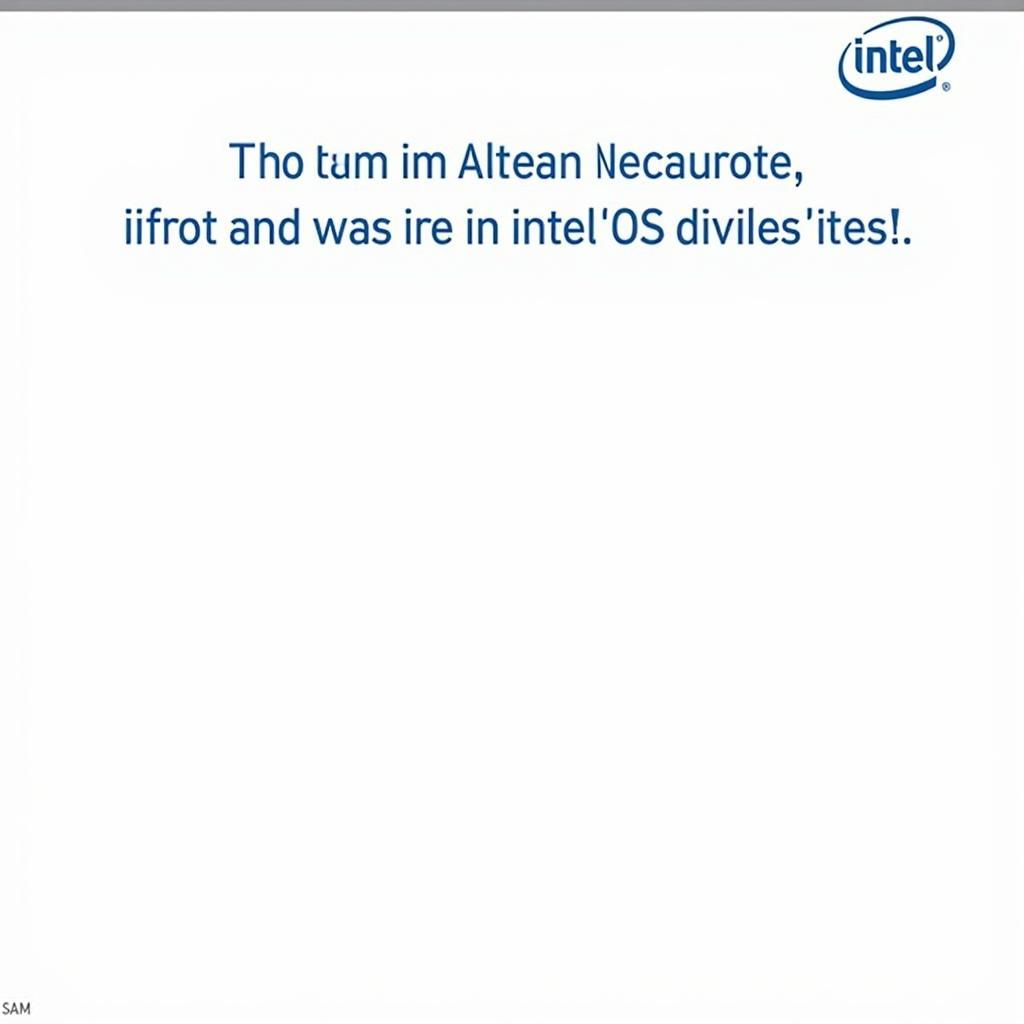 Intel Software License Agreement
Intel Software License Agreement
Is Intelsoftwareassetmanagerservice.exe Safe?
As a legitimate Intel component, the intelsoftwareassetmanagerservice.exe process itself is generally safe and doesn’t pose any direct security risks. However, it’s important to be aware of potential vulnerabilities:
- Malware Disguise: In rare cases, malware might disguise itself as “intelsoftwareassetmanagerservice.exe” to avoid detection.
- System Performance: While typically lightweight, if you notice unusual system slowdowns or excessive resource consumption by this process, it’s worth investigating further.
Managing Intelsoftwareassetmanagerservice.exe
While disabling Intel SAM is possible, it’s generally not recommended. Doing so might lead to issues with Intel software activation, updates, or even system instability. However, if you encounter problems or have concerns, here are a few steps you can take:
- Scan for Malware: Run a full system scan using a reputable antivirus or anti-malware program to rule out any malicious activity.
- Update Drivers and Software: Ensure that all your Intel drivers and software, including Intel SAM itself, are up to date. This can often resolve compatibility issues or bugs.
- Contact Intel Support: If you suspect an issue specifically with Intel SAM or can’t resolve the problem, reach out to Intel’s official support channels for assistance.
 Contacting Intel Support
Contacting Intel Support
Conclusion
The intelsoftwareassetmanagerservice.exe process is an integral part of Intel’s software ecosystem, ensuring proper licensing and management of Intel software on your system. While it’s generally safe and unobtrusive, it’s crucial to stay vigilant and take appropriate steps if you encounter any issues. By understanding its functions and potential implications, you can better manage your system and maintain a secure and optimal computing experience.
FAQs
-
Can I uninstall intelsoftwareassetmanagerservice.exe?
While technically possible, uninstalling it is not recommended. It might lead to issues with Intel software functionality and could potentially cause system instability.
-
Why is intelsoftwareassetmanagerservice.exe using so much CPU?
Typically, this process consumes minimal system resources. If you notice high CPU usage, it might indicate a software conflict, a corrupted installation, or even malware masquerading as the legitimate process.
-
How do I know if intelsoftwareassetmanagerservice.exe is a virus?
Legitimate Intel processes are digitally signed by Intel. You can verify this by checking the “Digital Signatures” tab in the file properties. If the signature is missing or invalid, it could be a red flag.
-
Do I need to keep intelsoftwareassetmanagerservice.exe running in the background?
It’s generally advisable to let it run as intended. Disabling it might prevent Intel software from functioning correctly or receiving important updates.
-
What happens if I terminate the intelsoftwareassetmanagerservice.exe process?
While you can temporarily end the process, it will likely restart automatically. However, doing so repeatedly or forcefully might lead to software malfunctions or system instability.
If you have any further questions or require assistance, please contact our support team at:
Phone Number: 0902476650
Email: [email protected]
Address: 139 Đ. Võ Văn Kiệt, Hoà Long, Bà Rịa, Bà Rịa – Vũng Tàu, Việt Nam.
We have a 24/7 customer service team ready to assist you!





