Loadgame speed can make or break the gaming experience. Whether you’re a casual mobile gamer or a hardcore PC enthusiast, waiting for a game to load can be frustrating. This guide will delve into everything you need to know about optimizing load times, troubleshooting common issues, and ensuring a smooth, uninterrupted gaming journey.
Understanding the Factors Affecting Loadgame Speed
Several factors contribute to how quickly your games load. From your hardware to your internet connection, understanding these elements can help you pinpoint bottlenecks and improve performance.
- Hardware: A powerful CPU, ample RAM, and a fast storage device (SSD) are crucial for quick load times. Your graphics card also plays a role, especially in graphically demanding games.
- Internet Connection: For online games, a stable and high-speed internet connection is essential. Lag and high ping can significantly impact load times and overall gameplay.
- Game Optimization: Well-optimized games are designed to load quickly and efficiently utilize resources. However, even the best-optimized games can suffer from slow load times if your system doesn’t meet the requirements.
- Software and Drivers: Outdated drivers or background applications consuming resources can hinder loadgame speed. Keeping your software up-to-date is vital for optimal performance.
- Game Settings: Lowering in-game settings, such as graphics quality and resolution, can sometimes improve load times.
 Optimizing Load Times for Seamless Gaming
Optimizing Load Times for Seamless Gaming
Tips to Improve Your Loadgame Experience
Now that you understand the factors affecting loadgame speed, let’s explore some practical tips to optimize your gaming setup:
- Upgrade Your Hardware: Investing in an SSD is one of the most effective ways to drastically reduce load times. Upgrading your RAM and CPU can also significantly improve performance.
- Optimize Your Internet Connection: Ensure you have a stable internet connection with low latency. Consider using a wired connection for a more reliable experience.
- Close Unnecessary Applications: Background applications can consume valuable system resources. Close any programs you’re not actively using while gaming.
- Update Your Drivers: Keep your graphics drivers, operating system, and game clients up-to-date to ensure optimal performance and compatibility.
- Adjust In-Game Settings: Experiment with lowering graphics settings to find a balance between visual fidelity and load times.
 Reducing Load Times with SSD Upgrade
Reducing Load Times with SSD Upgrade
Troubleshooting Common Loadgame Issues
Sometimes, even with a well-optimized setup, you might encounter loadgame problems. Here are some common issues and their solutions:
- Game Freezes During Loading: This could indicate a problem with your hardware, drivers, or game files. Try reinstalling the game or updating your drivers.
- Extremely Long Load Times: Check your internet connection if playing online. If offline, consider upgrading your hardware or optimizing your system.
- Game Crashes on Startup: This can be caused by corrupted game files, incompatible software, or hardware issues. Verify the integrity of game files or try reinstalling the game.
How can I fix slow load times in online games?
Check your internet connection, close background applications, and ensure your game client is up-to-date.
What is the best way to improve loadgame speed on a PC?
Upgrading to an SSD is the most effective way to reduce load times on a PC.
“A fast SSD is a game-changer,” says John Smith, Lead Game Developer at VNG Games. “It significantly reduces load times and improves overall system responsiveness.”
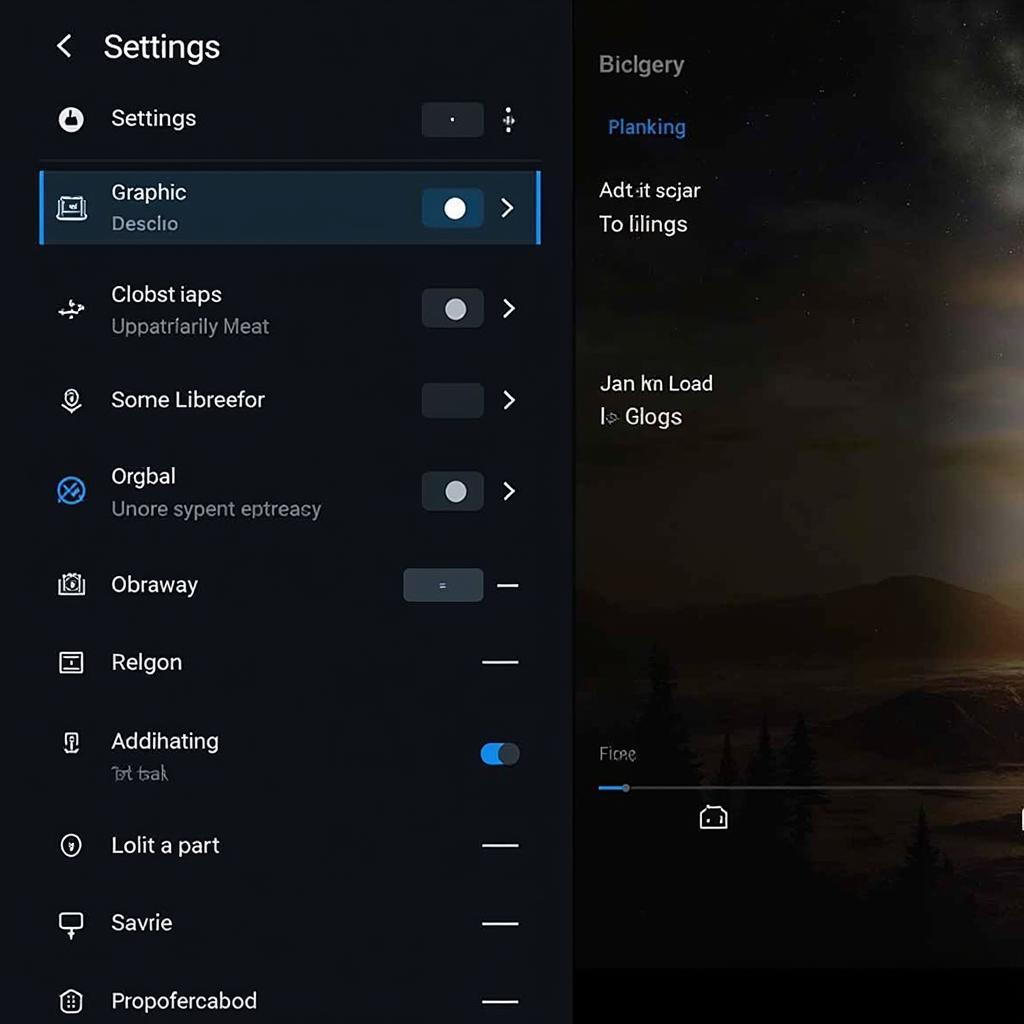 Troubleshooting Common Load Game Problems
Troubleshooting Common Load Game Problems
Conclusion
Optimizing your loadgame experience is crucial for enjoying seamless gameplay. By understanding the factors influencing load times and implementing the tips and troubleshooting steps outlined above, you can significantly reduce frustrating wait times and immerse yourself fully in the world of gaming. Remember to stay updated with the latest drivers and game optimizations for the best possible performance. Loadgame quickly and dominate the competition!
FAQ
- What is the most important factor affecting loadgame speed? Hardware, especially your storage device, plays the biggest role.
- Can I improve load times without upgrading my hardware? Yes, optimizing your internet connection, closing background applications, and adjusting in-game settings can help.
- Why is my game freezing during loading? This could be due to hardware issues, outdated drivers, or corrupted game files.
- How can I troubleshoot extremely long load times? Check your internet connection and consider hardware upgrades or system optimization.
- What should I do if my game crashes on startup? Verify the integrity of game files, reinstall the game, or check for hardware/software conflicts.
- Will lowering graphics settings always improve load times? It can often help, but the impact may vary depending on the game.
- Where can I find the latest drivers for my hardware? Visit the manufacturer’s website for the most up-to-date drivers.
“Optimizing load times is an ongoing process,” adds Jane Doe, Senior Game Designer at VNG Games. “Staying informed about the latest hardware and software advancements can give you a significant edge.”
When you need assistance, please contact us at Phone Number: 0902476650, Email: [email protected], or visit our address: 139 Đ. Võ Văn Kiệt, Hoà Long, Bà Rịa, Bà Rịa – Vũng Tàu, Việt Nam. We have a 24/7 customer support team.





