Racing Controls are the key to unlocking your full potential on the virtual track. Whether you’re a seasoned sim racer or just starting out, understanding how to effectively use your wheel, pedals, and other peripherals can dramatically improve your lap times and overall enjoyment. This guide delves deep into the world of racing controls, exploring everything from basic setup to advanced techniques. We’ll cover different control schemes, customization options, and common troubleshooting tips to help you dominate the competition. After reading this, you might want to check out our comparison of the Logitech G920 vs Thrustmaster TMX.
Choosing the Right Racing Controls
Selecting the appropriate racing controls is crucial for an immersive and competitive experience. From steering wheels to pedals and even specialized accessories, the options are vast. Consider factors like your budget, preferred racing style, and compatibility with your gaming platform.
Steering Wheel Selection
The steering wheel is your primary interface with the virtual car, so choosing the right one is paramount. Force feedback wheels provide realistic feedback, allowing you to feel the track and the car’s behavior. Entry-level wheels are great for beginners, while high-end direct drive wheels offer unparalleled precision and responsiveness for experienced racers. What kind of racer are you?
Pedal Sets and Their Importance
Pedals are often overlooked, but they are just as important as the steering wheel. A good pedal set allows for precise throttle and brake control, giving you finer control over the car’s speed and stability. Load cell brakes offer a more realistic feel, simulating the pressure required in real-world racing. Looking for driver profiles? Check out Driving Force Pro Drivers.
 Racing Wheel and Pedal Setup
Racing Wheel and Pedal Setup
Customizing Your Racing Controls
Once you’ve chosen your hardware, it’s time to customize the settings to suit your preferences and driving style. Most racing games and simulation software offer extensive customization options. Fine-tuning these settings can make a world of difference in your performance.
Adjusting Force Feedback Settings
Force feedback settings determine how much resistance and feedback you feel through the steering wheel. Finding the right balance is essential for both immersion and control. Too much force feedback can be tiring, while too little can make the experience feel disconnected.
Optimizing Pedal Sensitivity
Pedal sensitivity affects how responsive your throttle and brakes are to your inputs. Adjusting the sensitivity curves can help you achieve finer control and avoid sudden jerky movements. This is particularly important for load cell brakes, which require more precise input.
Button Mapping and Customization
Many racing wheels have numerous buttons and switches. Mapping these controls to frequently used functions, such as changing camera angles or adjusting the car’s settings, can streamline your racing experience.
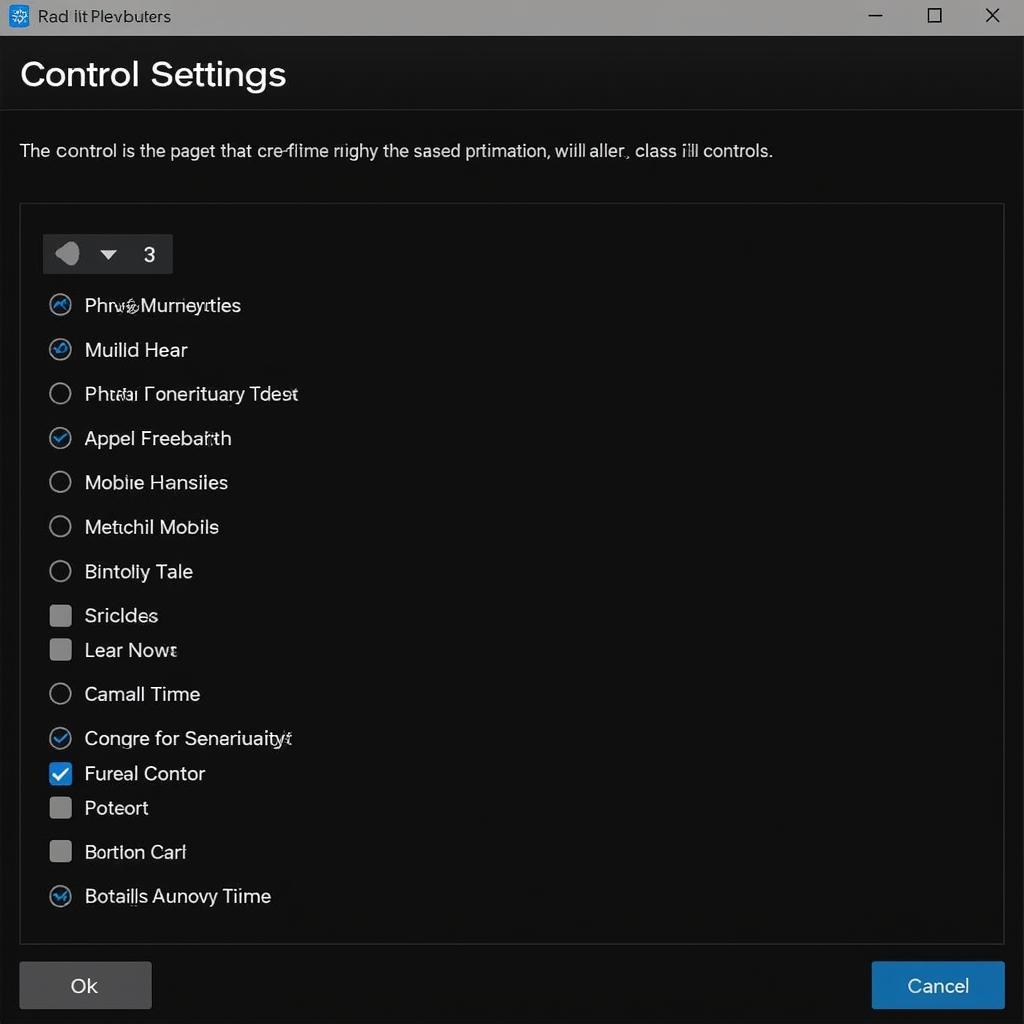 In-Game Racing Control Settings
In-Game Racing Control Settings
For those using VR, you might be interested in our article comparing OpenVR vs OpenXR in iRacing.
Common Troubleshooting Tips for Racing Controls
Even with the best hardware and meticulous setup, you may encounter issues with your racing controls. Here are some common problems and solutions:
- Steering Wheel Not Recognized: Check your connections and drivers. Make sure the wheel is properly plugged in and that the latest drivers are installed.
- Force Feedback Not Working: Verify the force feedback settings in your racing game or simulator. Also, check the wheel’s settings and calibration.
- Pedals Not Responding: Ensure the pedals are correctly connected and calibrated. Adjust the sensitivity curves if necessary. Need help with ACC CSL DD settings? We’ve got you covered.
Mastering Advanced Racing Control Techniques
Once you’ve mastered the basics, you can explore advanced techniques to further enhance your performance. These include trail braking, throttle control, and utilizing advanced features like adjustable anti-lock brakes and traction control.
Conclusion
Mastering racing controls is an ongoing process. By understanding the different aspects of your racing setup and continually refining your technique, you can significantly improve your driving skills and achieve faster lap times. Remember to choose the right equipment, customize your settings, and troubleshoot any issues that arise. With practice and dedication, you’ll be well on your way to becoming a virtual racing champion. Take your racing to the next level and explore the world of Otogoto Rui!
FAQ
- What are the most important racing controls? Steering wheel, pedals, and shifter.
- What is force feedback and why is it important? Force feedback simulates the forces you would feel in a real car, enhancing immersion and control.
- How do I customize my racing control settings? Most racing games and simulators have dedicated settings menus.
- What are load cell brakes? Load cell brakes measure pressure rather than travel, providing a more realistic braking experience.
- What should I do if my racing wheel isn’t recognized? Check connections and drivers.
- How do I improve my racing control skills? Practice and experimentation are key.
- What are some advanced racing control techniques? Trail braking, throttle control, and utilizing advanced car settings.
Need further assistance? Contact us at Phone Number: 0902476650, Email: [email protected] Or visit our office at 139 Đ. Võ Văn Kiệt, Hoà Long, Bà Rịa, Bà Rịa – Vũng Tàu, Việt Nam. We have a 24/7 customer support team.





