Disabled Chat can be a frustrating experience in online gaming. It hinders communication, teamwork, and the overall social aspect that makes gaming enjoyable. This article delves into the common reasons behind disabled chat features, explores troubleshooting steps, and discusses how to navigate the online gaming world when communication is limited.
Why is My Chat Disabled?
Several factors can contribute to a disabled chat function. Understanding these reasons is the first step towards finding a solution. Common causes include temporary server issues, account restrictions due to violations of community guidelines, technical glitches within the game client, or even accidental self-muting. Sometimes, the issue might not even be on your end – perhaps the game developers have temporarily disabled chat for maintenance or due to unexpected bugs. It’s important to consider all possibilities.
After the initial frustration subsides, taking a methodical approach is key. First, check the game’s official website or social media channels for announcements regarding server outages or planned maintenance. This simple step can save you a lot of time and effort. Next, review the game’s community guidelines to ensure you haven’t inadvertently violated any rules regarding chat behavior. Even seemingly minor infractions can lead to temporary or permanent chat restrictions.
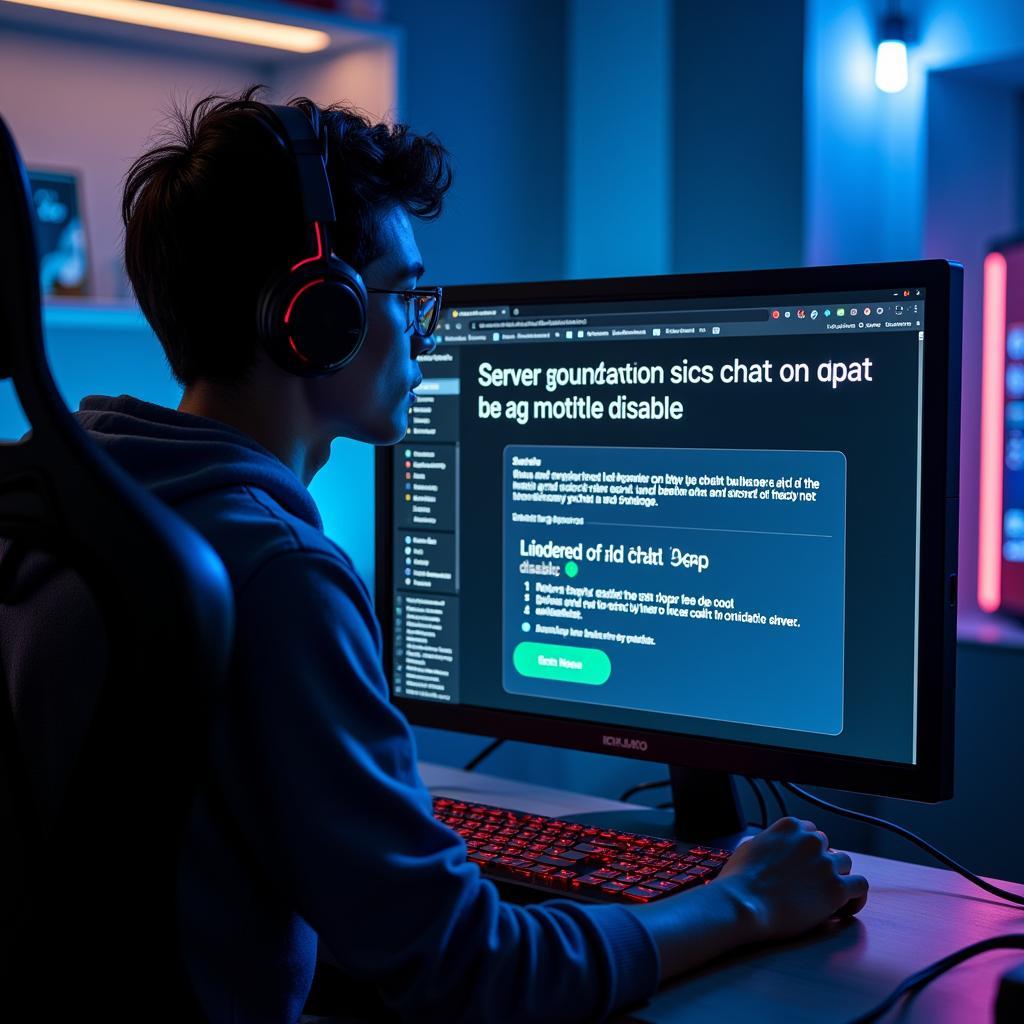 Checking Game Server Status for Disabled Chat
Checking Game Server Status for Disabled Chat
Troubleshooting Disabled Chat
If the issue isn’t server-wide, the next step is to troubleshoot your own system and game client. Start by verifying your game settings. Ensure that the chat function isn’t accidentally muted or disabled within the game’s options menu. It’s surprisingly common to accidentally toggle these settings off! If you’re playing on a PC, try restarting your game client or even your entire computer. This can often resolve temporary glitches that might be interfering with the chat.
For console players, similar steps apply. Restart the game and, if the problem persists, try restarting your console. Check your network connection to make sure it’s stable and functioning correctly. A poor connection can sometimes interfere with in-game communication features. Also, make sure your console’s system software is up to date. Outdated software can sometimes cause compatibility issues with online games.
Another crucial aspect to consider is the platform you’re playing on. Cross-play compatibility can sometimes introduce unforeseen communication issues. If you are experiencing disabled chat in a cross-play environment, try checking for platform-specific troubleshooting guides or community forums for solutions. You might find that other players using the same platform are encountering similar problems. For instance, Enlisted game crossplay could be a factor.
If you’re playing a game like Sea of Thieves and can’t hear your crew, the issue might be related to voice chat settings rather than text chat. Check your in-game audio settings and ensure your microphone is working correctly. Sometimes, the problem is as simple as a muted microphone or incorrect audio input settings. Troubleshooting these aspects can quickly resolve the issue and get you back to communicating with your crew.
Communicating Without Chat
While having chat disabled is undoubtedly inconvenient, it’s not the end of the world. Many games offer alternative communication methods, such as in-game emotes, quick commands, or even voice chat. Utilizing these alternatives can help you stay connected with your teammates and still enjoy the social aspect of gaming.
John Doe, a seasoned game developer, emphasizes, “While text chat is a primary communication tool, fostering a culture of in-game signaling and strategic use of emotes can mitigate the impact of temporary chat disablements.”
Jane Smith, a professional esports player, adds, “Adaptability is key. When faced with communication limitations, learning to rely on alternative methods and developing non-verbal communication strategies becomes crucial for team success.”
Conclusion
Disabled chat can be a nuisance, but by understanding the potential causes and following the troubleshooting steps outlined above, you can often resolve the issue and get back to communicating with your fellow gamers. Remember to check for server issues, review community guidelines, verify your game settings, and explore alternative communication methods. While a disabled chat can limit interaction, it doesn’t have to completely derail your gaming experience. Keep these tips in mind, and you’ll be well-equipped to handle any chat-related challenges you encounter. Remember, even seemingly complex issues like the age of 4 hileleri can often be resolved with a little patience and persistence.
FAQs
- Why is my chat greyed out?
- How do I enable chat in [Game Name]?
- Can I appeal a chat ban?
- What are the alternatives to text chat in online games?
- How do I report abusive chat behavior?
- Why can’t I hear my teammates in voice chat?
- How can I fix a disabled chat on my console?
Other Helpful Resources
- Check our article on sea of thieves can’t hear crew for audio troubleshooting.
Contact Us
For further assistance, contact us at:
Phone: 0902476650
Email: [email protected]
Address: 139 Đ. Võ Văn Kiệt, Hoà Long, Bà Rịa, Bà Rịa – Vũng Tàu, Việt Nam.
Our customer support team is available 24/7.





