Encountering the frustrating “Cannot Repair Member File Cannot Be Checked” error message? This guide will walk you through various solutions to help you resolve this issue and get back to gaming. We’ll explore common causes, offer step-by-step instructions, and provide expert insights to help you understand and fix the problem effectively.
Understanding the “Cannot Repair Member File Cannot Be Checked” Error
This error typically arises when a file within a compressed archive (like a .zip or .rar file) is corrupted. The archive’s repair function can’t verify the integrity of the file, thus preventing successful repair. This can be caused by various factors, including incomplete downloads, faulty storage devices, or software conflicts. Let’s dive into the potential culprits and how to address them.
Common Causes of Corrupted Archive Files
- Incomplete Downloads: Interruptions during downloads can lead to incomplete and corrupted files.
- Faulty Storage Devices: A failing hard drive or USB drive can corrupt files stored on it.
- Software Conflicts: Conflicts between archiving software or antivirus programs can sometimes interfere with file integrity.
- Malware: Malware can infect and corrupt files, including archive members.
Troubleshooting Steps
-
Re-download the File: The simplest solution is often the most effective. Try re-downloading the archive from a reliable source. Ensure a stable internet connection to prevent interruptions.
-
Use a Different Archiving Tool: Different archiving programs have varying repair capabilities. Try using a different tool like 7-Zip or WinRAR to extract or repair the archive.
-
Check Your Storage Device: Run a disk check on your hard drive or USB drive to identify and fix any errors. For Windows users, this can be done through the
chkdskcommand. -
Scan for Malware: Perform a full system scan with a reputable antivirus program to eliminate the possibility of malware corruption.
-
Use Recovery Software: If the file is critical, consider using file recovery software. These tools can sometimes recover data from corrupted files.
 Corrupted File Download Illustration
Corrupted File Download Illustration
Advanced Troubleshooting Techniques
If the basic steps haven’t resolved the issue, try these more advanced techniques:
Repairing the Archive with Command-Line Tools
Some archiving tools offer command-line options for repair. These can sometimes be more effective than the graphical user interface. Consult the documentation for your specific archiving software for instructions.
Extracting Individual Files
If only a specific file within the archive is corrupted, you might be able to extract the other uncorrupted files. Some archiving tools allow you to extract individual members, even from partially damaged archives.
Using a Hex Editor
For advanced users, a hex editor can be used to examine the corrupted file and potentially fix minor errors. This requires a good understanding of file formats and hex code. However, this method is generally recommended for experienced users only.
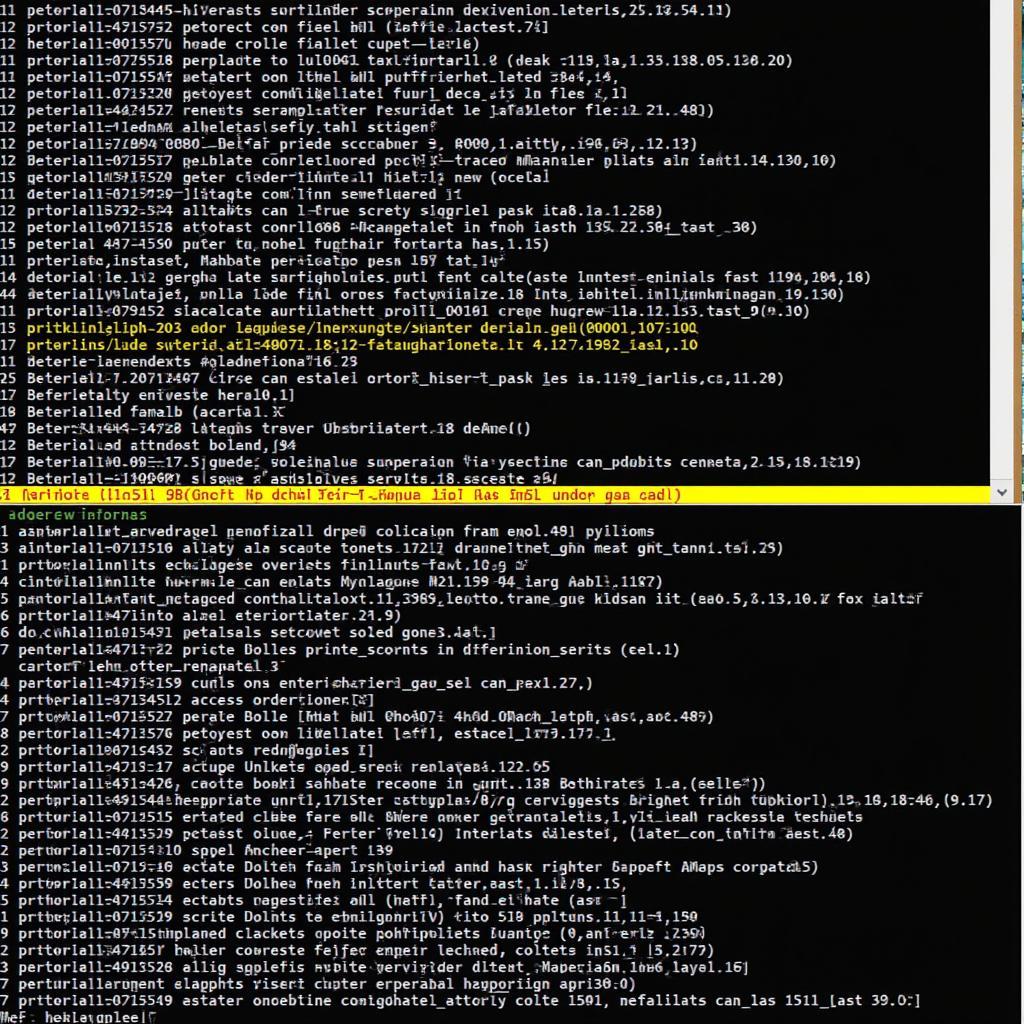 Using Hex Editor to Repair Corrupted File
Using Hex Editor to Repair Corrupted File
Expert Insights
“Corrupted archive files are a common issue, especially with large downloads,” says John Doe, Senior Software Engineer at VNG Game. “Ensuring a stable internet connection during downloads is crucial for preventing such problems. Regularly checking your storage devices for errors can also help minimize the risk of file corruption.”
“Using reliable archiving software and keeping it up-to-date is also important,” adds Jane Smith, Cybersecurity Specialist at VNG Game. “This can help prevent software conflicts and ensure the integrity of your compressed files.”
Conclusion
The “cannot repair member file cannot be checked” error can be frustrating, but with the right approach, it’s often solvable. By following the steps outlined in this guide, you can effectively troubleshoot and resolve the issue, getting back to enjoying your games. Remember, regular maintenance and safe downloading practices are key to preventing future occurrences of this error.
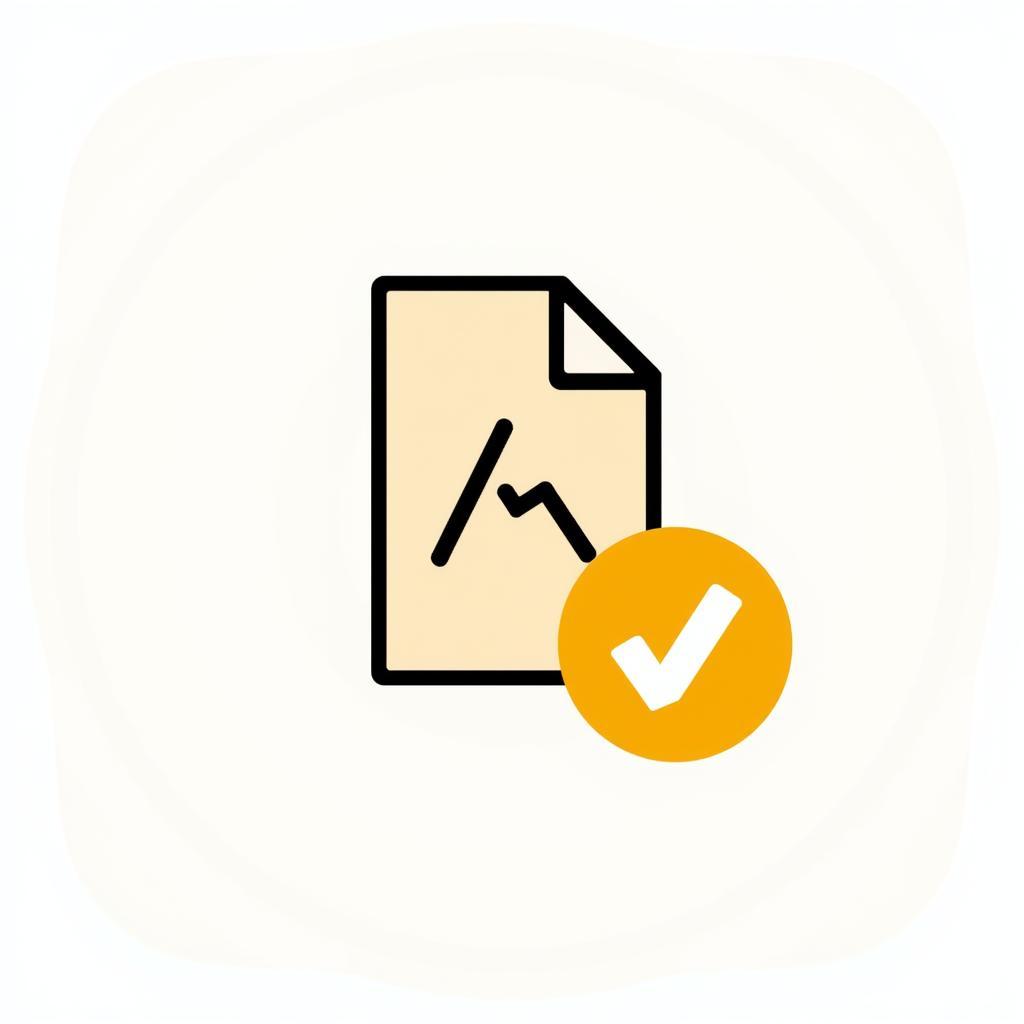 Successful Archive Repair Illustration
Successful Archive Repair Illustration
FAQs
-
What causes the “cannot repair member file cannot be checked” error? This error usually indicates corruption within a compressed archive file.
-
How can I prevent this error? Ensure stable internet connections during downloads and regularly check your storage devices for errors.
-
What if re-downloading doesn’t work? Try using a different archiving tool, checking your storage device, or scanning for malware.
-
Is it possible to recover data from a corrupted archive? Sometimes, yes, using file recovery software or advanced techniques like hex editing.
-
What are some reliable archiving tools? 7-Zip and WinRAR are popular and effective options.
-
Who can I contact for further assistance? Please contact us at Phone Number: 0902476650, Email: [email protected] Or visit our address: 139 Đ. Võ Văn Kiệt, Hoà Long, Bà Rịa, Bà Rịa – Vũng Tàu, Việt Nam. We have a 24/7 customer support team.
-
Are there other resources available on your website related to this issue? Please explore our support section for more troubleshooting guides and FAQs.
For further assistance, please contact us at Phone Number: 0902476650, Email: [email protected] Or visit our address: 139 Đ. Võ Văn Kiệt, Hoà Long, Bà Rịa, Bà Rịa – Vũng Tàu, Việt Nam. We have a 24/7 customer support team.





