Are you encountering the dreaded “d3dx11_43.dll is missing” error? This frustrating message can halt your gaming sessions and leave you wondering what to do. This guide provides a comprehensive understanding of the d3dx11_43.dll file, why it goes missing, and how to safely download and install it. We’ll cover everything from troubleshooting common issues to preventing future occurrences, ensuring a smooth and uninterrupted gaming experience.
Understanding the D3dx11_43.dll File
The d3dx11_43.dll file is a crucial component of the DirectX 11 software collection. DirectX is a set of application programming interfaces (APIs) developed by Microsoft, primarily for handling tasks related to multimedia, especially game programming and video, on Microsoft platforms. Specifically, d3dx11_43.dll is part of the DirectX 11 runtime, which many games rely on for rendering graphics, sound, and other essential functions. Without this DLL file, games and applications that depend on it simply won’t run.
Understanding why this file goes missing is the first step to fixing the problem. Common causes include accidental deletion, corrupted files due to malware or faulty hardware, and incomplete or faulty DirectX installations. Sometimes, a game’s installation process might also overwrite existing DLL files, leading to conflicts.
How to Download D3dx11_43.dll Safely
Downloading DLL files from untrusted sources can expose your system to malware and other security risks. It’s crucial to obtain the d3dx11_43.dll file from a reputable source. The safest and most recommended approach is to download the entire DirectX End-User Runtime Web Installer from the official Microsoft website. This installer automatically diagnoses your system and installs any missing or corrupted DirectX files, including the d3dx11_43.dll.
Installing D3dx11_43.dll: A Step-by-Step Guide
- Download the DirectX End-User Runtime Web Installer: Navigate to the official Microsoft download page for the DirectX End-User Runtime Web Installer.
- Run the Installer: Once downloaded, double-click the installer file to begin the installation process.
- Follow the On-Screen Instructions: The installer will guide you through the installation. Ensure you have a stable internet connection as the installer may need to download additional components.
- Restart Your Computer: After the installation is complete, restart your computer to apply the changes.
 DirectX End-User Runtime Web Installer
DirectX End-User Runtime Web Installer
Troubleshooting Common D3dx11_43.dll Issues
Even after installing the correct DLL file, you might still encounter issues. Here are some common problems and their solutions:
- Incorrect File Version: Make sure you’re downloading the correct version of the d3dx11_43.dll file for your operating system (32-bit or 64-bit).
- Corrupted System Files: Run the System File Checker (SFC) tool to scan for and repair corrupted system files.
- Driver Issues: Outdated or corrupted graphics drivers can sometimes cause DLL errors. Update your drivers to the latest version from the manufacturer’s website.
- Malware: Scan your system for malware using a reliable antivirus program.
Preventing Future D3dx11_43.dll Errors
Keeping your system updated and maintaining good cybersecurity practices can help prevent future DLL errors. Regularly update your operating system, drivers, and antivirus software. Avoid downloading files from untrusted sources and be cautious when clicking on links or attachments in emails.
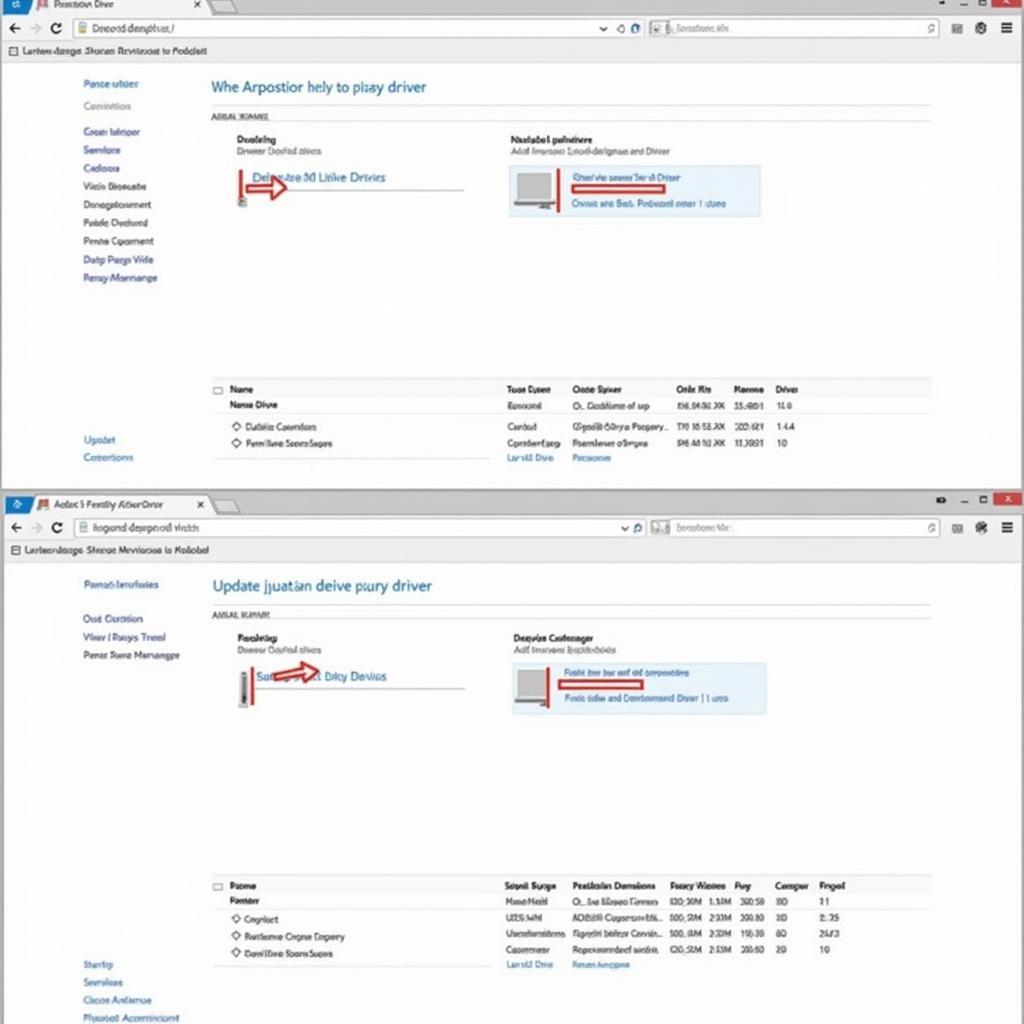 Updating Graphics Drivers
Updating Graphics Drivers
Conclusion
The “d3dx11_43.dll is missing” error can be frustrating, but with the right knowledge and approach, it’s easily solvable. Downloading the DirectX End-User Runtime Web Installer from the official Microsoft website is the safest and most effective way to fix the d3dx11_43.dll issue. By following the steps outlined in this guide, you can get back to gaming without interruption.
FAQ
- What is d3dx11_43.dll? It’s a part of the DirectX 11 runtime, crucial for many games and multimedia applications.
- Where can I download d3dx11_43.dll safely? From the official Microsoft website via the DirectX End-User Runtime Web Installer.
- Why is d3dx11_43.dll missing? Reasons vary from accidental deletion to corrupted files or faulty installations.
- How do I install d3dx11_43.dll? Run the downloaded DirectX End-User Runtime Web Installer and follow the on-screen instructions.
- What if the error persists after installation? Troubleshoot by checking file versions, system files, drivers, and scanning for malware.
- How can I prevent this error in the future? Keep your system updated, maintain good cybersecurity practices, and download files only from trusted sources.
- Is it safe to download d3dx11_43.dll from third-party websites? No, it’s highly risky and can expose your system to malware.
Need further support? Contact us at Phone Number: 0902476650, Email: [email protected] or visit our address: 139 Đ. Võ Văn Kiệt, Hoà Long, Bà Rịa, Bà Rịa – Vũng Tàu, Việt Nam. We have a 24/7 customer support team.





