Apex Legends disconnecting frequently? It’s a frustrating experience that can ruin a match and impact your ranking. This guide dives deep into the common causes of Apex disconnects and offers effective solutions to get you back into the game.
Frustration mounts as you’re suddenly kicked out of a heated Apex Legends match, staring at the dreaded “disconnected” message. Don’t worry, you’re not alone. Apex Disconnecting is a common issue, and this guide is designed to help you understand why it happens and, more importantly, how to fix it. Check out our guide on spinner fc 24 for other game related help.
Understanding Why You’re Getting Disconnected from Apex Legends
Several factors can contribute to Apex disconnections, ranging from server-side issues to problems with your own network or hardware. Identifying the root cause is the first step towards a permanent solution.
Common Culprits Behind Apex Disconnecting
- Server Issues: Sometimes, the problem isn’t on your end. EA’s servers can experience outages or high traffic, leading to widespread disconnections.
- Internet Connection Problems: A weak or unstable internet connection is a frequent culprit. Everything from low bandwidth to high latency can disrupt your gameplay.
- Outdated Drivers: Using outdated graphics drivers or network drivers can cause instability and lead to disconnections.
- Overheating Hardware: If your PC or console is overheating, it can cause performance issues, including game crashes and disconnections.
- Software Conflicts: Background applications or software conflicts can interfere with Apex Legends, resulting in unexpected disconnections.
- Corrupted Game Files: Damaged or corrupted game files can also trigger disconnections.
 Apex Legends Server Downtime Illustration
Apex Legends Server Downtime Illustration
Troubleshooting Apex Disconnections: Effective Solutions
Now that we’ve identified the potential causes, let’s explore how to fix them.
Checking the Apex Legends Server Status
First, rule out server problems. Check the official Apex Legends social media channels or websites like DownDetector for reports of server outages. If the servers are down, patience is key.
Optimizing Your Internet Connection
- Restart Your Router and Modem: This simple step can often resolve temporary network glitches.
- Close Unnecessary Applications: Bandwidth-intensive applications like streaming services or downloads can strain your connection. Close them while playing Apex.
- Use a Wired Connection: A wired Ethernet connection provides a more stable and faster connection compared to Wi-Fi.
- Check for Network Congestion: If others on your network are using a lot of bandwidth, it can affect your gameplay. Try limiting their usage during your gaming sessions.
Updating Your Drivers
Make sure your graphics drivers and network drivers are up-to-date. Visit the websites of your respective hardware manufacturers (Nvidia, AMD, Intel, etc.) to download the latest drivers.
Addressing Hardware Issues
- Monitor Your Temperatures: Use monitoring software to check the temperatures of your CPU and GPU while playing Apex Legends. If they’re running too hot, consider cleaning your PC’s fans and vents or investing in better cooling solutions.
- Ensure Adequate Ventilation: Make sure your console or PC has sufficient airflow to prevent overheating.
Resolving Software Conflicts
- Perform a Clean Boot: A clean boot helps identify if any background applications are interfering with Apex Legends.
- Disable Overlays: Game overlays from programs like Discord or GeForce Experience can sometimes cause issues. Try disabling them to see if it helps. You can try playing another game, for example check out dynamic fc.
Repairing Game Files
If you suspect corrupted game files, use the repair or verify integrity function within your game launcher (Origin or Steam). This process will scan for and replace any damaged files. For more options check out spinner fc.
Still Disconnecting? Advanced Troubleshooting Tips
If you’ve tried all the basic solutions and are still experiencing disconnections, consider these advanced troubleshooting steps.
Flushing DNS Cache
Flushing your DNS cache can resolve network connectivity issues. The process varies depending on your operating system, but it typically involves using command prompt commands.
Port Forwarding
Opening specific ports on your router can improve connection stability for online games. Refer to your router’s documentation for instructions on how to forward ports for Apex Legends. Have you tried playing 3ed?
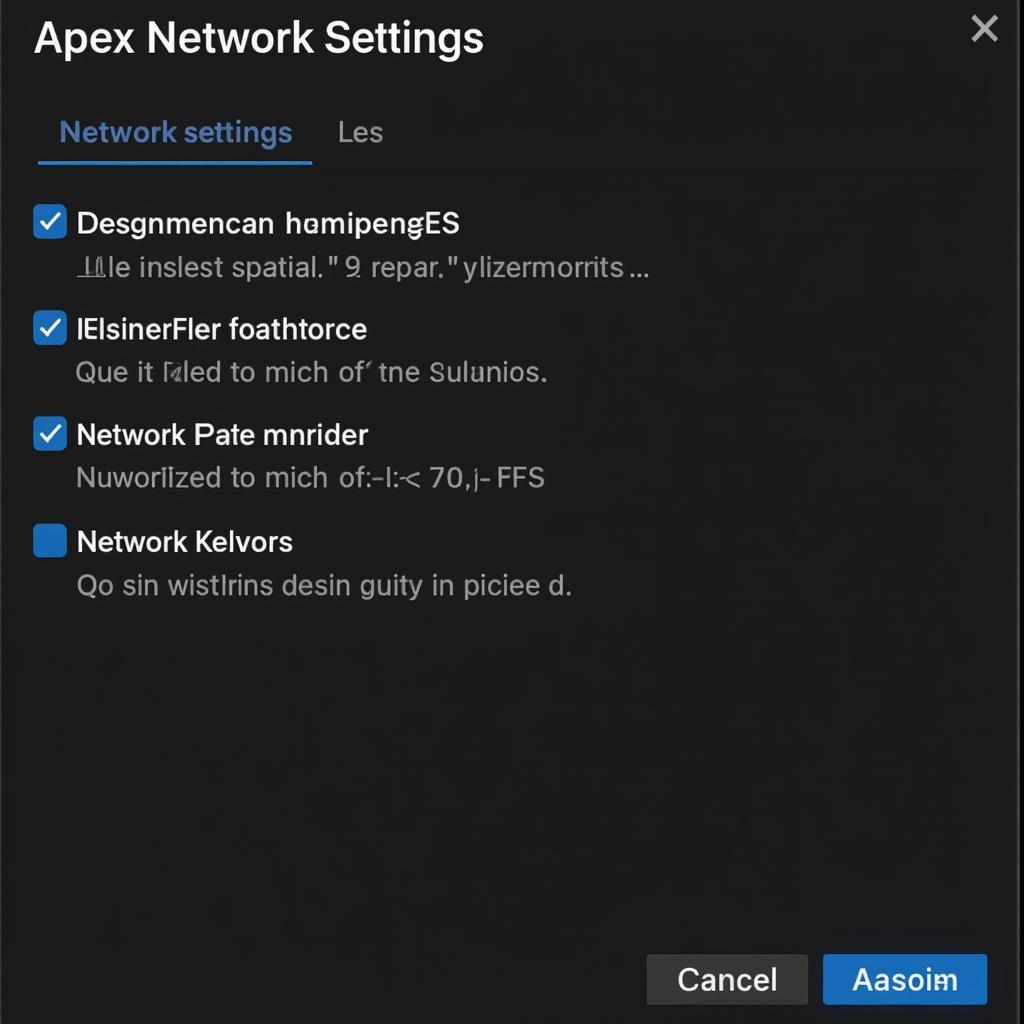 Apex Legends Network Settings Configuration
Apex Legends Network Settings Configuration
Conclusion: Reclaiming Your Apex Legends Experience
Apex Legends disconnecting can be a major headache, but by systematically addressing potential issues, you can dramatically improve your connection stability. From optimizing your internet connection to updating drivers and troubleshooting hardware issues, the solutions outlined in this guide will help you conquer those frustrating disconnects and get back to dominating the Apex Games.
FAQ
- Why am I constantly getting disconnected from Apex Legends? Disconnections can stem from server issues, network problems, outdated drivers, overheating hardware, software conflicts, or corrupted game files.
- How can I check the Apex Legends server status? Check official social media channels or websites like DownDetector.
- Will a wired connection improve my Apex Legends experience? Yes, a wired connection is generally more stable and faster than Wi-Fi.
- How do I update my graphics drivers? Visit the website of your graphics card manufacturer (Nvidia, AMD, Intel) to download the latest drivers.
- What should I do if my PC is overheating while playing Apex Legends? Clean your PC’s fans and vents or consider investing in better cooling solutions.
- How can I repair corrupted game files? Use the repair or verify integrity function within your game launcher (Origin or Steam).
- What if I’ve tried everything and I’m still disconnecting? Consider advanced troubleshooting steps like flushing your DNS cache or port forwarding.
Common Scenarios:
- Scenario 1: Game Freezes and Disconnects During Intense Firefights. This often points to hardware limitations or overheating.
- Scenario 2: Constant Disconnections With Error Code. Research the specific error code online for targeted solutions.
- Scenario 3: Disconnections Only Occur in Ranked Matches. This might indicate a more complex network issue.
Further Assistance:
Check out our other articles on troubleshooting network connectivity problems and optimizing your gaming setup.
For immediate assistance, contact our 24/7 customer support:
Phone: 0902476650
Email: [email protected]
Address: 139 Đ. Võ Văn Kiệt, Hoà Long, Bà Rịa, Bà Rịa – Vũng Tàu, Việt Nam.





