Dive into the exciting realm of Sims 3 Custom Content Worlds and transform your gameplay. Custom content worlds offer a refreshing escape from the familiar landscapes of the base game, providing unique environments and endless possibilities for your Sims’ lives. From bustling metropolises to tranquil islands, the variety is truly astounding. Let’s uncover the best ways to find, install, and enjoy these incredible additions.
Finding Your Perfect Sims 3 Custom Content World
The search for the ideal custom content world can feel overwhelming with the sheer number of options available. Where do you even begin? Thankfully, several online communities and websites specialize in hosting Sims 3 custom content, including worlds. Some popular destinations include ModTheSims, The Sims Resource, and various Tumblr blogs dedicated to Sims 3 creations. Looking for something specific? Try searching for keywords related to your desired world type, such as “island,” “modern,” or “fantasy.” Remember to check the comments and reviews to gauge the quality and compatibility of each world before downloading. If you are a fan of Cedric Hendrickson, you might appreciate the level of detail many creators put into their worlds.
After finding a world that piques your interest, always download it from a reputable source to minimize the risk of malware. This will ensure a smoother experience and keep your computer safe. Many dedicated creators also have their own websites where they showcase and offer their creations.
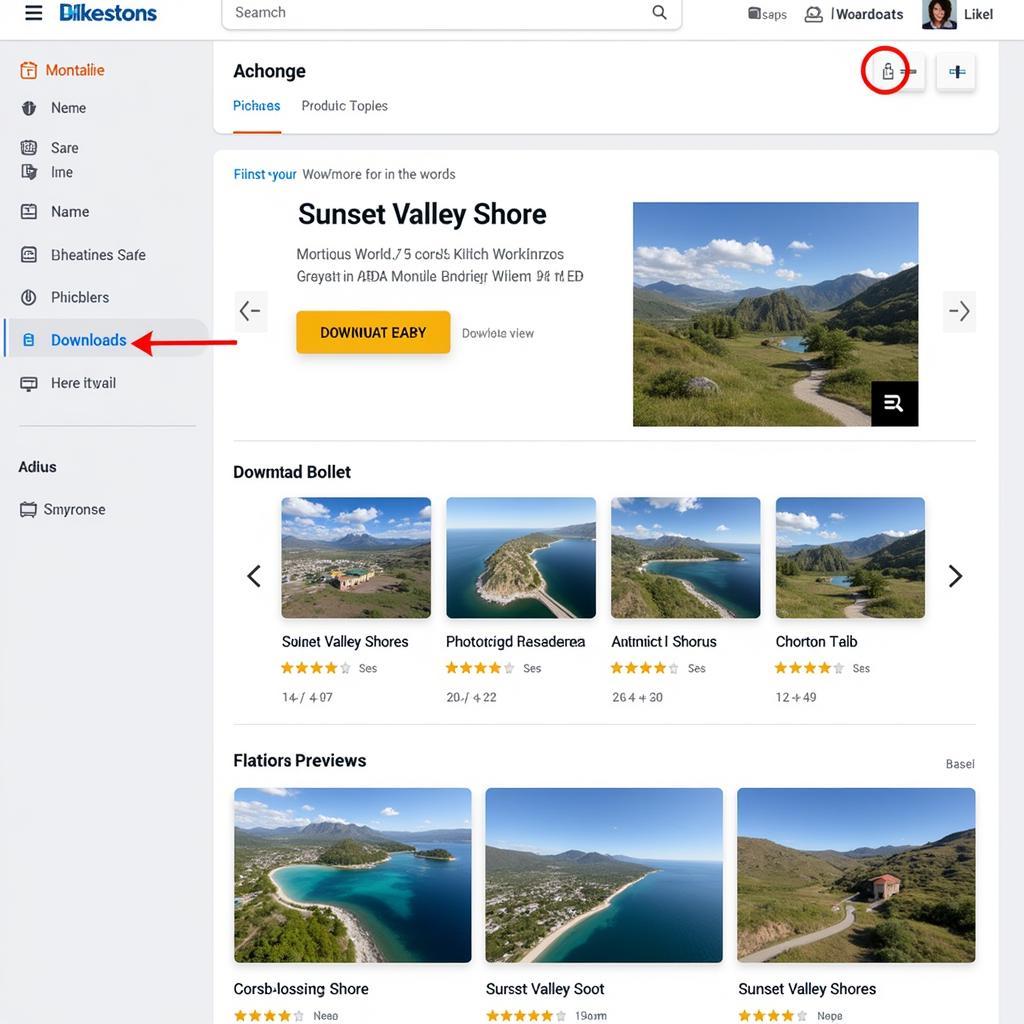 Downloading Sims 3 Custom Content World
Downloading Sims 3 Custom Content World
Installing Your New Sims 3 Custom Content World
Once you’ve downloaded your chosen world, the installation process is fairly straightforward. Most custom content worlds come packaged as .zip or .rar files. You’ll need to extract these files using a program like 7-Zip or WinRAR. Inside, you’ll usually find a .world file. This file needs to be placed in your Sims 3 “Downloads” folder. This folder is typically located in your DocumentsElectronic ArtsThe Sims 3 directory.
Once the .world file is in the correct location, launch your Sims 3 game. You should then be able to select and load your new custom content world from the main menu. Remember to check the creator’s instructions for any specific installation steps or required dependencies. Sometimes, a custom world may require additional custom content, like new objects or terrain paints, to function correctly.
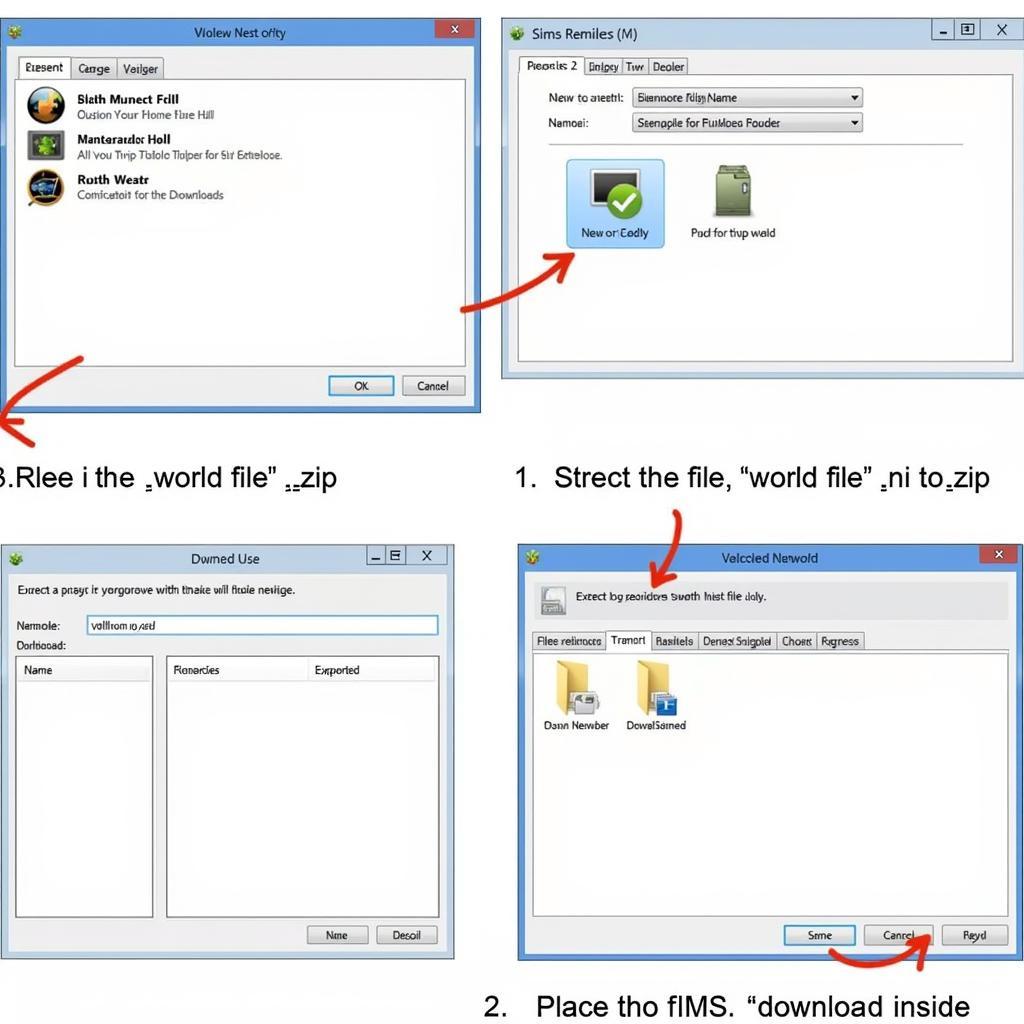 Installing a Sims 3 Custom World
Installing a Sims 3 Custom World
Troubleshooting Common Issues with Sims 3 Custom Content Worlds
Occasionally, you may encounter issues with your custom content worlds. A common problem is lag or slow performance. This can occur if the world is very large or detailed, or if you have too much custom content installed overall. Try reducing the graphics settings in your game or removing some other custom content to see if this improves performance. You can also find valuable insights and helpful tips on RBS Sports Plays.
Another issue is compatibility. Older custom worlds might not be compatible with the latest Sims 3 patches. Always check the creator’s notes for information on compatibility. If you’re unsure, try running the game in compatibility mode for an earlier version of Windows. Check out information on The Tour Media for more troubleshooting advice.
Enhancing Your Sims 3 Experience with Custom Content Worlds
Custom content worlds offer a wealth of opportunities to enrich your Sims 3 gameplay. Explore new cultures and architectural styles. Craft unique storylines and challenges for your Sims. Experiment with different playstyles and explore new possibilities. The only limit is your imagination. You can even think about setting up some Play Caps challenges within your custom world for extra fun.
Conclusion: A World of Possibilities Awaits
Sims 3 custom content worlds open a door to endless possibilities and revitalize your gameplay experience. From fantastical realms to realistic recreations, there’s a custom world out there for every Simmer. So, dive in, explore, and discover your perfect Sims 3 world today!
 Playing in a Sims 3 Custom World
Playing in a Sims 3 Custom World
FAQ
- Where can I find Sims 3 custom content worlds? Websites like ModTheSims, The Sims Resource, and various Tumblr blogs are great places to start.
- How do I install a custom world? Extract the .world file and place it in your Sims 3 “Downloads” folder.
- What if my game lags with a custom world? Reduce graphics settings or remove other custom content.
- Are all custom worlds compatible? Check the creator’s notes for compatibility information.
- What can I do with a custom world? Create unique stories, explore new environments, and experiment with different playstyles.
- Where can I get help if I encounter issues? Many custom content creators offer support on their websites or forums.
- Can I create my own custom world? Yes, with tools like CAW (Create a World).
Have More Questions?
Need more information? Check out our other articles on Football Giveaway Ideas for some community inspiration for your new Sims 3 world.
Need Support?
For assistance, contact us:
Phone: 0902476650
Email: [email protected]
Address: 139 Đ. Võ Văn Kiệt, Hoà Long, Bà Rịa, Bà Rịa – Vũng Tàu, Việt Nam.
We have a 24/7 customer support team ready to help.





