Mousepoint accuracy is paramount for gamers and everyday computer users alike. Whether you’re aiming for that pixel-perfect headshot or simply navigating your desktop, understanding how to optimize your mousepoint can significantly enhance your experience. This guide delves into the intricacies of mousepoint control, exploring everything from hardware considerations to software tweaks and advanced techniques.
Choosing the Right Mouse for Optimal Mousepoint Control
Selecting the right mouse is the foundation of accurate mousepoint control. Different mice cater to different needs and preferences. Consider factors like DPI (dots per inch), sensor type, weight, and ergonomics. A higher DPI allows for faster movement, while a lower DPI offers greater precision. Optical sensors generally perform well on most surfaces, while laser sensors can be more sensitive to inconsistencies.
Finding the right weight and shape is crucial for comfortable prolonged use. An ergonomic design can prevent wrist strain and fatigue, further enhancing your mousepoint accuracy. Some mice even offer adjustable weights, allowing you to customize the feel to your liking.
 Choosing the Right Gaming Mouse
Choosing the Right Gaming Mouse
Software Enhancements for Precise Mousepoint Movement
Beyond hardware, software plays a vital role in refining your mousepoint control. Operating systems offer built-in mouse settings that allow you to adjust pointer speed, acceleration, and precision. Experimenting with these settings can help you find the perfect balance between speed and control.
Dedicated mouse software, often provided by manufacturers, unlocks even more customization options. These programs can allow you to create custom profiles for different games or applications, fine-tune DPI settings, and even program macros for specific actions.
Advanced Techniques to Elevate Your Mousepoint Game
Once you’ve optimized your hardware and software, mastering advanced techniques can further elevate your mousepoint control. Practice consistent mouse movements and develop a feel for your mouse’s sensitivity. Focusing on smooth, deliberate motions rather than jerky movements will greatly improve your accuracy.
Consider incorporating micro-adjustments, small, precise movements, to fine-tune your aim. This is particularly important in games requiring pinpoint accuracy. Developing muscle memory through consistent practice will allow these micro-adjustments to become second nature.
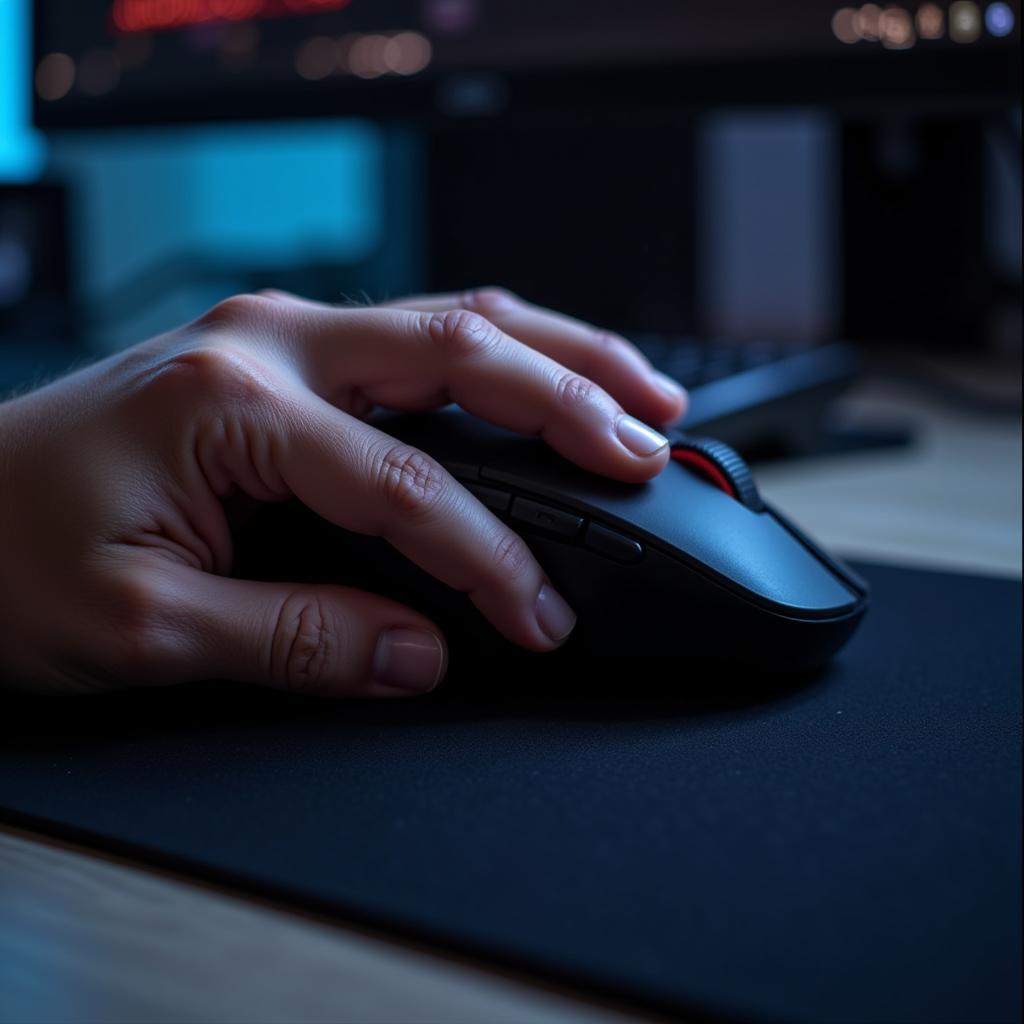 Advanced Mousepoint Techniques in Gaming
Advanced Mousepoint Techniques in Gaming
Mousepoint Accuracy in Different Scenarios
The importance of mousepoint accuracy varies depending on the context. In gaming, precise mousepoint control can be the difference between victory and defeat. In professional applications like graphic design or video editing, accurate cursor placement is essential for intricate tasks. Even in everyday computing, a well-controlled mousepoint can significantly improve productivity and efficiency.
“A consistent and comfortable mousepoint setup can dramatically improve workflow, regardless of your profession,” says John Smith, a leading ergonomics consultant. “From reducing strain to increasing accuracy, it’s a small change with big benefits.”
Maintaining Optimal Mousepoint Performance
Maintaining optimal mousepoint performance requires ongoing attention. Regularly clean your mouse sensor to remove dust and debris that can interfere with tracking. Ensure your mousepad provides a smooth and consistent surface. And don’t forget to update your mouse drivers to ensure compatibility and access the latest features.
 Cleaning Your Mouse Sensor
Cleaning Your Mouse Sensor
Conclusion
Mastering mousepoint control is a journey of continuous refinement. By carefully considering hardware, software, and technique, you can achieve a level of precision that enhances your computing experience. From casual browsing to competitive gaming, a well-controlled mousepoint is a valuable asset. So, take the time to optimize your setup and unlock the full potential of your mousepoint.
FAQ
-
What is DPI?
DPI stands for dots per inch and measures the sensitivity of your mouse. -
How do I adjust mousepoint speed?
You can adjust mousepoint speed in your operating system’s mouse settings. -
What is the best mousepad for gaming?
The best mousepad for gaming depends on personal preference, but a smooth and consistent surface is generally recommended. -
How do I clean my mouse sensor?
Use compressed air and a cotton swab to carefully remove dust and debris. -
What is mouse acceleration?
Mouse acceleration determines how the speed of your mouse movement affects the distance the cursor travels. -
How can I improve my mousepoint accuracy in games?
Practice consistent movements, focus on micro-adjustments, and develop muscle memory. -
What are the benefits of an ergonomic mouse?
An ergonomic mouse can reduce wrist strain and fatigue, improving comfort and accuracy.
Common Mousepoint Issues and Solutions
- Cursor skipping or lagging: Try cleaning your mouse sensor or using a different mousepad.
- Inconsistent tracking: Check your mouse driver and ensure it’s up to date.
- Cursor drifting: This could indicate a hardware issue with your mouse.
Further Reading
- Mouse Sensitivity Guide for Different Game Genres
- Understanding Mouse Sensor Technology
Need help with your mousepoint? Contact us at Phone: 0902476650, Email: [email protected] or visit us at 139 Đ. Võ Văn Kiệt, Hoà Long, Bà Rịa, Bà Rịa – Vũng Tàu, Việt Nam. We have a 24/7 customer support team.





