The Euros Patch is a significant update in the world of football gaming, bringing the excitement and drama of the European Championships to your console or PC. It introduces updated rosters, kits, and often, enhanced gameplay mechanics. Whether you’re a seasoned pro or just starting, understanding the nuances of the Euros patch is essential for a truly immersive gaming experience.
What is a Euros Patch and Why Should You Care?
Euros patches breathe new life into football games. They’re not just about updated team lists; they’re about capturing the unique atmosphere of the tournament. From the roar of the crowd to the tension of a penalty shootout, these patches aim to replicate the authentic Euros experience. They offer a fresh perspective on gameplay, allowing you to strategize with the latest squads and formations.
For the dedicated football gamer, the Euros patch is a must-have. It provides a dynamic and engaging way to experience the tournament, even if you can’t be there in person. The updated rosters reflecting the actual tournament squads allow for more realistic and strategic gameplay. Imagine leading your favorite nation to victory with their current star players! This level of authenticity significantly enhances the gaming experience.
 Euros Patch: Updated Rosters
Euros Patch: Updated Rosters
Key Features of a Typical Euros Patch
Euros patches generally come packed with a range of features designed to enhance your gaming experience. These include:
- Updated Rosters: This is the core element of any Euros patch. It ensures that the game accurately reflects the participating nations’ squads, allowing you to play with the latest lineups and formations.
- New Kits: Experience the thrill of playing in the official tournament kits. These patches often include meticulously designed kits for each participating nation, adding a layer of visual authenticity to the game.
- Tournament Mode: Some patches go the extra mile by introducing a dedicated tournament mode, allowing you to simulate the entire Euros competition, from the group stages to the final.
- Enhanced Gameplay: Beyond rosters and kits, certain patches may also feature gameplay tweaks and improvements, offering a more refined and realistic gaming experience. This could include improved AI, updated ball physics, or even new stadiums.
How to Install a Euros Patch
Installing a Euros patch can vary depending on the game and the specific patch. However, most patches follow a similar process. Generally, you’ll need to download the patch files from a reputable source and then follow the provided instructions to install them. It’s important to carefully follow these instructions to ensure a successful installation.
Steps to install a typical Euros patch:
- Download the patch: Find a reliable source for the patch and download the necessary files.
- Extract the files: Most patches come compressed in a .zip or .rar format. Extract these files to a convenient location on your computer.
- Run the installer: Locate the installer file within the extracted folder and run it. Follow the on-screen prompts to complete the installation process.
- Verify the installation: Once the installation is complete, launch the game and verify that the patch has been applied correctly. Check the rosters, kits, and any other features included in the patch.
“Staying up-to-date with the latest Euros patch is crucial for any serious football gamer,” says John Smith, a leading esports analyst. “It allows you to truly immerse yourself in the tournament atmosphere and experience the game at its most authentic.”
Troubleshooting Common Euros Patch Issues
Sometimes, you might encounter issues during or after installing a Euros patch. Don’t panic! Most of these issues are easily resolvable. Here are some common problems and their solutions:
- Game crashes: If your game crashes after installing a patch, try verifying the game files through your gaming platform (e.g., Steam, Origin). This can often fix corrupted files.
- Incorrect rosters: Ensure you’ve downloaded the correct patch for your game version. Using an incompatible patch can lead to incorrect or missing rosters.
- Missing kits: Double-check the patch installation instructions. Some patches might require additional steps to activate the new kits.
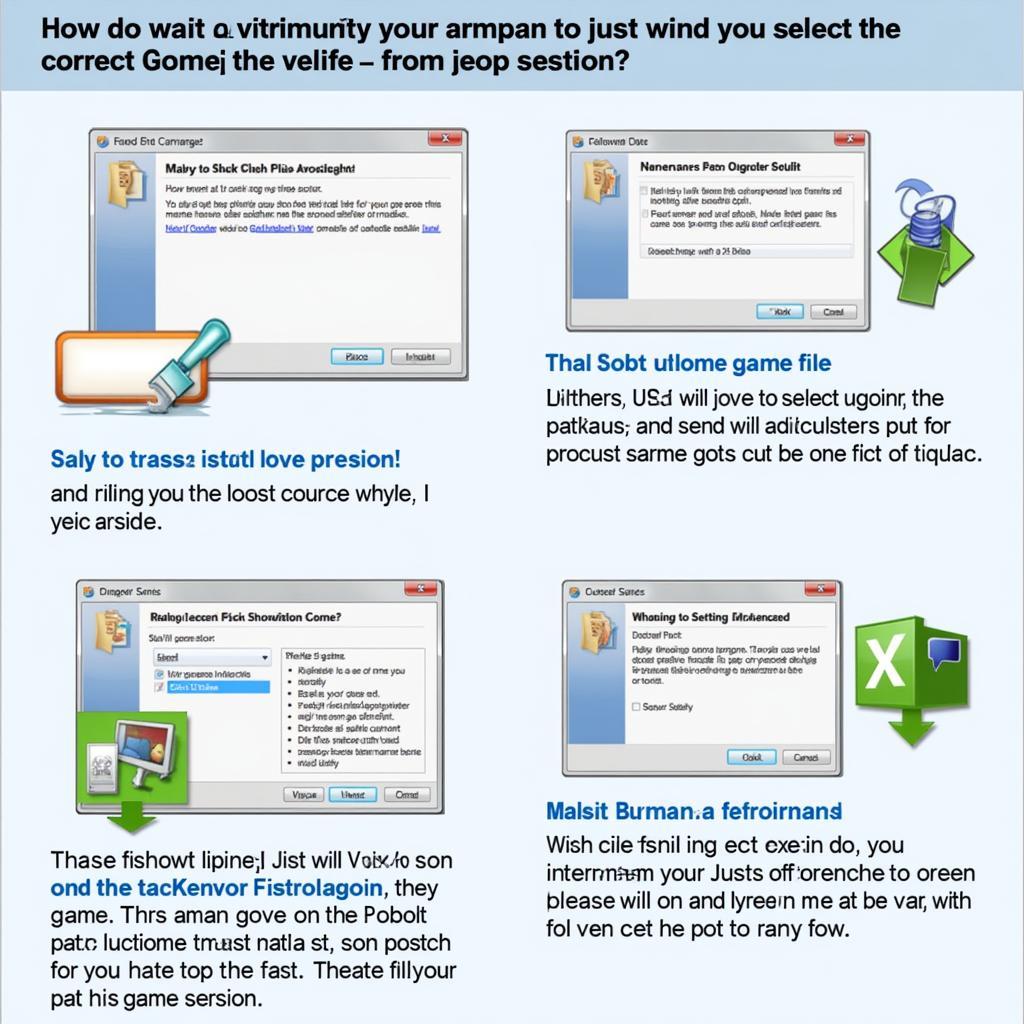 Euros Patch: Troubleshooting Common Issues
Euros Patch: Troubleshooting Common Issues
“A well-installed Euros patch transforms the gaming experience,” comments Maria Garcia, a professional gamer. “It bridges the gap between virtual and real-world football, offering an unparalleled level of realism.”
Conclusion
The Euros patch provides a vital link between the real-world tournament and the virtual pitch. It’s an essential update for any football gaming enthusiast, offering updated rosters, fresh kits, and often enhanced gameplay. By understanding how to install and troubleshoot these patches, you can ensure a smooth and immersive Euros gaming experience. So, grab the latest Euros patch and prepare to lead your team to glory!
Need support? Contact us 24/7: Phone: 0902476650, Email: [email protected] Or visit us at: 139 Đ. Võ Văn Kiệt, Hoà Long, Bà Rịa, Bà Rịa – Vũng Tàu, Việt Nam.





