Reaching within a shader opens up a world of possibilities for creating stunning visual effects and optimizing performance. This tutorial dives deep into the techniques and intricacies of accessing data within your shaders, empowering you to manipulate pixels with precision and finesse.
Understanding Shader Data Access
Shaders operate on a per-pixel basis, transforming input data into output colors. Accessing the correct data at the right time is crucial for achieving the desired results. This involves understanding the various input streams available, such as vertex attributes, uniforms, and textures. Furthermore, knowing how to effectively utilize shader variables and data structures is essential for organizing and manipulating information within the shader itself.
Vertex Attributes: The Building Blocks
Vertex attributes provide per-vertex data, such as position, color, and normals. These attributes are passed from the CPU to the GPU and interpolated across the surface of the primitive. Accessing these attributes within the vertex shader allows you to manipulate the geometry and influence the final pixel output.
// Example vertex shader accessing position attribute
attribute vec3 vertexPosition;
void main() {
gl_Position = vec4(vertexPosition, 1.0);
}Uniforms: Global Settings
Uniforms provide a way to pass global data from the CPU to the shader. This data remains constant across all vertices and fragments within a single draw call. Uniforms are ideal for setting global parameters like lighting information, camera position, or time.
// Example fragment shader accessing a uniform variable
uniform vec4 objectColor;
void main() {
gl_FragColor = objectColor;
}Textures: Adding Detail and Complexity
Textures are powerful tools for adding detail and complexity to your shaders. They can store various types of data, including color information, normal maps, and height maps. Accessing textures within the shader involves sampling the texture at specific coordinates, allowing you to map image data onto your geometry.
// Example fragment shader sampling a texture
uniform sampler2D myTexture;
varying vec2 texCoord;
void main() {
gl_FragColor = texture2D(myTexture, texCoord);
}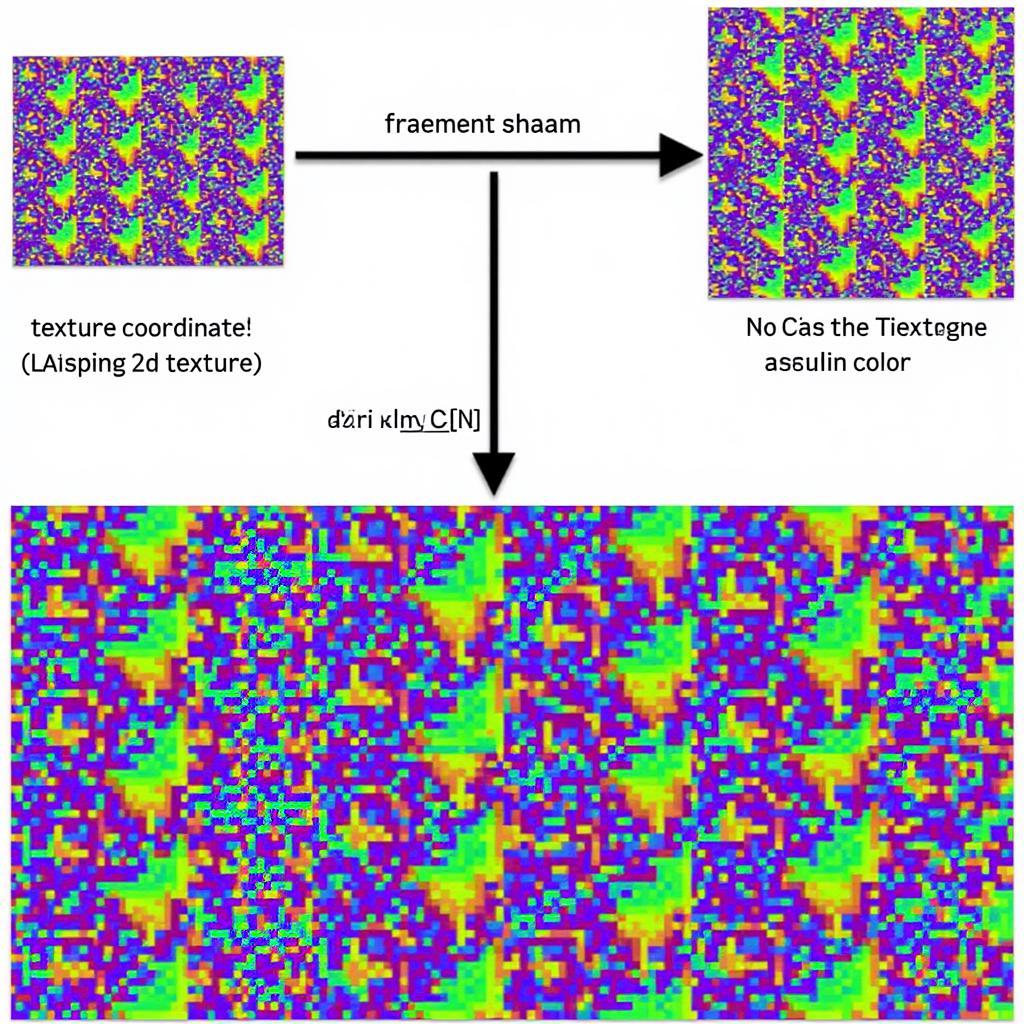 Sampling a Texture in a Fragment Shader
Sampling a Texture in a Fragment Shader
Shader Variables and Data Structures
Effectively managing data within your shader requires understanding how to declare and use variables and data structures. Utilizing arrays, structs, and matrices can significantly improve the organization and efficiency of your shader code.
// Example shader using a struct
struct Light {
vec3 position;
vec3 color;
};
uniform Light lightSource;
void main() {
// Accessing members of the Light struct
vec3 lightDirection = normalize(lightSource.position);
// ...
}Optimizing Shader Performance
Accessing data efficiently can significantly impact shader performance. Minimizing texture lookups, using appropriate data types, and understanding memory layouts can all contribute to faster and more efficient shaders. Avoid unnecessary calculations and branching within shaders to further improve performance.
Quote from John Smith, Lead Graphics Programmer at VNG Games: “Efficient data access is paramount for optimal shader performance. Understanding how to leverage the various input streams and data structures is key to creating high-performance graphics.”
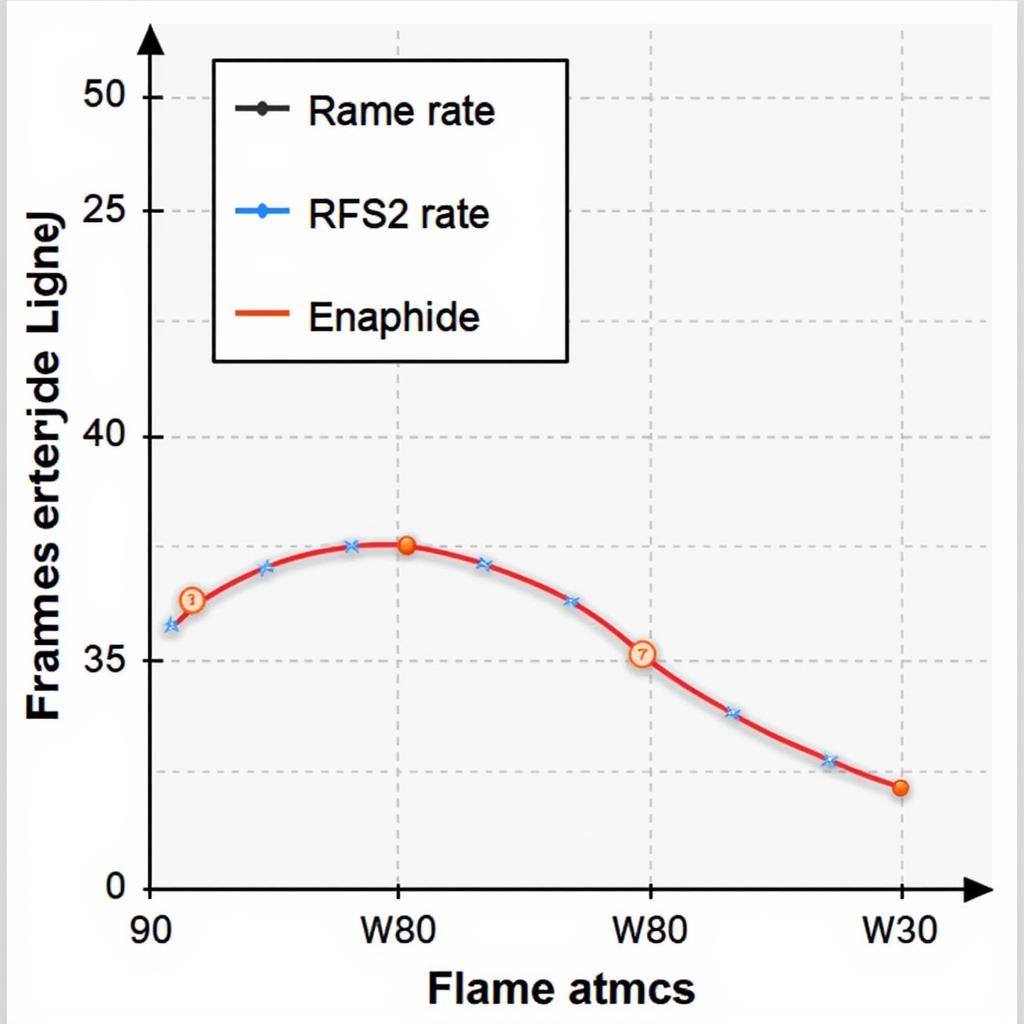 Optimizing Shader Performance through Efficient Data Access
Optimizing Shader Performance through Efficient Data Access
Conclusion
Mastering the art of reaching within your shaders unlocks a wealth of creative possibilities. By understanding how to access and manipulate data within your shaders, you can create stunning visual effects, optimize performance, and push the boundaries of what’s possible in real-time graphics. Remember to experiment and explore the different techniques discussed to find the best approach for your specific needs. How To Get The Reaching Within Shader is a fundamental skill for any aspiring shader programmer.
FAQ
- What are vertex attributes?
- How do uniforms work in shaders?
- What is texture sampling?
- How can I improve shader performance?
- What are shader data structures?
- How do I access data within a vertex shader?
- How do I access data within a fragment shader?
Common Scenarios & Questions
Scenario: You’re trying to implement dynamic lighting in your game.
Question: How can I access the light position from within my fragment shader?
Scenario: You’re working on a terrain rendering system.
Question: How can I access heightmap data from a texture within my vertex shader?
Further Exploration
Explore other articles on our website related to shader programming and graphics optimization.
Contact Us
Need support? Contact us at Phone Number: 0902476650, Email: [email protected] or visit our address: 139 Đ. Võ Văn Kiệt, Hoà Long, Bà Rịa, Bà Rịa – Vũng Tàu, Việt Nam. We have a 24/7 customer support team.





