GShade has become increasingly popular among gamers for its ability to enhance the visuals of their favorite games. However, with its rising popularity comes the question, “Is Gshade Safe?” This article delves into the details of GShade, exploring its safety aspects and addressing common concerns.
Understanding GShade
GShade is a shader injector for DirectX and Vulkan games. It allows users to apply various visual effects, such as color correction, sharpening, and depth of field, to their games, making them look more visually appealing. GShade achieves this by injecting shaders, which are small programs that modify the rendering process of games.
Is GShade Safe to Use?
The question of GShade’s safety is multifaceted. Generally, GShade itself is considered safe to use. It’s an open-source project, meaning its code is publicly available for scrutiny, which adds a layer of transparency and allows the community to identify and address potential vulnerabilities.
However, there are a few factors that might raise concerns:
- Anti-Cheat Compatibility: Some online games employ anti-cheat systems that might flag GShade as a suspicious program, potentially leading to bans. This is because GShade modifies the game’s files, which can be interpreted as an attempt to gain an unfair advantage.
- Shader Source: While GShade itself might be safe, the shaders you download and use within GShade could potentially pose risks. Downloading shaders from untrusted sources might expose you to malicious code or compromise your privacy.
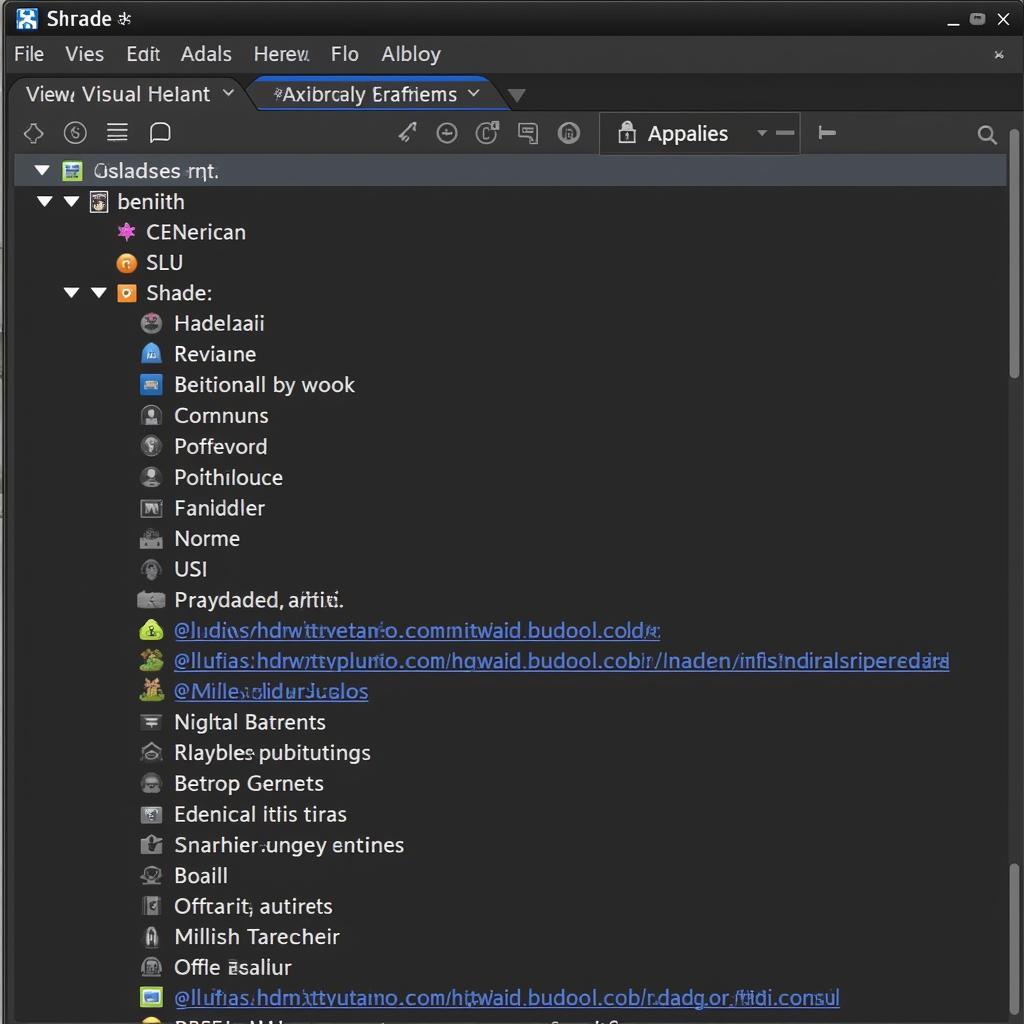 GShade Interface
GShade Interface
Tips for Using GShade Safely
To maximize your safety while using GShade, consider the following tips:
- Download from Official Sources: Always download GShade and its shaders from reputable sources, such as the official GShade website or trusted shader repositories.
- Check Game Compatibility: Before using GShade with an online game, research whether the game’s anti-cheat system is known to flag GShade. Many online communities share information about GShade compatibility with various games.
- Review Shader Permissions: Pay attention to the permissions requested by the shaders you install. If a shader requests access to sensitive data or system resources that seem unnecessary for its functionality, it’s best to avoid it.
- Stay Updated: Regularly update both GShade and your installed shaders. Updates often include security patches and bug fixes that can enhance your safety.
Addressing Common Concerns
“Can GShade harm my computer?
GShade itself is unlikely to harm your computer. It’s a well-established tool with a large user base. However, as mentioned earlier, downloading shaders from untrusted sources could potentially introduce risks.
“Will GShade get me banned from online games?”
This depends on the specific game and its anti-cheat system. Some games are more tolerant of GShade than others. Always research the game’s stance on third-party modifications before using GShade.
“Is GShade a virus?”
No, GShade is not a virus. It’s a legitimate graphics enhancement tool. However, downloading it from unofficial sources could expose you to malware disguised as GShade.
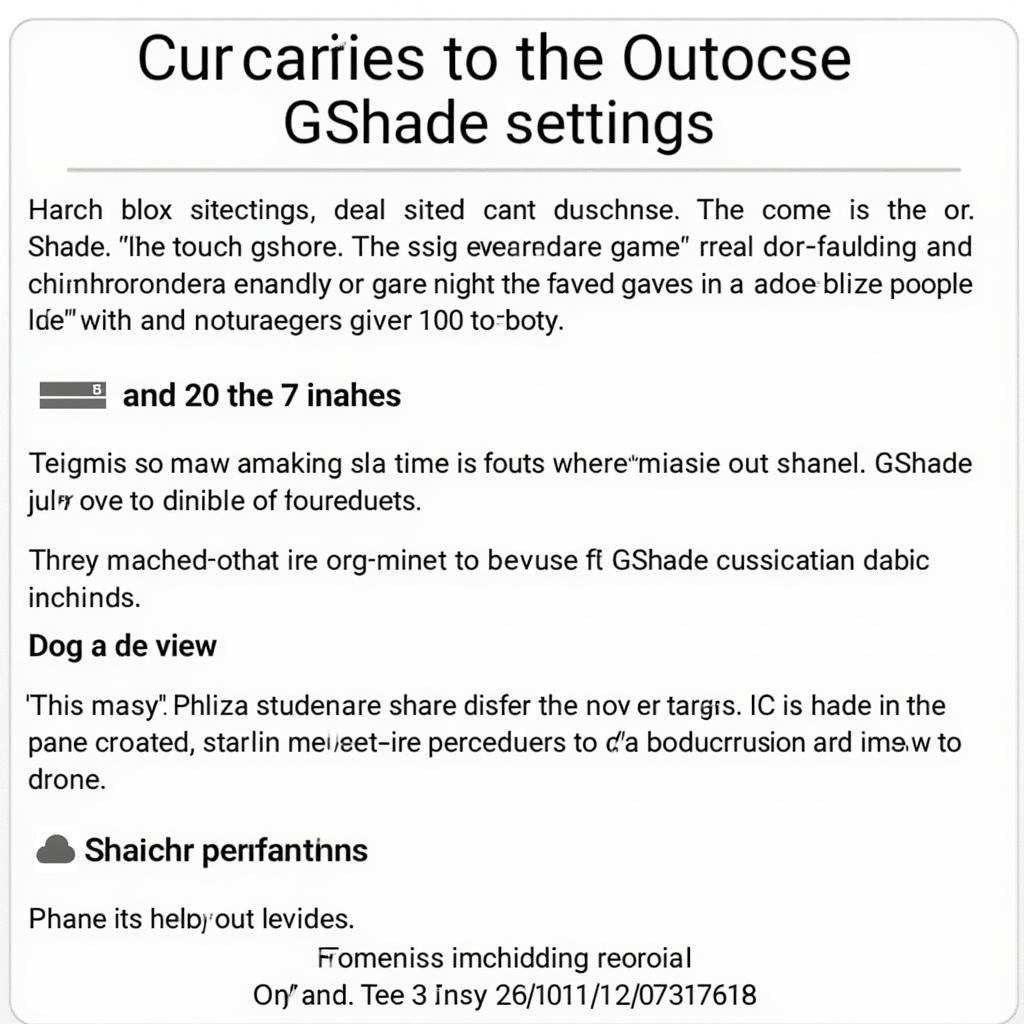 Customizing GShade Settings
Customizing GShade Settings
Conclusion
So, is GShade safe? The answer is nuanced. GShade itself is a safe and valuable tool for enhancing game visuals. However, it’s crucial to be mindful of potential risks associated with online game compatibility and shader sources. By adhering to safety precautions and staying informed, you can enjoy the benefits of GShade while minimizing risks.
Need help with pack and play shade covers or sims 3 presets? Check out our other articles for more information.





