The Sims 4 CC folder and SimFileShare are essential tools for any simmer looking to take their gameplay to the next level. But navigating the world of custom content (CC) can be daunting, especially for newcomers. This comprehensive guide will provide you with all the information you need to confidently download, install, and manage your Sims 4 CC, opening up a world of creative possibilities for your game.
Understanding the Sims 4 CC Folder
The CC folder is where the magic happens. This dedicated folder within your Sims 4 game directory is where all downloaded custom content is stored. Understanding its purpose and how to access it is the first step towards expanding your Sims’ world.
Locating Your CC Folder: A Step-by-Step Guide
Finding your CC folder is a breeze. Follow these simple steps:
- Open your Documents folder. This is usually located within your user directory.
- Navigate to Electronic Arts > The Sims 4.
- You’ll find the “Mods” folder here. This is where your CC folder resides.
Note: You might not see a pre-existing CC folder. If that’s the case, simply create a new folder within the “Mods” folder and name it “CC”.
Types of CC Files: Package & Script Mods
Sims 4 CC generally comes in two main file types:
- Package Files (.package): These are the most common type of CC, containing everything from clothing and hairstyles to furniture and build objects.
- Script Mods (.ts4script): These are more advanced mods that alter the game’s functionality, adding new features or tweaking existing ones.
Introducing SimFileShare: Your CC Hub
SimFileShare is a popular online platform where creators share their custom content for The Sims 4. It’s a treasure trove of unique and exciting additions for your game, completely free to download.
Navigating SimFileShare: Finding the Perfect CC
With its vast library, SimFileShare can feel overwhelming at first glance. Here are some tips for finding exactly what you’re looking for:
- Use the search bar: Be specific with your keywords. Instead of just “hair,” try “female long curly hair” for more targeted results.
- Browse by category: SimFileShare neatly categorizes CC into clothing, hairstyles, furniture, and more, making exploration easier.
- Utilize filters: Narrow down your search by creator, file type, game packs used, and even color scheme.
Downloading & Installing CC from SimFileShare
Once you’ve found the perfect CC, downloading and installing it is simple:
- Click the download button on the SimFileShare page.
- Extract the downloaded file if it’s compressed (usually a .zip or .rar file).
- Move the extracted .package or .ts4script files into your Sims 4 Mods folder.
Essential Tips for Managing Your CC
A well-organized CC collection ensures a smoother gameplay experience.
- Categorize your CC: Create subfolders within your Mods folder for different types of CC (e.g., clothing, hair, furniture).
- Use descriptive filenames: Rename your CC files to easily identify them later.
- Regularly update your CC: Creators often update their content for compatibility or to fix bugs.
- Use a CC Manager (Optional): For larger CC collections, consider using a dedicated CC manager program for easier organization and management.
Troubleshooting Common CC Issues
Encountering problems with CC is not uncommon. Here are some solutions to frequent issues:
- Game Not Recognizing CC: Ensure you have enabled “Mods / CC” and “Script Mods Allowed” in your game options.
- Outdated CC: Outdated CC can cause glitches or crashes. Check for updated versions on SimFileShare.
- Conflicting CC: Two or more CC items might conflict with each other. Test by removing suspect CC and see if the issue persists.
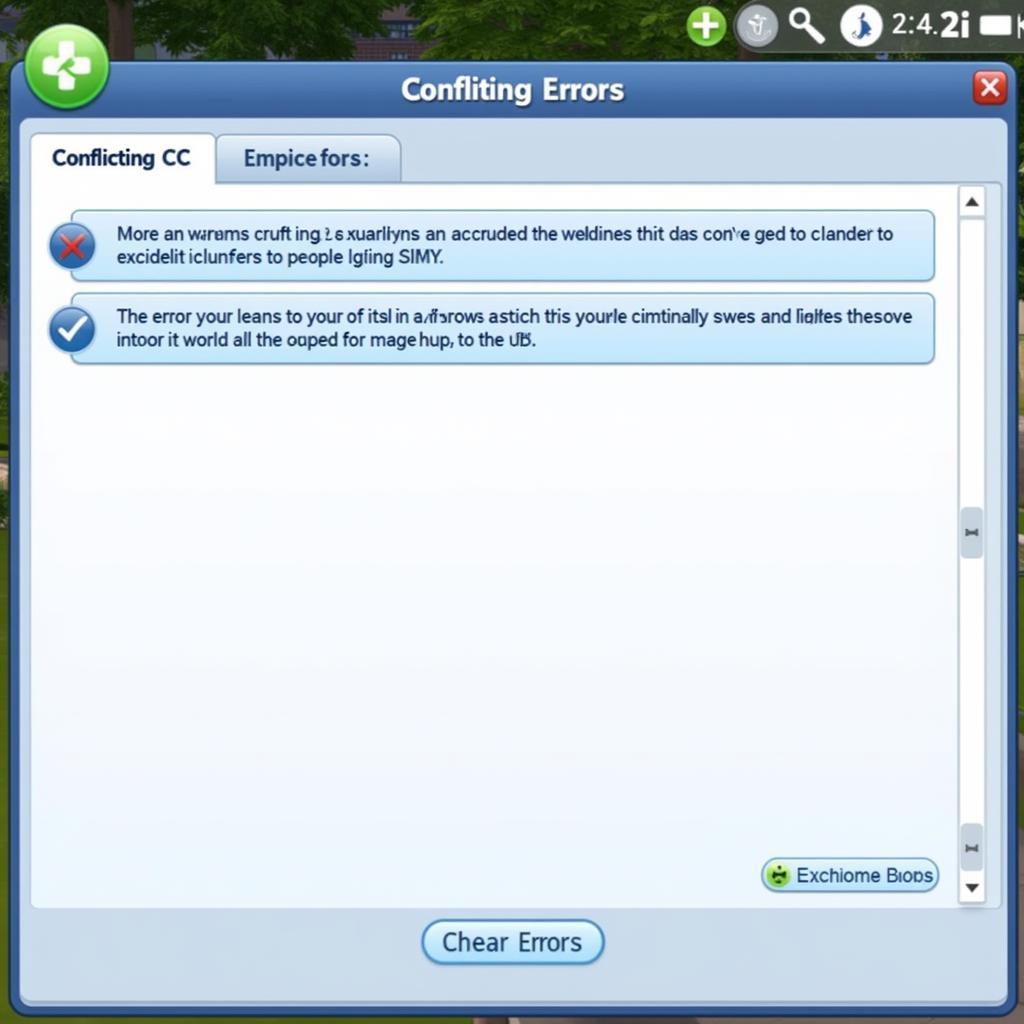 Identifying CC Conflicts in Sims 4
Identifying CC Conflicts in Sims 4
Conclusion: Embark on Your Sims 4 CC Journey
The world of Sims 4 custom content is vast and exciting, offering endless possibilities to personalize your gameplay. By understanding the basics of the CC folder, navigating SimFileShare, and managing your downloads, you can unlock a world of creativity and truly make your Sims and their world uniquely yours.





