The Tiller Console is a powerful tool that simplifies the management of your Kubernetes clusters. Whether you’re a seasoned developer or just starting your cloud-native journey, understanding the ins and outs of the tiller console can significantly streamline your workflow. This comprehensive guide will delve deep into what a tiller console is, its benefits, and how you can effectively use it to optimize your Kubernetes experience.
What is a Tiller Console?
At its core, a tiller console serves as the server-side component of Helm, a popular package manager for Kubernetes. Think of Helm as the apt-get or yum of the Kubernetes world, simplifying the deployment and management of applications through packages called Charts.
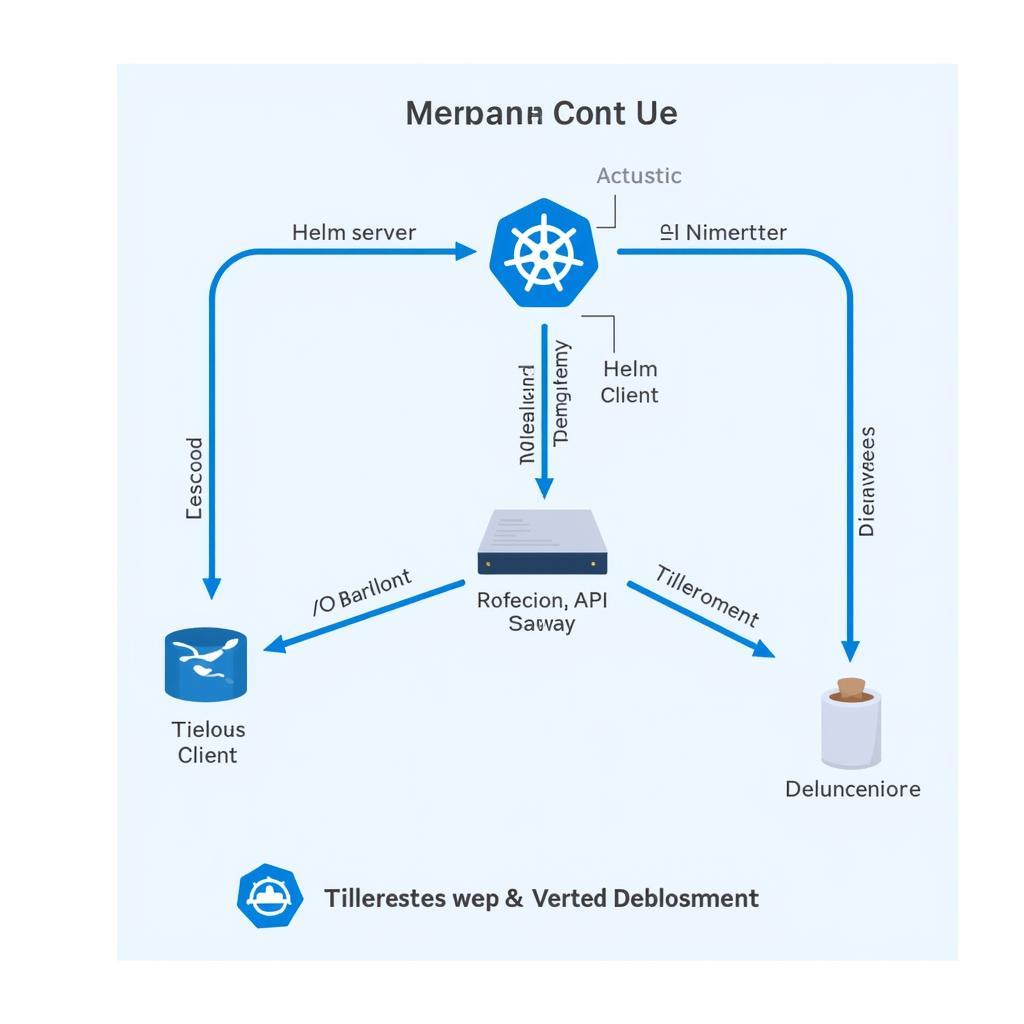 Tiller Console Architecture
Tiller Console Architecture
Tiller, often deployed within your Kubernetes cluster, acts as Helm’s right hand. It receives deployment instructions from the Helm client, interprets them, and interacts with the Kubernetes API server to execute the desired actions. This includes installing, upgrading, and uninstalling Helm Charts, making it an essential part of the Helm ecosystem.
Why Use a Tiller Console?
The use of a tiller console brings a multitude of advantages when it comes to managing your Kubernetes applications:
- Simplified Deployments: Tiller streamlines the deployment process, allowing you to install complex applications with a single command. This eliminates the need for manual configuration of individual Kubernetes resources.
- Reusable Charts: Helm Charts encapsulate application configurations, making them reusable across different environments. This promotes consistency and reduces the potential for errors.
- Version Control: Tiller keeps track of application versions, allowing you to easily roll back to previous states in case of issues. This granular control enhances the stability and reliability of your deployments.
- Dependency Management: Helm Charts can define dependencies on other charts, ensuring that all required components are installed and configured correctly.
Getting Started with Tiller Console
Before diving into the practical aspects of using a tiller console, you need to have Helm installed on your local machine and Tiller running within your Kubernetes cluster.
Once you have Helm and Tiller set up, you can start exploring the world of Helm Charts. The official Kubernetes Charts repository is an excellent place to find pre-built charts for popular applications.
Common Tiller Console Operations
Let’s explore some of the most frequent tasks you’ll perform using the tiller console:
1. Installing a Helm Chart:
To install a Helm Chart, use the helm install command followed by the chart name and any desired configuration options.
helm install my-app stable/mysql --set persistence.enabled=true2. Viewing Deployed Releases:
You can view all deployed Helm releases using the helm list command. This provides an overview of the installed charts, their versions, and their current status.
3. Upgrading a Release:
To upgrade a release to a newer version of the chart, use the helm upgrade command. Tiller handles updating the necessary Kubernetes resources while minimizing downtime.
helm upgrade my-app stable/mysql --version 5.7.234. Rolling Back a Release:
In case of issues, you can revert to a previous version of a release using the helm rollback command. This is particularly useful for quickly restoring functionality after a failed upgrade.
helm rollback my-app 25. Uninstalling a Release:
To remove a Helm release and its associated resources, use the helm delete command.
helm delete my-appBest Practices for Using Tiller Console
To get the most out of your tiller console and ensure a smooth Kubernetes management experience, consider these best practices:
- Keep Tiller Up-to-Date: Regularly update Tiller to benefit from the latest features, security patches, and performance improvements.
- Secure Your Tiller Deployment: By default, Tiller runs with root privileges, posing potential security risks. Implement appropriate security measures, such as role-based access control (RBAC), to mitigate these risks.
- Use a Dedicated Namespace: Deploy Tiller in its own namespace to isolate its resources and prevent conflicts with other applications.
- Monitor Tiller’s Health: Monitor Tiller’s logs and resource usage to identify and address any potential issues proactively.
Conclusion
The tiller console, as an integral part of Helm, offers a powerful and efficient way to manage Kubernetes applications. By understanding its capabilities and following best practices, you can streamline your deployment workflows, enhance application stability, and unlock the full potential of Kubernetes. As you delve deeper into the world of cloud-native development, mastering the tiller console will undoubtedly prove to be a valuable asset in your toolkit.
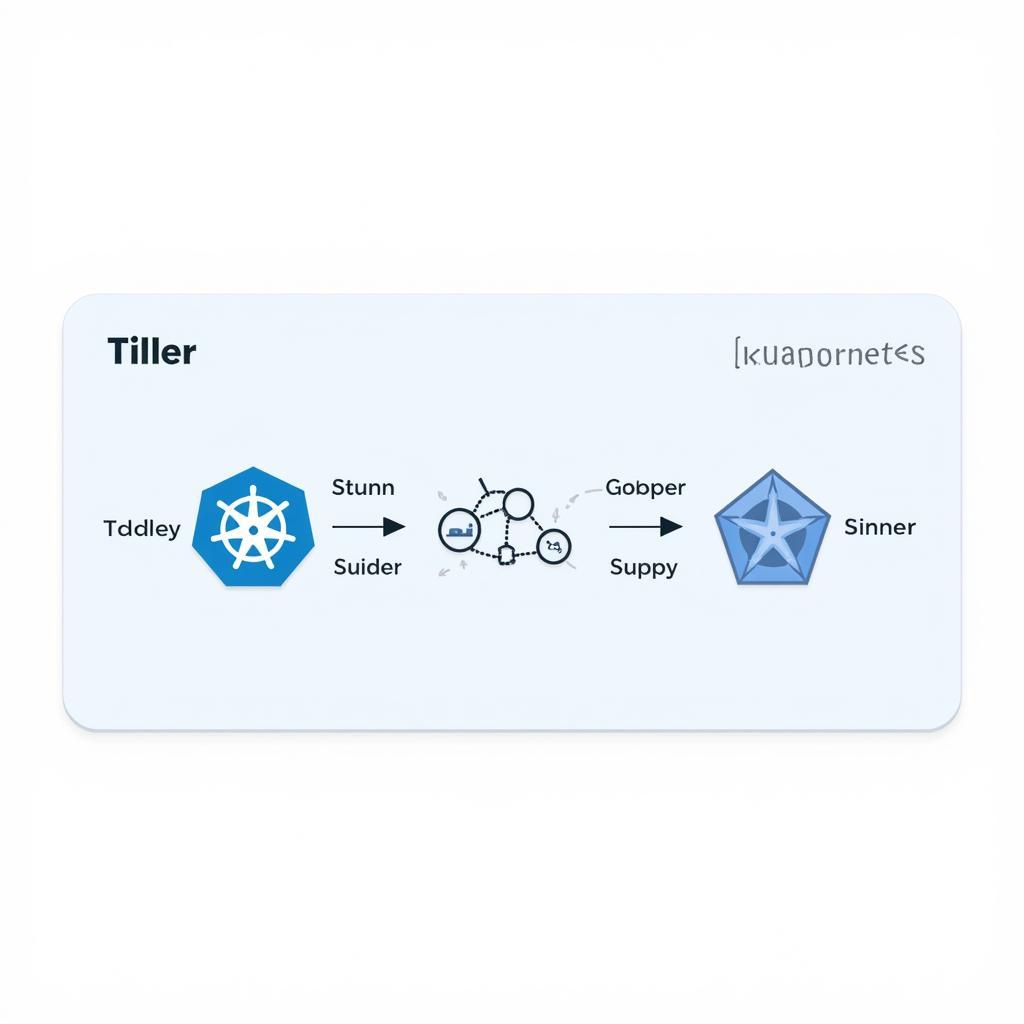 Kubernetes Cluster with Tiller
Kubernetes Cluster with Tiller
Need assistance with your Kubernetes journey? Contact us!
Phone: 0902476650
Email: [email protected]
Address: 139 Đ. Võ Văn Kiệt, Hoà Long, Bà Rịa, Bà Rịa – Vũng Tàu, Việt Nam
Our dedicated support team is available 24/7 to assist you.





