360 Sensitivity is a crucial aspect of gaming, especially in first-person shooters, that directly impacts your aim and accuracy. It refers to the distance your in-game character rotates when you move your mouse a full 360 degrees. Finding the optimal 360 sensitivity is key to achieving consistent precision and gaining a competitive edge. This comprehensive guide will delve deep into the world of 360 sensitivity, exploring its importance, factors influencing it, and how to find the perfect setting for your playstyle.
 Gamer aiming precisely with optimal 360 sensitivity
Gamer aiming precisely with optimal 360 sensitivity
What is 360 Sensitivity and Why Does It Matter?
In essence, 360 sensitivity determines how sensitive your aiming is to your mouse movements. A higher sensitivity means a smaller mouse movement translates to a larger in-game rotation, while a lower sensitivity results in a smaller rotation for the same mouse movement. Finding the sweet spot that balances speed and precision is crucial for:
- Improved Aim and Accuracy: A well-calibrated 360 sensitivity allows you to track targets smoothly and make precise adjustments, leading to more consistent shots and improved overall accuracy.
- Faster Reaction Time: With a sensitivity tailored to your comfort, you can react to in-game situations faster and make split-second decisions that can be the difference between victory and defeat.
- Reduced Fatigue and Strain: An optimal setting promotes smoother mouse movements, reducing strain on your wrist and hand, allowing you to play for extended periods without discomfort.
Factors Influencing Your Ideal 360 Sensitivity
While personal preference plays a significant role, several factors contribute to finding your ideal 360 sensitivity:
- DPI (Dots Per Inch): This refers to your mouse’s hardware sensitivity. A higher DPI means the mouse cursor moves further on your screen with the same physical movement.
- Mousepad Size and Surface: A larger mousepad allows for wider movements, potentially influencing your preferred sensitivity. Similarly, the surface texture can impact friction and thus, sensitivity perception.
- Game Genre and Playstyle: Different game genres may require different sensitivities. Fast-paced shooters might benefit from higher sensitivity, while tactical shooters may demand more precision with a lower setting.
- Personal Comfort and Ergonomics: Ultimately, your comfort is paramount. Experiment with different settings to find what feels natural and allows for prolonged gameplay without discomfort.
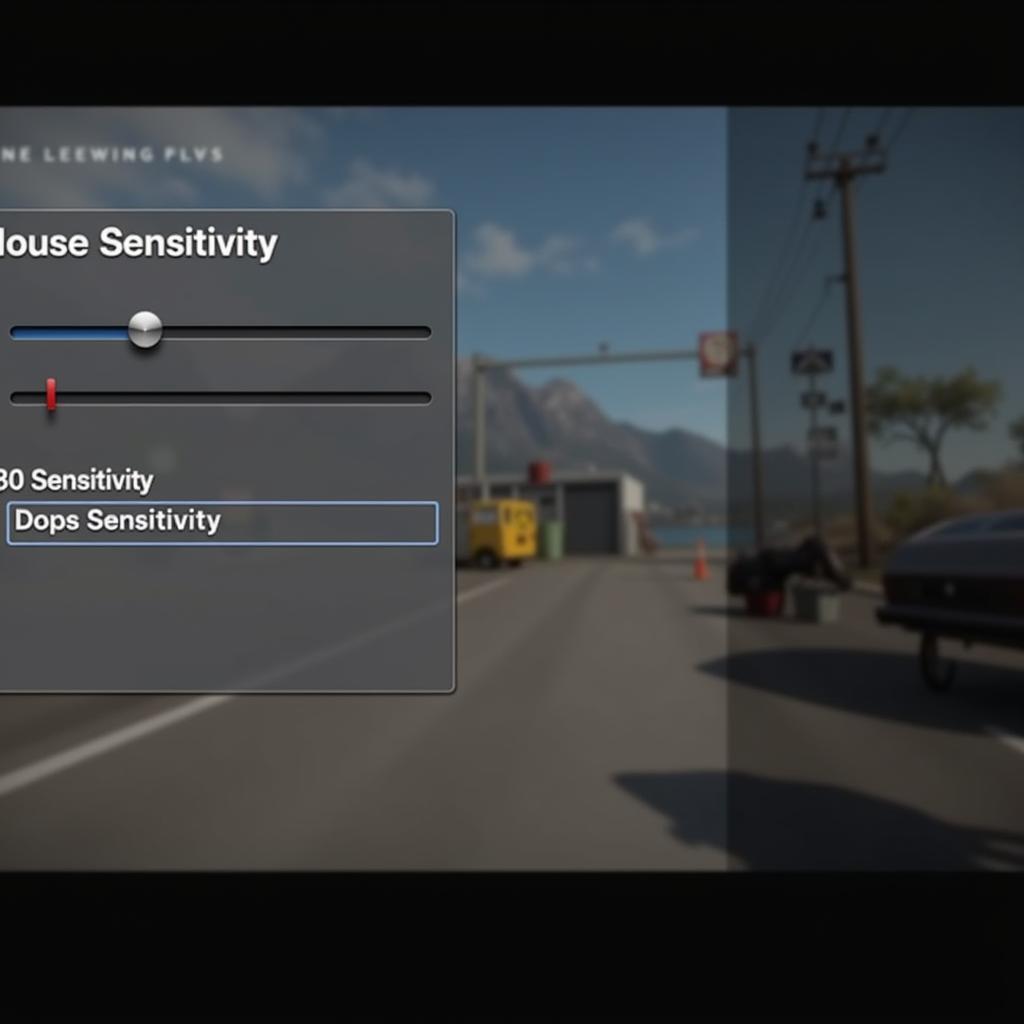 In-game settings menu with 360 sensitivity slider highlighted
In-game settings menu with 360 sensitivity slider highlighted
Finding Your Perfect 360 Sensitivity: A Step-by-Step Guide
- Start with a Baseline: Begin with a moderate DPI setting (around 800-1600) and a sensitivity value in your game’s settings that feels relatively comfortable.
- Use the “180-Degree Turn” Test: Find a flat surface in your game and place a marker. Turn your character 180 degrees by moving your mouse across the entire surface. Adjust your sensitivity until a full mouse swipe consistently results in a 180-degree turn.
- Practice and Fine-Tune: Spend time practicing in aim trainers or dedicated game modes. Focus on tracking moving targets and making micro-adjustments. Gradually fine-tune your sensitivity until you achieve consistent accuracy and comfortable movement.
- Consider Game-Specific Settings: Many games allow for individual sensitivity adjustments for different weapons or scopes. Experiment with these settings to optimize your aim with each weapon type.
Common 360 Sensitivity Myths Debunked
- Lower Sensitivity Always Equals Better Accuracy: While lower sensitivity offers more precise control for micro-adjustments, it can hinder your ability to react quickly or make larger turns when needed.
- Professional Players’ Settings Are the Holy Grail: Copying the sensitivity of a pro player might not necessarily translate to improved performance for you. Finding your optimal setting is a personalized process based on your individual factors.
 Gamer practicing their aim in a virtual shooting range within a game
Gamer practicing their aim in a virtual shooting range within a game
Conclusion
Mastering 360 sensitivity is an ongoing journey of experimentation and refinement. By understanding the factors at play and following the steps outlined in this guide, you can unlock your true aiming potential and elevate your gaming experience. Remember, consistency and comfort are key. Continuously evaluate and adjust your settings as needed to stay ahead of the curve and dominate the competition.
Frequently Asked Questions
1. What is the best DPI for FPS games?
There is no one-size-fits-all DPI for FPS games. However, a range between 800-1600 DPI is commonly preferred by many players, allowing for a good balance between speed and precision.
2. Should I use mouse acceleration?
Mouse acceleration can introduce inconsistency to your aim as the cursor speed becomes dependent on how fast you move the mouse, not just the distance. It’s generally recommended to disable mouse acceleration for better control.
3. How often should I adjust my 360 sensitivity?
Adjust your sensitivity only when you feel a consistent need for it, such as feeling your aim is too sluggish or too sensitive. Avoid frequent changes to develop muscle memory and consistency.
4. Are there any aim trainers that can help me improve?
Yes, aim trainers like Aim Lab, Kovaak’s, and Aim Hero offer various scenarios and challenges designed to improve your aim, reaction time, and precision.
5. Can playing with a controller affect my 360 sensitivity?
Using a controller typically doesn’t directly impact your 360 sensitivity setting, as it uses a different input method. However, switching between controller and mouse frequently can affect your muscle memory and require adjustments.
For any further assistance or inquiries, please reach out to our 24/7 customer support team at 0902476650, email us at [email protected], or visit us at 139 Đ. Võ Văn Kiệt, Hoà Long, Bà Rịa, Bà Rịa – Vũng Tàu, Vietnam.





