Understanding how to Enforce Sharing Rules When Apex Launches A Flow is crucial for maintaining data integrity and security in your Salesforce org. Essentially, you want to ensure that users only access the data they’re authorized to see, even when automated processes are in play.
Let’s delve into why this matters and how to achieve it.
Why Sharing Rules are Critical When Apex Triggers Flows
Imagine a scenario where your sales team uses a flow, triggered by Apex, to automatically create opportunities when a new lead reaches a certain qualification stage. Without proper sharing settings, sensitive opportunity data could become visible to unauthorized users, potentially leading to data breaches or unfair competitive advantages within your team.
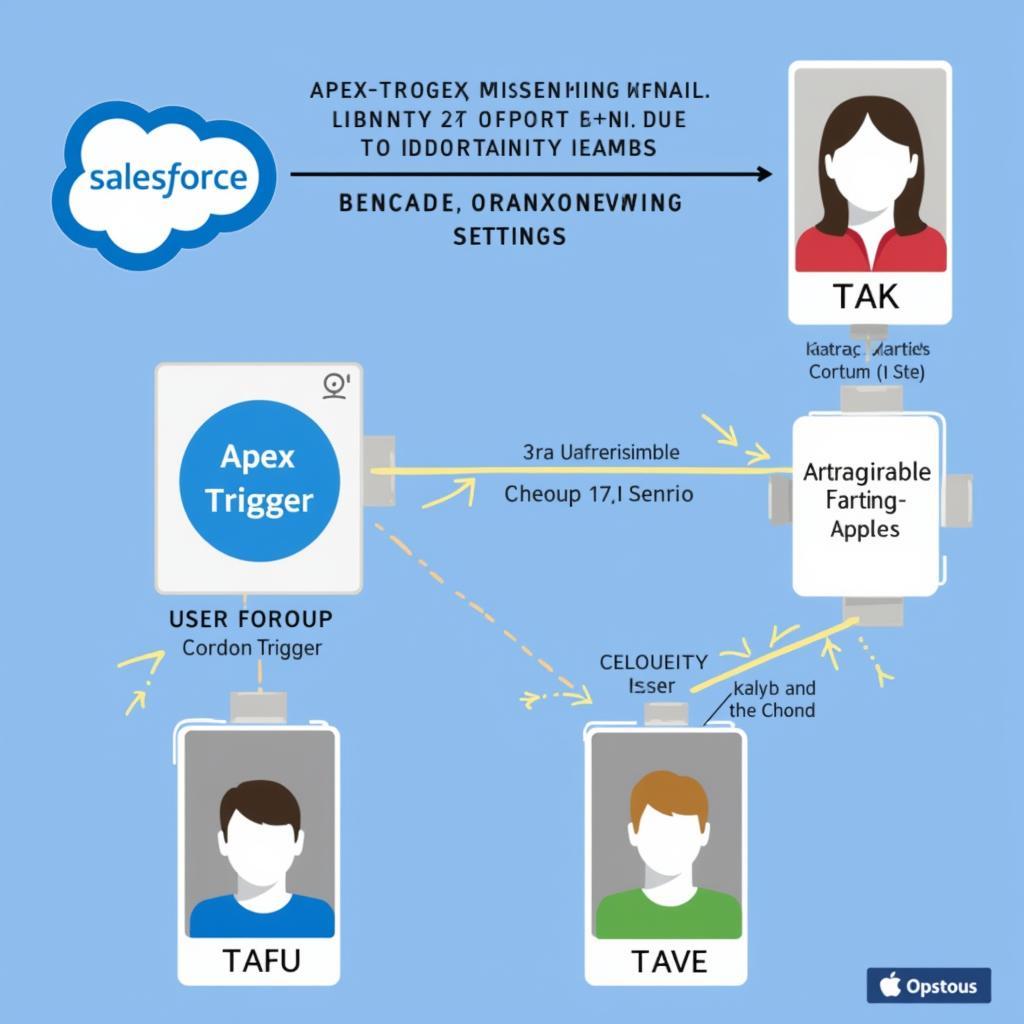 Salesforce Apex flow sharing violation
Salesforce Apex flow sharing violation
Enforcing sharing rules in this context is not just about best practices; it’s about:
- Data Security: Protecting sensitive information from unauthorized access.
- Compliance: Adhering to internal policies and external regulations.
- Data Integrity: Maintaining the accuracy and reliability of your data.
- User Trust: Assuring users that their data is handled responsibly.
How to Control Data Access: Sharing Settings in Flows
Salesforce offers several mechanisms to control data access when Apex kicks off a flow:
1. “Run as System” vs. “Run as User”
A fundamental choice is deciding how the flow will interact with your sharing settings:
- “Run as System”: The flow bypasses all sharing rules and operates with the full access privileges of the system administrator. While convenient, use this option cautiously! It’s generally best reserved for situations where broad access is absolutely necessary.
- “Run as User”: The flow adheres to the sharing rules of the user who initiated the Apex trigger. This option provides more granular control and is often the more secure choice.
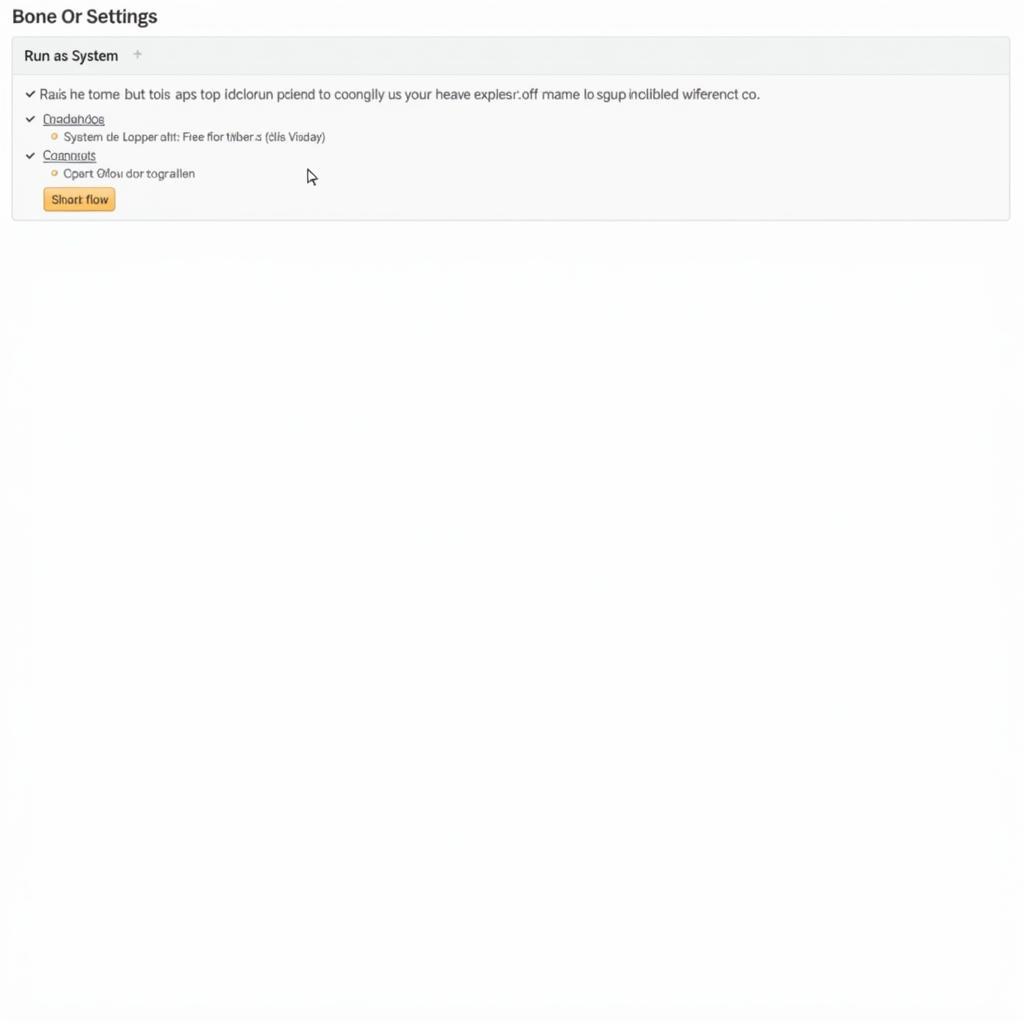 Screenshot of Salesforce Flow sharing settings
Screenshot of Salesforce Flow sharing settings
2. Sharing Inheritance
When a flow creates or updates records related to other objects (e.g., creating an opportunity related to an account), you can control how sharing settings are inherited:
- Parent Record: The newly created record inherits the sharing settings of its parent record. For example, if your flow creates an opportunity related to an account, the opportunity will inherit the sharing access defined for that account.
- User: The record inherits the sharing access of the user who initiated the flow (or the “running user” if different).
3. Apex Sharing
For more complex sharing scenarios, leverage Apex code to explicitly grant or revoke access to records within the flow. This method offers the most flexibility but requires a deeper understanding of Apex and Salesforce’s sharing model.
Best Practices for Secure Sharing
- Minimize “Run as System” Use: Only use this option when absolutely essential and understand the security implications.
- Map Your Sharing Model: Clearly define which users and profiles need access to specific data, and configure your sharing rules accordingly.
- Test Thoroughly: Before deploying flows, rigorously test them with different user profiles to ensure your sharing settings behave as expected.
Expert Insight
“Never underestimate the importance of proper sharing settings when working with flows and Apex,” advises Sarah Jones, Senior Salesforce Architect at Cloud9 Solutions. “A small oversight in this area can have significant consequences for data security and compliance.”
Common Scenarios and Solutions
Let’s look at how to address common sharing challenges:
-
Problem: An Apex-triggered flow creates cases, but support agents can’t see cases outside their assigned teams.
-
Solution: Use Apex sharing to explicitly grant access to the relevant support teams based on case criteria, or adjust your sharing rules to accommodate the flow’s actions.
-
Problem: A flow, triggered by a system integration, needs to update records without exposing them to users.
-
Solution: Consider running the flow “as system” if truly necessary, but carefully analyze the potential risks. Implement additional security measures, such as custom object permissions and field-level security, to mitigate potential exposures.
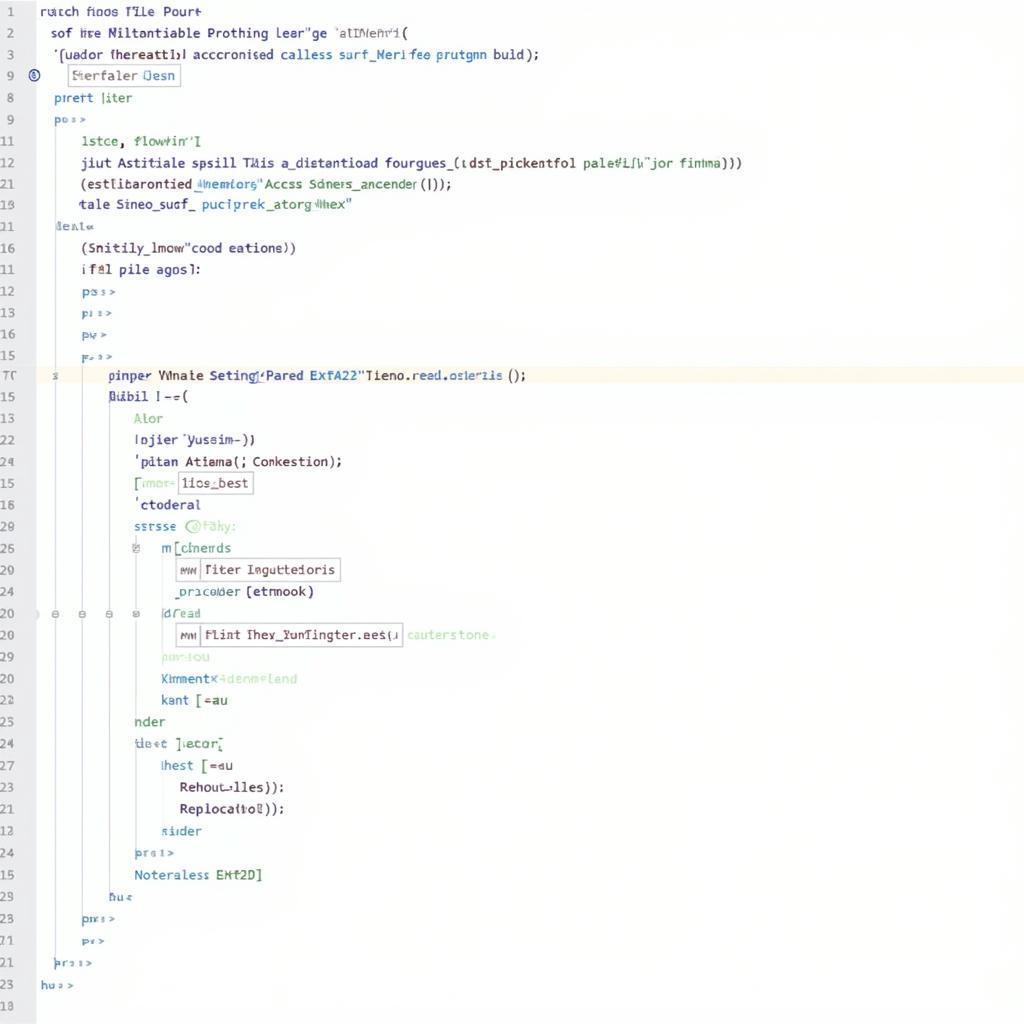 Example of Apex code used to manage sharing access within a Salesforce flow.
Example of Apex code used to manage sharing access within a Salesforce flow.
Conclusion
By carefully configuring sharing settings and leveraging the tools provided by Salesforce, you can confidently automate business processes with Apex and flows while ensuring that your data remains secure and accessible only to authorized individuals. Don’t hesitate to explore the advanced sharing capabilities within Salesforce to implement a robust and tailored solution for your specific needs.
Need expert assistance with Salesforce development?
Contact VNG Game:
- Phone Number: 0902476650
- Email: [email protected]
- Address: 139 Đ. Võ Văn Kiệt, Hoà Long, Bà Rịa, Bà Rịa – Vũng Tàu, Việt Nam.
We’re here to help 24/7!





