7 Days to Die, the open-world survival horror game, has captivated gamers worldwide with its unique blend of crafting, building, and zombie slaying. To ensure a fair and enjoyable experience for all, the game employs an anti-cheat system known as Easy Anti Cheat. This system plays a crucial role in detecting and preventing cheating, fostering a level playing field for the entire 7 Days to Die community.
Understanding Easy Anti Cheat in 7 Days to Die
Easy Anti Cheat (EAC) is a proactive anti-cheat system integrated into numerous online games, including 7 Days to Die. Its primary objective is to detect and prevent the use of third-party software or modifications that grant players an unfair advantage. EAC operates in real time, constantly monitoring gameplay for any suspicious activity.
When EAC detects a violation, it automatically takes action, which can range from warnings to temporary suspensions, or even permanent bans in severe cases. The severity of the penalty depends on the type and frequency of the infraction.
Common Causes of EAC Triggers in 7 Days to Die
While EAC is highly effective in identifying cheating software, it can sometimes flag legitimate programs running in the background. This often leads to frustration among players who find themselves unexpectedly disconnected or banned from the game.
Background Processes and Overlays
Applications running in the background, such as video capture software, chat programs with overlays, or even certain antivirus programs, can interfere with EAC’s monitoring, resulting in false positives.
Outdated Game Files
Outdated or corrupted game files can also trigger EAC, as they may deviate from the expected game state. It’s crucial to keep 7 Days to Die updated to the latest version to minimize compatibility issues.
Overclocking Software
Using overclocking software to enhance system performance can sometimes be misconstrued as cheating by EAC. Disabling such software while playing 7 Days to Die can help avoid potential conflicts.
Tips to Avoid 7 Days to Die Easy Anti Cheat Issues
To minimize the risk of encountering issues with EAC while playing 7 Days to Die, consider implementing the following preventative measures:
-
Close Unnecessary Programs: Before launching 7 Days to Die, close all non-essential applications, especially those with overlays or real-time monitoring capabilities.
-
Verify Game Files: Regularly verify the integrity of your game files through the Steam client to ensure they are up-to-date and unmodified.
-
Disable Overclocking: Temporarily disable any overclocking software to prevent potential conflicts with EAC.
-
Keep Drivers Updated: Maintain your graphics card drivers, operating system, and other essential software components up-to-date to ensure compatibility and stability.
-
Run 7 Days to Die as Administrator: Running the game as an administrator can sometimes resolve permission-related issues that might trigger EAC.
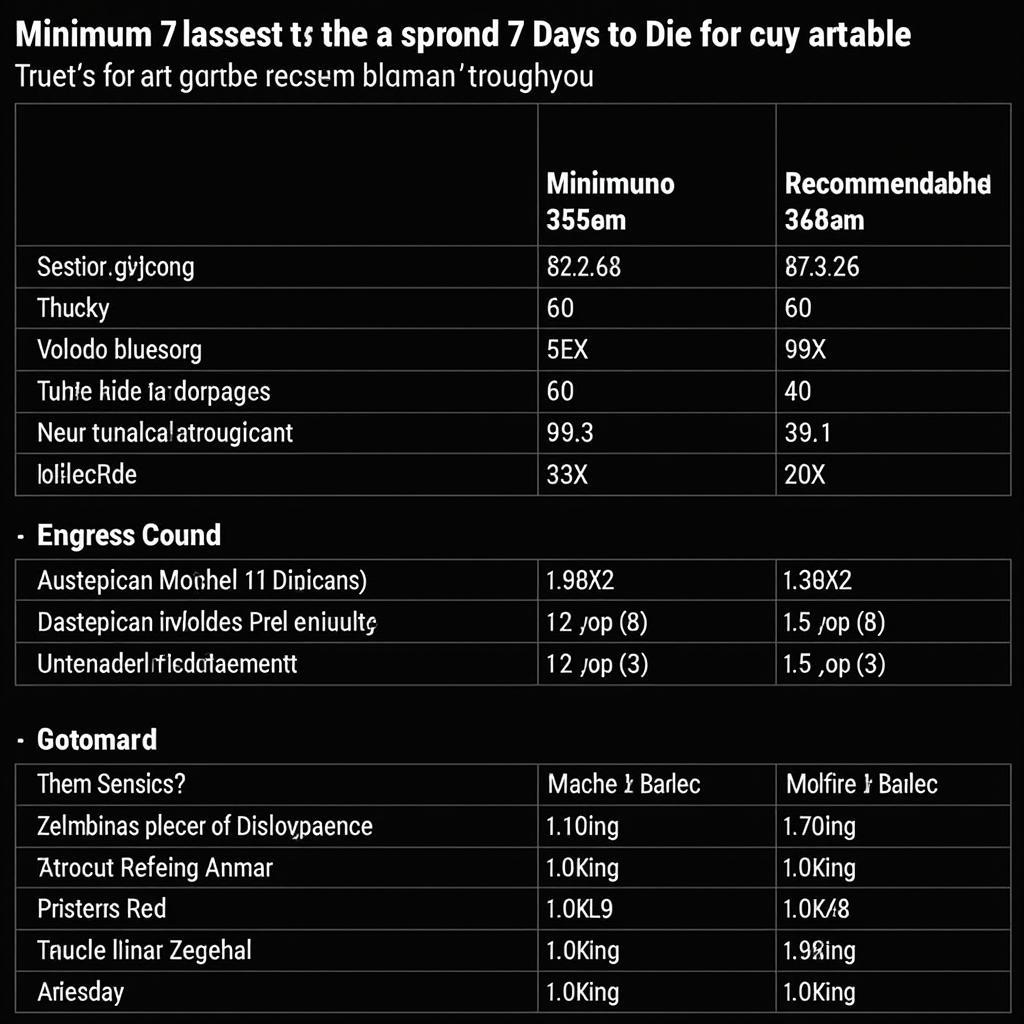 7 Days to Die Minimum and Recommended System Requirements
7 Days to Die Minimum and Recommended System Requirements
Conclusion
Easy Anti Cheat is an integral part of 7 Days to Die, ensuring a fair and enjoyable gaming experience for everyone. By understanding how EAC works and following the preventative measures outlined above, players can minimize the likelihood of encountering issues and focus on surviving the zombie apocalypse. Remember, a level playing field ensures that the thrill of survival in 7 Days to Die remains both challenging and rewarding for all.





