Field of view (FOV) is a crucial aspect of gaming, especially for those who enjoy immersive experiences on ultrawide monitors. With a 21:9 aspect ratio offering a wider horizontal view, finding the right FOV setting becomes even more critical for optimal gameplay and visual comfort.
This comprehensive guide delves into the intricacies of Fov For 21:9 monitors, exploring its significance, the science behind it, and how to determine the perfect setting tailored to your preferences.
Understanding FOV and Its Importance in Gaming
Field of view essentially defines how much of the game world you can see on your screen at any given time. A higher FOV setting widens your perspective, encompassing more of the surrounding environment, while a lower FOV narrows your vision, focusing on the center of the screen.
For gamers using a 21:9 aspect ratio, FOV plays a particularly important role in enhancing immersion and gameplay. The wider screen real estate allows for a more expansive view of the game world, pulling you further into the action and providing a competitive edge by revealing more of your surroundings.
The Science Behind FOV and 21:9 Aspect Ratio
The ideal FOV setting isn’t one-size-fits-all; it’s subjective and depends on factors like personal preference, screen size, and the game being played. However, understanding the underlying principles can guide you towards finding the sweet spot.
Human vision is naturally wide, and a 21:9 aspect ratio aims to replicate this by offering a wider horizontal field of view. When the in-game FOV is properly adjusted, it minimizes distortion and creates a more natural and comfortable viewing experience. This is crucial for reducing eye strain, especially during long gaming sessions.
How to Find Your Perfect FOV for 21:9
Finding the perfect FOV setting for your 21:9 monitor often involves a bit of experimentation. Here’s a step-by-step approach:
-
Consult Game-Specific Forums and Communities: Many online communities dedicated to specific games often have threads discussing optimal FOV settings for different aspect ratios, including 21:9. These resources can provide valuable insights and recommendations from experienced players.
-
Utilize FOV Calculators: Several online FOV calculators are available that consider factors like your screen size, aspect ratio, and desired viewing distance to calculate a recommended FOV setting. These tools can serve as a useful starting point for your experimentation.
-
Experiment and Fine-tune: Once you have a baseline FOV setting, launch your game and spend some time adjusting it incrementally. Pay attention to how different FOV levels affect your immersion, comfort, and gameplay experience. Some games even offer built-in FOV sliders, simplifying the adjustment process.
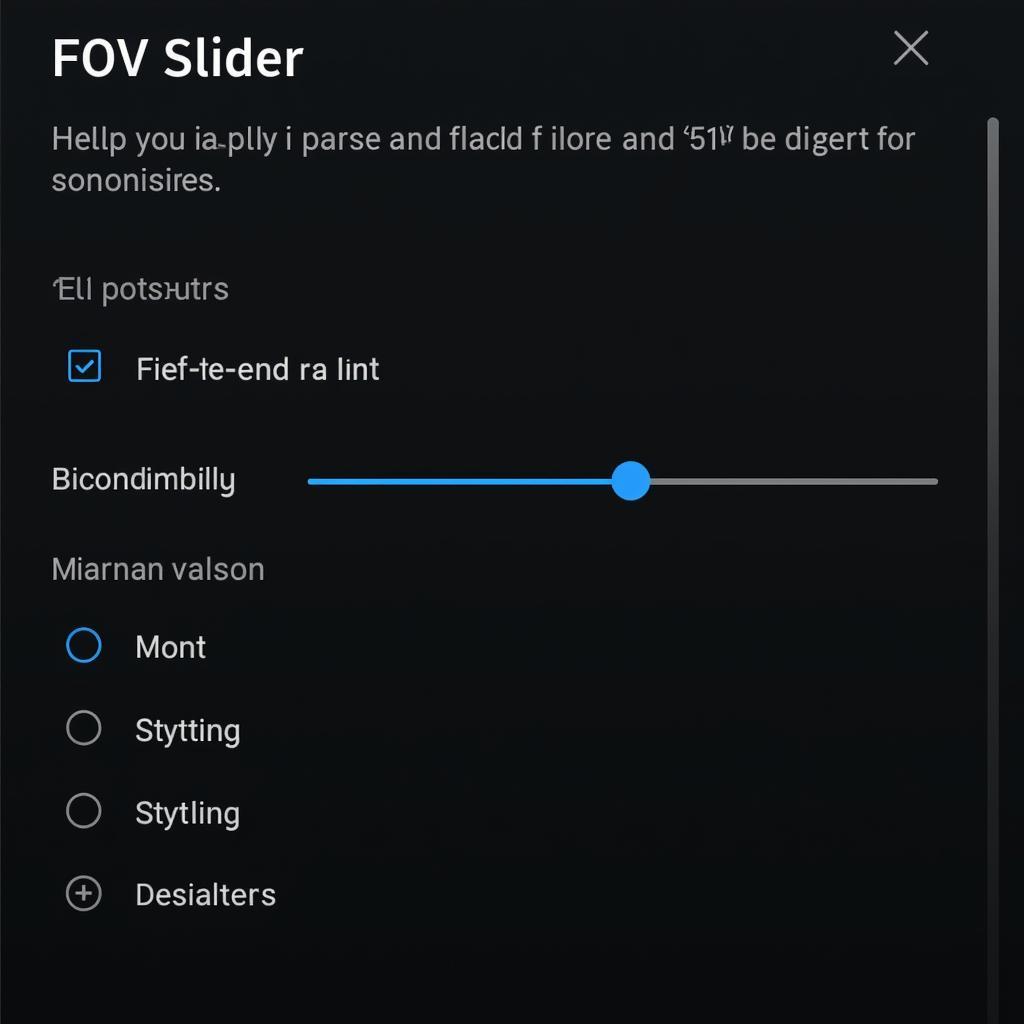 In-Game FOV Settings
In-Game FOV Settings
Tips for Optimizing Your FOV Experience
-
Start with a Higher Value: For 21:9 monitors, it’s generally recommended to begin with a higher FOV setting than you might use on a standard 16:9 display. This wider perspective helps take full advantage of the ultrawide screen real estate.
-
Consider the Game Genre: Different game genres may benefit from specific FOV settings. For instance, first-person shooters often thrive on wider FOVs for enhanced peripheral vision, while racing games might feel more natural with a slightly narrower setting.
-
Prioritize Comfort: Ultimately, the most important factor is finding an FOV setting that feels comfortable for your eyes and playing style. Don’t be afraid to experiment and adjust until you discover the sweet spot.
Conclusion
Choosing the right FOV for your 21:9 monitor significantly impacts your gaming experience. By understanding the principles behind FOV and following the steps outlined in this guide, you can find the perfect setting that maximizes immersion, comfort, and overall enjoyment.
Remember, experimentation is key. Take your time, adjust your settings, and discover the FOV that best suits your preferences and enhances your gaming adventures.





