Apex Legends, like any online game, can be plagued by frustrating disconnects. Whether it’s the dreaded “code:net” or a sudden server drop, getting booted from a match can be infuriating. This article delves into the common causes of Apex Legends disconnects and provides potential solutions to keep you in the game.
Why Does My Apex Keep Disconnecting?
Understanding why you’re experiencing disconnects is the first step to fixing them. Apex Legends disconnects can stem from a variety of issues, from your own internet connection to problems on the game server side. Here are some of the most common culprits:
Internet Connection Issues
- Unstable Internet: A fluctuating or weak internet connection is a prime suspect for Apex Disconnects. Online games require a stable connection to send and receive data in real-time.
- Low Bandwidth: If you’re sharing your internet connection with other devices that are heavily using bandwidth (like streaming or downloading), it can lead to Apex disconnects.
- Network Congestion: During peak hours, your internet service provider’s network might be congested, causing lag and disconnects in online games like Apex Legends.
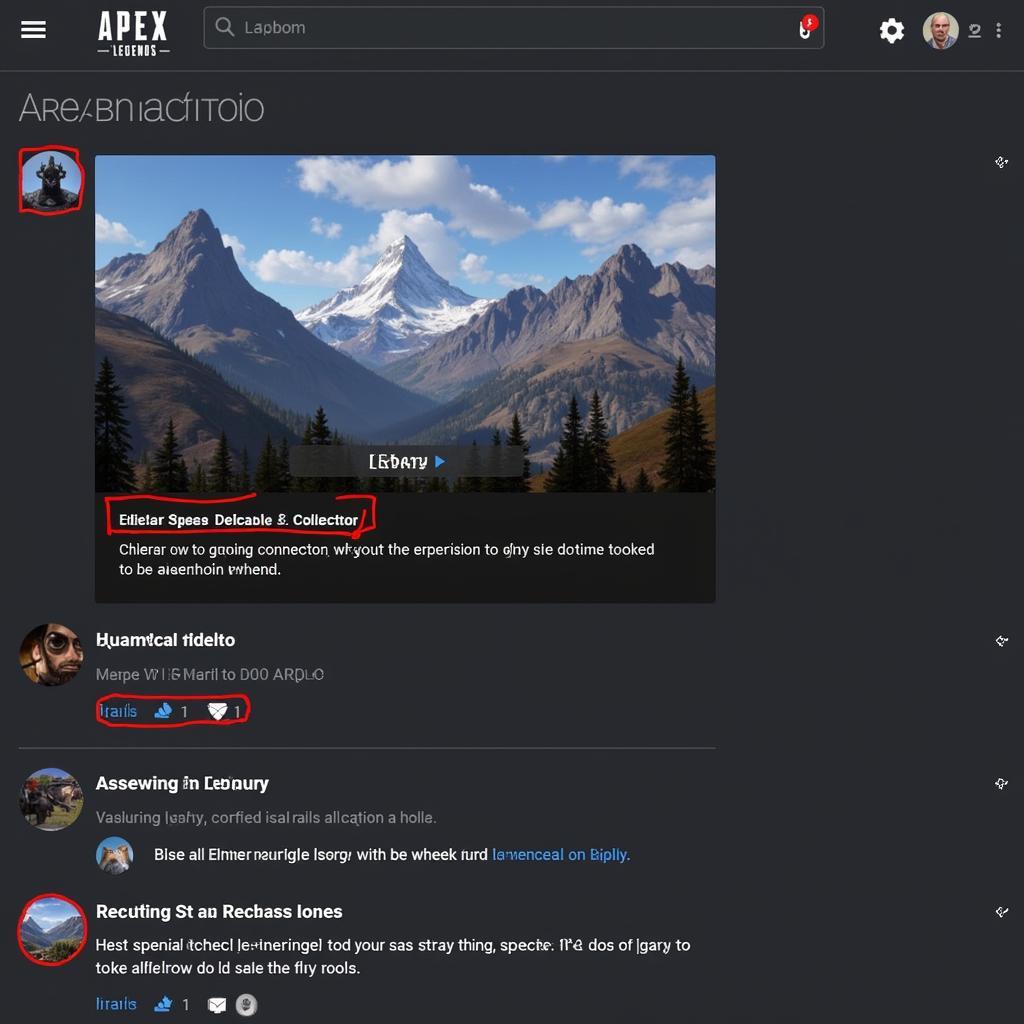 Apex Legends Internet Connection Problems
Apex Legends Internet Connection Problems
Game Server Problems
- Server Outages: Sometimes, the problem isn’t on your end. Respawn Entertainment, the developers of Apex Legends, may experience server outages or maintenance downtime, leading to disconnects.
- Server Overloads: When a large number of players try to connect to Apex Legends servers simultaneously, it can overload the servers, resulting in disconnects.
Game Client Issues
- Outdated Game Client: Running an outdated version of Apex Legends can lead to compatibility issues and disconnects.
- Corrupted Game Files: Damaged or corrupted game files can also be the culprit behind Apex disconnects.
Other Causes
- Hardware Issues: Problems with your computer’s hardware, such as a failing network card or overheating components, can cause game disconnects.
- Software Conflicts: Certain software running in the background, like firewalls or antivirus programs, can sometimes interfere with Apex Legends, leading to disconnects.
How to Fix Apex Legends Disconnects
Now that you have a better understanding of the potential causes, let’s explore some solutions to fix those pesky Apex Legends disconnects:
Solutions for Internet Connection Problems
- Check Your Internet Speed: Use an online speed test tool to check your internet connection speed. Make sure it meets the minimum requirements for Apex Legends.
- Restart Your Router and Modem: Sometimes, a simple restart can resolve connectivity issues. Turn off your router and modem, wait a few minutes, and then turn them back on.
- Use a Wired Connection: A wired Ethernet connection generally provides a more stable connection than Wi-Fi, reducing the chances of disconnects.
- Prioritize Gaming Traffic: Check your router settings for Quality of Service (QoS) options. QoS allows you to prioritize gaming traffic, ensuring Apex Legends gets the bandwidth it needs.
- Contact Your ISP: If you suspect network congestion or persistent internet issues, contact your internet service provider for assistance.
Solutions for Game Server Problems
- Check Server Status: Before assuming the problem is on your end, check the official Apex Legends server status page or social media channels for any reported outages or maintenance.
- Try a Different Server: If the servers you normally connect to are experiencing issues, try selecting a different server region in the game settings.
Solutions for Game Client Issues
- Update Your Game: Always make sure you’re running the latest version of Apex Legends. Game updates often include bug fixes and performance improvements that can address disconnect issues.
- Verify Game Files: Use the game launcher’s (Origin or Steam) “Verify Integrity of Game Files” option to scan for and repair any corrupted game files.
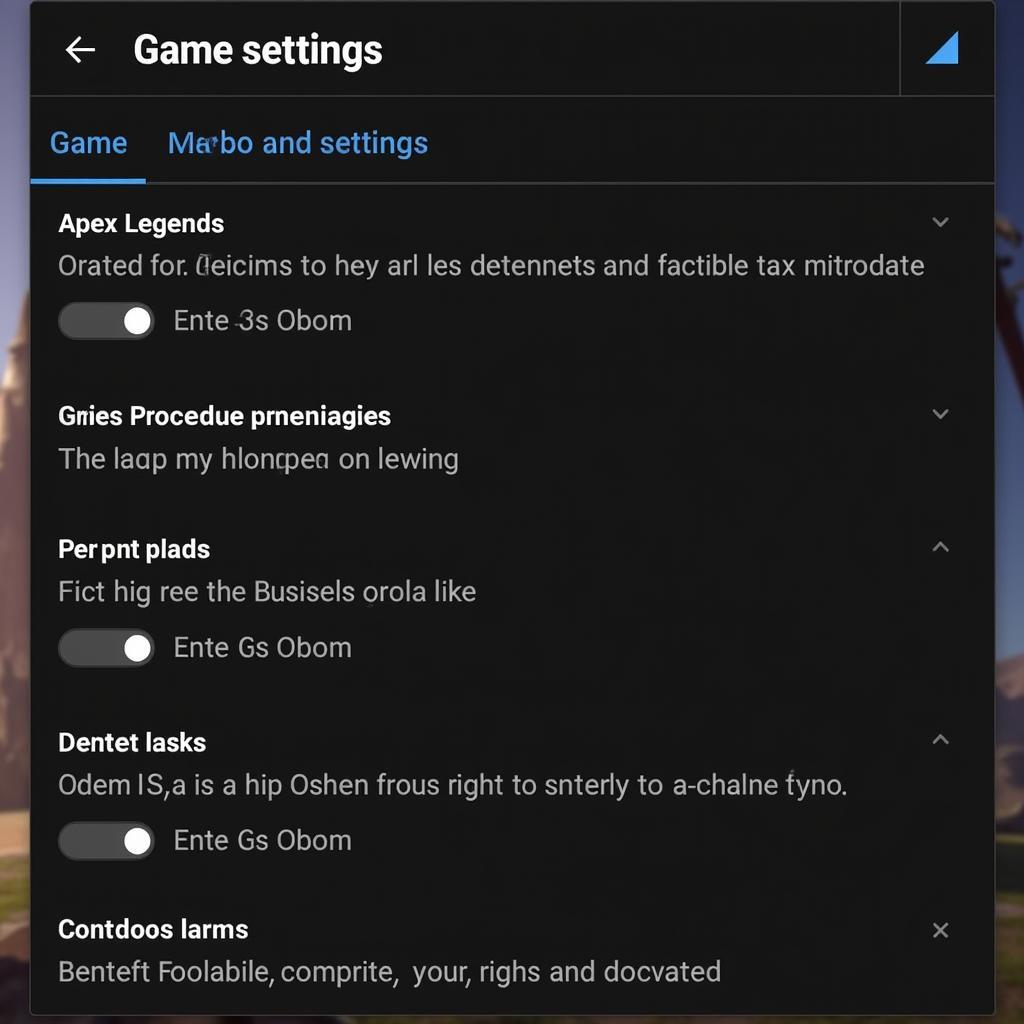 Adjusting Apex Legends Game Settings
Adjusting Apex Legends Game Settings
Solutions for Other Causes
- Check Hardware: Ensure your network card, graphics card, and other hardware components are functioning correctly and not overheating.
- Close Background Applications: Close any unnecessary applications running in the background to free up system resources for Apex Legends.
- Disable Firewall/Antivirus (Temporarily): If you suspect software conflicts, try temporarily disabling your firewall or antivirus program to see if it resolves the disconnects. Remember to re-enable them afterward.
Apex Quick Disconnect: A Specific Issue
One specific disconnect issue players encounter is known as “Apex quick disconnect.” This typically involves getting kicked back to the lobby with little to no warning, often during crucial moments in a match. While the exact causes can vary, some potential solutions include:
- Check for Game Updates: As always, ensure your game is fully updated.
- Reset Network Settings: Sometimes, resetting your computer’s network settings to their defaults can resolve connectivity issues.
- Reinstall Apex Legends: If other solutions fail, a clean reinstall of the game might be necessary to address potential file corruption.
Frequently Asked Questions
Q: Why am I getting disconnected from Apex Legends even with good internet?
A: Even with a good internet connection, issues like server outages, game client problems, or hardware conflicts can cause disconnects.
Q: How do I check the Apex Legends server status?
A: You can check the official Apex Legends social media channels or dedicated server status websites.
Q: Can using a VPN reduce Apex Legends disconnects?
A: In some cases, using a VPN might improve ping and reduce lag, but it’s not a guaranteed solution for all disconnect problems.
Still Facing Disconnects?
Experiencing persistent Apex Legends disconnects can be frustrating. If you’ve tried the solutions above and are still encountering issues, don’t hesitate to reach out for support:
Phone Number: 0902476650
Email: [email protected]
Address: 139 Đ. Võ Văn Kiệt, Hoà Long, Bà Rịa, Bà Rịa – Vũng Tàu, Việt Nam
Our customer support team is available 24/7 to assist you.
For additional information and troubleshooting guides, you can explore other helpful resources on our website.
Remember, a smooth and enjoyable Apex Legends experience relies on a stable connection and a properly functioning game client. By troubleshooting common causes and implementing the solutions outlined in this article, you can minimize disconnects and get back to dominating the arena.





