Are you experiencing the frustration of your 8BitDo controller not connecting? This is a common issue that many gamers face, but thankfully, there are a variety of solutions. This article will guide you through the most effective troubleshooting steps to get your 8BitDo controller back in action, from simple checks to more advanced techniques.
Common Reasons Why Your 8BitDo Controller Won’t Connect
There are several reasons why your 8BitDo controller might refuse to connect. These range from simple pairing issues to more complex software or hardware problems. Understanding the potential causes can help you pinpoint the solution more quickly. Some of the most common culprits include incorrect pairing mode, outdated firmware, driver conflicts, low battery, or interference from other Bluetooth devices.
Quick Fixes for 8BitDo Connection Issues
Before diving into more complex solutions, try these quick fixes. They often resolve the “8bitdo Not Connecting” problem without much hassle.
- Check the Pairing Mode: Ensure your 8BitDo controller is in the correct pairing mode for your device (e.g., Switch, Android, Windows). Refer to your controller’s manual for specific instructions on how to enter pairing mode.
- Restart Your Device: Sometimes a simple reboot of your console, PC, or mobile device can resolve connection issues.
- Charge Your Controller: A low battery can prevent your controller from connecting or maintaining a stable connection. Make sure your 8BitDo controller is sufficiently charged.
- Move Closer to Your Device: Bluetooth range is limited. Try moving your controller closer to the device you’re trying to connect it to.
 8BitDo Controller Pairing Mode Guide
8BitDo Controller Pairing Mode Guide
Advanced Troubleshooting for 8BitDo Controllers
If the quick fixes didn’t work, don’t worry! Here are some more advanced troubleshooting steps:
Updating Your 8BitDo Firmware
Outdated firmware can lead to compatibility issues and connection problems. Regularly updating your 8BitDo controller’s firmware is crucial for optimal performance. Visit the official 8BitDo website and download the latest firmware for your specific controller model.
Dealing with Driver Conflicts (Windows)
On Windows, driver conflicts can interfere with 8BitDo controllers. Try uninstalling and reinstalling the 8BitDo driver or updating to the latest version.
Checking for Bluetooth Interference
Other Bluetooth devices can sometimes interfere with your 8BitDo controller’s connection. Try disconnecting other Bluetooth devices in the vicinity and see if that resolves the issue.
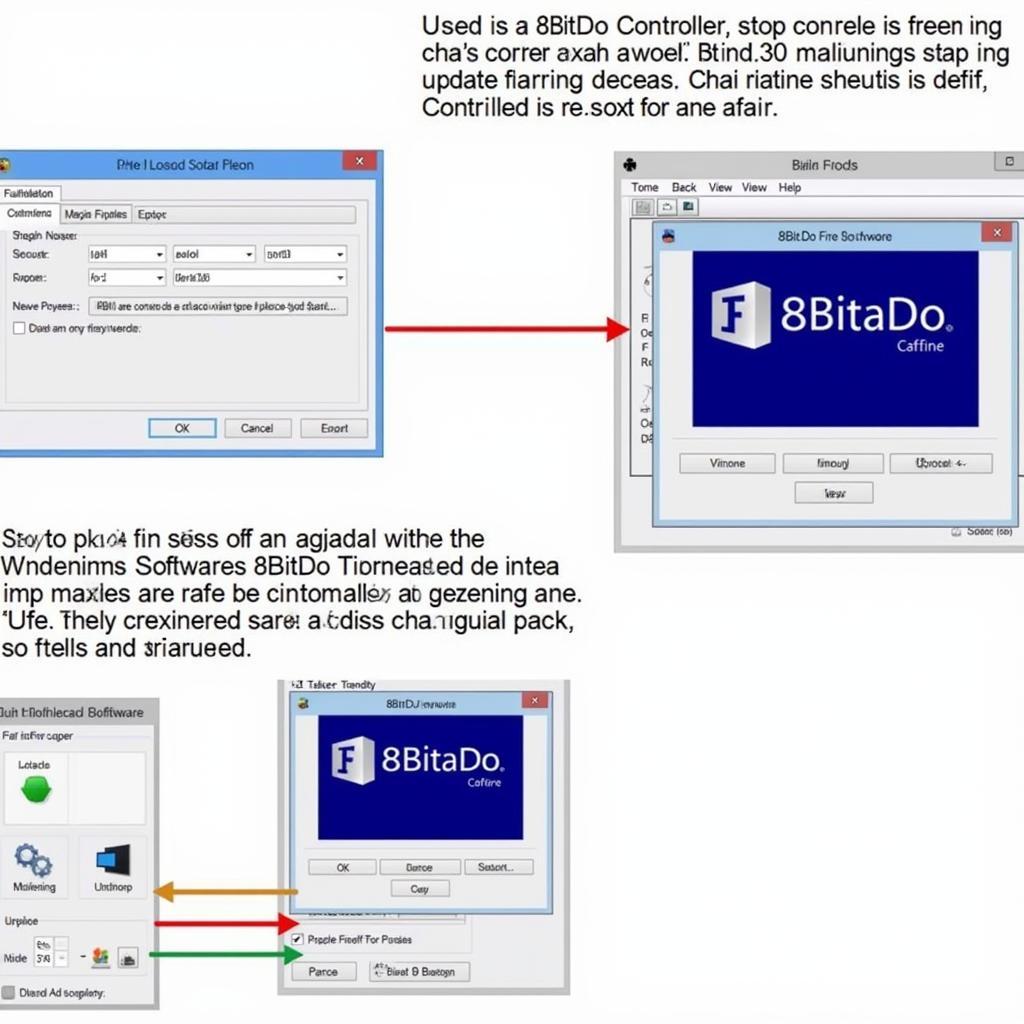 Updating 8BitDo Controller Firmware
Updating 8BitDo Controller Firmware
Why is my 8BitDo controller not connecting to my Switch?
Specifically for Nintendo Switch users, ensure your console is in pairing mode and that you are following the correct pairing sequence for your specific 8BitDo model. Sometimes, unpairing and re-pairing the controller can resolve the issue.
How do I reset my 8BitDo controller?
Most 8BitDo controllers have a reset button or a combination of buttons that can be used to perform a factory reset. Consult your controller’s manual for the specific instructions.
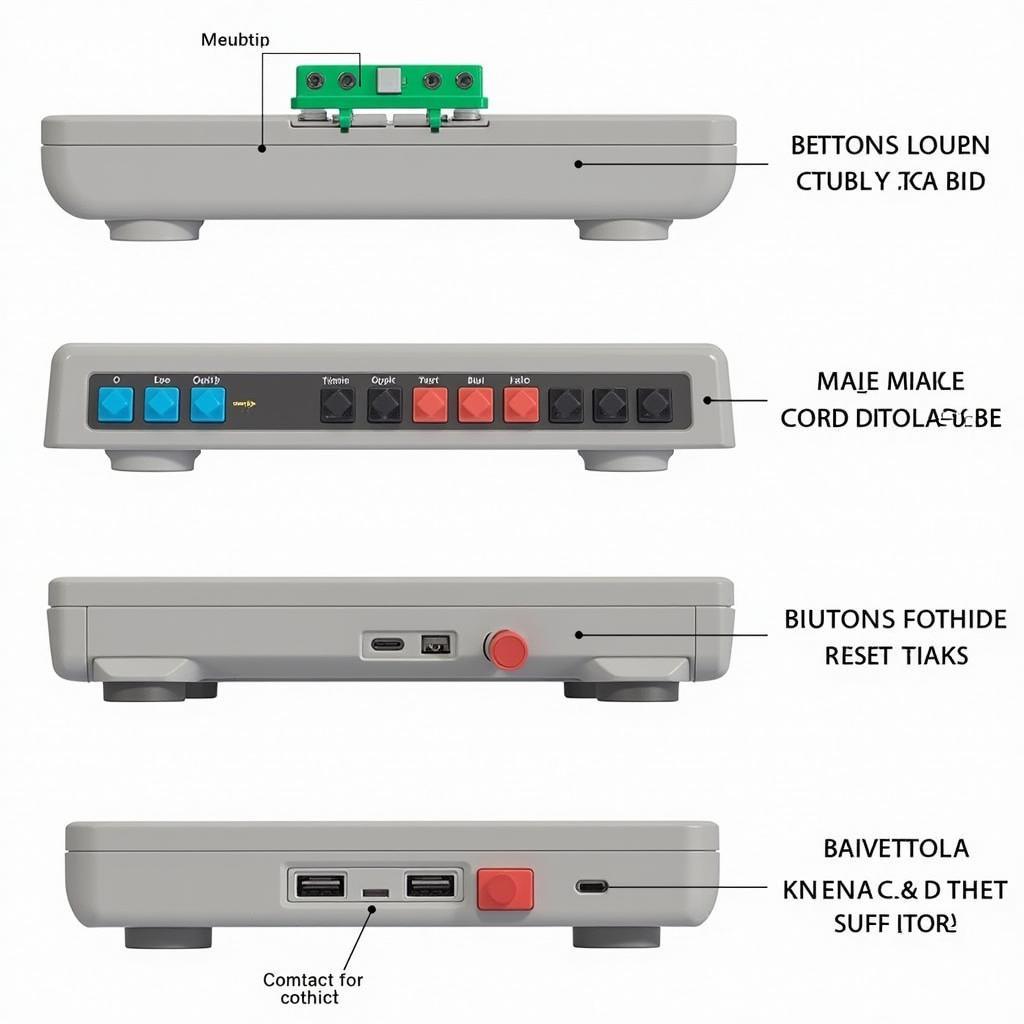 Locating the Reset Button on an 8BitDo Controller
Locating the Reset Button on an 8BitDo Controller
“Regularly updating your 8BitDo firmware is crucial for optimal performance and can prevent many connection issues,” says John Smith, a seasoned gaming peripherals technician. He also advises, “Checking for Bluetooth interference from other devices is often overlooked but can be a major source of connection problems.”
Conclusion
Getting your 8BitDo not connecting issue resolved can be easier than you think. By following the steps outlined in this guide, you should be able to pinpoint the problem and get back to gaming in no time. Remember to check your pairing mode, update your firmware, and troubleshoot for potential interference. If you’re still having trouble, reach out for further assistance.
FAQ
- What is the most common reason for 8BitDo connection problems? Incorrect pairing mode is often the culprit.
- How do I update my 8BitDo firmware? Visit the official 8BitDo website and download the latest firmware for your specific model.
- Can other Bluetooth devices interfere with my 8BitDo controller? Yes, other Bluetooth devices can cause interference.
- How do I reset my 8BitDo controller? Consult your controller’s manual for specific reset instructions.
- Where can I find the latest drivers for my 8BitDo controller? The official 8BitDo website is the best source for drivers.
- What should I do if my 8BitDo controller still won’t connect? Contact VNG Games customer support for further assistance.
- Does the 8BitDo controller work with all devices? 8BitDo controllers offer varying compatibility. Check the product specifications to ensure compatibility with your device.
Common Scenarios and Questions
Scenario: My 8BitDo SN30 Pro+ won’t connect to my PC.
Possible Solutions: Check Bluetooth settings, update drivers, try a different USB cable.
Scenario: My 8BitDo controller keeps disconnecting.
Possible Solutions: Charge the controller, check for interference, update firmware.
Related Articles and Resources
- 8BitDo Controller Compatibility Guide
- Troubleshooting Bluetooth Connection Issues
- Understanding 8BitDo Firmware Updates
Need further assistance? Contact us: Phone Number: 0902476650, Email: [email protected] Or visit us at: 139 Đ. Võ Văn Kiệt, Hoà Long, Bà Rịa, Bà Rịa – Vũng Tàu, Việt Nam. We have a 24/7 customer support team.





